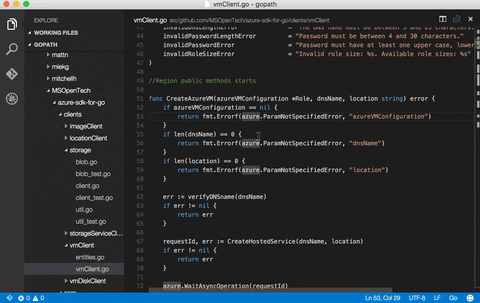This Code extension adds rich language support for the Go language, including:
- Colorization
- Completions Lists (using
gocode) - Snippets
- Quick Info (using
godef) - Goto Definition (using
godef) - Find References (using
go-find-references) - Rename (using
gorename) - Build-on-save (using
go buildandgo test) - Format (using
goreturnsorgoimportsorgofmt) - [partially implemented] Debugging (using
delve)
Clone this repo into your Code extensions folder and run npm install.
cd ~/.vscode/extensions/
git clone https://monacotools.visualstudio.com/DefaultCollection/Monaco/_git/go-code
cd go-code
npm installIn a terminal window with the GOPATH environment variable set to the GOPATH you want to work on, launch code. Open you GOPATH folder or any subfolder you want to work on, then open a .go file to start editing.
To use the debugger, you must currently manually install delve. See the Installation Instructions for full details. This is not support right now on Windows, and on OS X it requires creatinga self-signed cert to sign the dlv binary with.
Once this is installed, go to the Code debug viewlet and select the configuration gear, placing the following in your launch.json:
{
"version": "0.1.0",
"configurations": [
{
"name": "Delve test",
"type": "go",
"program": "/Users/lukeh/dd/go/src/github.com/lukehoban/azuretest/test.go"
}
]
}You can set up a development environment for debugging the extension uring extension development.
First make sure you do not have the extension installed in ~/.vscode/extensions. Then clone the repo somewhere else on your machine, and run npm install and open a development instance of Code.
rm -rf ~/.vscode/extensions/go-code
cd ~
https://monacotools.visualstudio.com/DefaultCollection/Monaco/_git/go-code
cd go-code
npm install
code . To build, use the Tasks: Run Build Task command (cmd-shift-B).
To debug, go to the Debug viewlet and select Launch Extension then hit play (F5).
In the [Extension Development Host] instance, open your GOPATH folder, then close and re-run the Launch Extension debug target to attach to launch and attach to an instance of Code opened to your GOAPTH.
You can now hit breakpoints and step through the extension.
The extension uses the following tools, installed in the current GOPATH. If any tools are missing, the extension will offer to install them for you.
- gorename:
go get golang.org/x/tools/cmd/gorename - gocode:
go get -u github.com/nsf/gocode - goreturns:
go get -u sourcegraph.com/sqs/goreturns - godef:
go get -v github.com/rogpeppe/godef - golint:
go get -u github.com/golang/lint/golint - go-find-references:
go get -v github.com/redefiance/go-find-references