🤗 Diffusers provides pretrained diffusion models across multiple modalities, such as vision and audio, and serves as a modular toolbox for inference and training of diffusion models.
More precisely, 🤗 Diffusers offers:
- State-of-the-art diffusion pipelines that can be run in inference with just a couple of lines of code (see src/diffusers/pipelines). Check this overview to see all supported pipelines and their corresponding official papers.
- Various noise schedulers that can be used interchangeably for the preferred speed vs. quality trade-off in inference (see src/diffusers/schedulers).
- Multiple types of models, such as UNet, can be used as building blocks in an end-to-end diffusion system (see src/diffusers/models).
- Training examples to show how to train the most popular diffusion model tasks (see examples, e.g. unconditional-image-generation).
With pip
pip install --upgrade diffusersWith conda
conda install -c conda-forge diffusersApple Silicon (M1/M2) support
Please, refer to the documentation.
We ❤️ contributions from the open-source community! If you want to contribute to this library, please check out our Contribution guide. You can look out for issues you'd like to tackle to contribute to the library.
- See Good first issues for general opportunities to contribute
- See New model/pipeline to contribute exciting new diffusion models / diffusion pipelines
- See New scheduler
Also, say 👋 in our public Discord channel 
In order to get started, we recommend taking a look at two notebooks:
- The Getting started with Diffusers
notebook, which showcases an end-to-end example of usage for diffusion models, schedulers and pipelines. Take a look at this notebook to learn how to use the pipeline abstraction, which takes care of everything (model, scheduler, noise handling) for you, and also to understand each independent building block in the library.
- The Training a diffusers model
notebook summarizes diffusion models training methods. This notebook takes a step-by-step approach to training your diffusion models on an image dataset, with explanatory graphics.
Stable Diffusion is a text-to-image latent diffusion model created by the researchers and engineers from CompVis, Stability AI and LAION. It's trained on 512x512 images from a subset of the LAION-5B database. This model uses a frozen CLIP ViT-L/14 text encoder to condition the model on text prompts. With its 860M UNet and 123M text encoder, the model is relatively lightweight and runs on a GPU with at least 10GB VRAM. See the model card for more information.
You need to accept the model license before downloading or using the Stable Diffusion weights. Please, visit the model card, read the license and tick the checkbox if you agree. You have to be a registered user in 🤗 Hugging Face Hub, and you'll also need to use an access token for the code to work. For more information on access tokens, please refer to this section of the documentation.
# make sure you're logged in with `huggingface-cli login`
from diffusers import StableDiffusionPipeline
pipe = StableDiffusionPipeline.from_pretrained("CompVis/stable-diffusion-v1-4")
pipe = pipe.to("cuda")
prompt = "a photo of an astronaut riding a horse on mars"
image = pipe(prompt).images[0] Note: If you don't want to use the token, you can also simply download the model weights
(after having accepted the license) and pass
the path to the local folder to the StableDiffusionPipeline.
git lfs install
git clone https://huggingface.co/CompVis/stable-diffusion-v1-4
Assuming the folder is stored locally under ./stable-diffusion-v1-4, you can also run stable diffusion
without requiring an authentication token:
pipe = StableDiffusionPipeline.from_pretrained("./stable-diffusion-v1-4")
pipe = pipe.to("cuda")
prompt = "a photo of an astronaut riding a horse on mars"
image = pipe(prompt).images[0] If you are limited by GPU memory, you might want to consider using the model in fp16 as
well as chunking the attention computation.
The following snippet should result in less than 4GB VRAM.
pipe = StableDiffusionPipeline.from_pretrained(
"CompVis/stable-diffusion-v1-4",
revision="fp16",
torch_dtype=torch.float16,
)
pipe = pipe.to("cuda")
prompt = "a photo of an astronaut riding a horse on mars"
pipe.enable_attention_slicing()
image = pipe(prompt).images[0] Finally, if you wish to use a different scheduler, you can simply instantiate
it before the pipeline and pass it to from_pretrained.
from diffusers import LMSDiscreteScheduler
lms = LMSDiscreteScheduler(
beta_start=0.00085,
beta_end=0.012,
beta_schedule="scaled_linear"
)
pipe = StableDiffusionPipeline.from_pretrained(
"CompVis/stable-diffusion-v1-4",
revision="fp16",
torch_dtype=torch.float16,
scheduler=lms,
)
pipe = pipe.to("cuda")
prompt = "a photo of an astronaut riding a horse on mars"
image = pipe(prompt).images[0]
image.save("astronaut_rides_horse.png")The StableDiffusionImg2ImgPipeline lets you pass a text prompt and an initial image to condition the generation of new images.
import requests
import torch
from PIL import Image
from io import BytesIO
from diffusers import StableDiffusionImg2ImgPipeline
# load the pipeline
device = "cuda"
model_id_or_path = "CompVis/stable-diffusion-v1-4"
pipe = StableDiffusionImg2ImgPipeline.from_pretrained(
model_id_or_path,
revision="fp16",
torch_dtype=torch.float16,
)
# or download via git clone https://huggingface.co/CompVis/stable-diffusion-v1-4
# and pass `model_id_or_path="./stable-diffusion-v1-4"`.
pipe = pipe.to(device)
# let's download an initial image
url = "https://raw.githubusercontent.com/CompVis/stable-diffusion/main/assets/stable-samples/img2img/sketch-mountains-input.jpg"
response = requests.get(url)
init_image = Image.open(BytesIO(response.content)).convert("RGB")
init_image = init_image.resize((768, 512))
prompt = "A fantasy landscape, trending on artstation"
images = pipe(prompt=prompt, init_image=init_image, strength=0.75, guidance_scale=7.5).images
images[0].save("fantasy_landscape.png")You can also run this example on colab
The StableDiffusionInpaintPipeline lets you edit specific parts of an image by providing a mask and text prompt.
from io import BytesIO
import torch
import requests
import PIL
from diffusers import StableDiffusionInpaintPipeline
def download_image(url):
response = requests.get(url)
return PIL.Image.open(BytesIO(response.content)).convert("RGB")
img_url = "https://raw.githubusercontent.com/CompVis/latent-diffusion/main/data/inpainting_examples/overture-creations-5sI6fQgYIuo.png"
mask_url = "https://raw.githubusercontent.com/CompVis/latent-diffusion/main/data/inpainting_examples/overture-creations-5sI6fQgYIuo_mask.png"
init_image = download_image(img_url).resize((512, 512))
mask_image = download_image(mask_url).resize((512, 512))
device = "cuda"
model_id_or_path = "CompVis/stable-diffusion-v1-4"
pipe = StableDiffusionInpaintPipeline.from_pretrained(
model_id_or_path,
revision="fp16",
torch_dtype=torch.float16,
)
# or download via git clone https://huggingface.co/CompVis/stable-diffusion-v1-4
# and pass `model_id_or_path="./stable-diffusion-v1-4"`.
pipe = pipe.to(device)
prompt = "a cat sitting on a bench"
images = pipe(prompt=prompt, init_image=init_image, mask_image=mask_image, strength=0.75).images
images[0].save("cat_on_bench.png")You can generate your own latents to reproduce results, or tweak your prompt on a specific result you liked. This notebook shows how to do it step by step. You can also run it in Google Colab .
For more details, check out the Stable Diffusion notebook
and have a look into the release notes.
There are many ways to try running Diffusers! Here we outline code-focused tools (primarily using DiffusionPipelines and Google Colab) and interactive web-tools.
If you want to run the code yourself 💻, you can try out:
# !pip install diffusers transformers
from diffusers import DiffusionPipeline
device = "cuda"
model_id = "CompVis/ldm-text2im-large-256"
# load model and scheduler
ldm = DiffusionPipeline.from_pretrained(model_id)
ldm = ldm.to(device)
# run pipeline in inference (sample random noise and denoise)
prompt = "A painting of a squirrel eating a burger"
image = ldm([prompt], num_inference_steps=50, eta=0.3, guidance_scale=6).images[0]
# save image
image.save("squirrel.png")# !pip install diffusers
from diffusers import DDPMPipeline, DDIMPipeline, PNDMPipeline
model_id = "google/ddpm-celebahq-256"
device = "cuda"
# load model and scheduler
ddpm = DDPMPipeline.from_pretrained(model_id) # you can replace DDPMPipeline with DDIMPipeline or PNDMPipeline for faster inference
ddpm.to(device)
# run pipeline in inference (sample random noise and denoise)
image = ddpm().images[0]
# save image
image.save("ddpm_generated_image.png")Other Notebooks:
- image-to-image generation with Stable Diffusion
,
- tweak images via repeated Stable Diffusion seeds
,
If you just want to play around with some web demos, you can try out the following 🚀 Spaces:
| Model | Hugging Face Spaces |
|---|---|
| Text-to-Image Latent Diffusion |  |
| Faces generator |  |
| DDPM with different schedulers |  |
| Conditional generation from sketch |  |
| Composable diffusion |  |
Models: Neural network that models
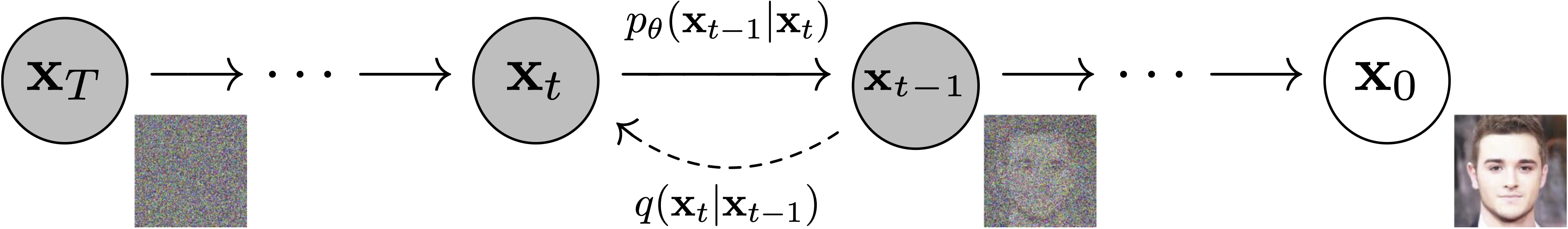
Figure from DDPM paper (https://arxiv.org/abs/2006.11239).
Schedulers: Algorithm class for both inference and training. The class provides functionality to compute previous image according to alpha, beta schedule as well as predict noise for training. Examples: DDPM, DDIM, PNDM, DEIS

Sampling and training algorithms. Figure from DDPM paper (https://arxiv.org/abs/2006.11239).
Diffusion Pipeline: End-to-end pipeline that includes multiple diffusion models, possible text encoders, ... Examples: Glide, Latent-Diffusion, Imagen, DALL-E 2

Figure from ImageGen (https://imagen.research.google/).
- Readability and clarity is preferred over highly optimized code. A strong importance is put on providing readable, intuitive and elementary code design. E.g., the provided schedulers are separated from the provided models and provide well-commented code that can be read alongside the original paper.
- Diffusers is modality independent and focuses on providing pretrained models and tools to build systems that generate continuous outputs, e.g. vision and audio.
- Diffusion models and schedulers are provided as concise, elementary building blocks. In contrast, diffusion pipelines are a collection of end-to-end diffusion systems that can be used out-of-the-box, should stay as close as possible to their original implementation and can include components of another library, such as text-encoders. Examples for diffusion pipelines are Glide and Latent Diffusion.
For the first release, 🤗 Diffusers focuses on text-to-image diffusion techniques. However, diffusers can be used for much more than that! Over the upcoming releases, we'll be focusing on:
- Diffusers for audio
- Diffusers for reinforcement learning (initial work happening in huggingface#105).
- Diffusers for video generation
- Diffusers for molecule generation (initial work happening in huggingface#54)
A few pipeline components are already being worked on, namely:
- BDDMPipeline for spectrogram-to-sound vocoding
- GLIDEPipeline to support OpenAI's GLIDE model
- Grad-TTS for text to audio generation / conditional audio generation
We want diffusers to be a toolbox useful for diffusers models in general; if you find yourself limited in any way by the current API, or would like to see additional models, schedulers, or techniques, please open a GitHub issue mentioning what you would like to see.
This library concretizes previous work by many different authors and would not have been possible without their great research and implementations. We'd like to thank, in particular, the following implementations which have helped us in our development and without which the API could not have been as polished today:
- @CompVis' latent diffusion models library, available here
- @hojonathanho original DDPM implementation, available here as well as the extremely useful translation into PyTorch by @pesser, available here
- @ermongroup's DDIM implementation, available here.
- @yang-song's Score-VE and Score-VP implementations, available here
We also want to thank @heejkoo for the very helpful overview of papers, code and resources on diffusion models, available here as well as @crowsonkb and @rromb for useful discussions and insights.
@misc{von-platen-etal-2022-diffusers,
author = {Patrick von Platen and Suraj Patil and Anton Lozhkov and Pedro Cuenca and Nathan Lambert and Kashif Rasul and Mishig Davaadorj and Thomas Wolf},
title = {Diffusers: State-of-the-art diffusion models},
year = {2022},
publisher = {GitHub},
journal = {GitHub repository},
howpublished = {\url{https://github.com/huggingface/diffusers}}
}


