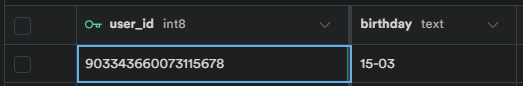Yo, what's good? Welcome to the home of the most chaotic, fun-loving Discord bot out there, designed exclusively for our squad of ENFPs. 🎉
This bot is all about bringing the party to our server with minigames, surprises, and a whole lot more. It's like having a virtual party animal right in your chat! 🎮🎈
Stay tuned, it's about to get lit! 🔥"!
- cogs/note This is a list of command for adding a note.
- cogs/birthday This is a list of command for handling and tracking a birthday.
- cogs/misc This is a list of command for handling and tracking a birthday.
- cogs/matching This is a list of command for matching user with another user command.
- cogs/debate This is a list of command for dealing with a One-Turn-Based debate.
Command list:
# WE ARE ASSUMING, WE ARE USING ";" AS THE COMMAND'S PREFIX
# * means optional
# Notes related commands:
>addnote [TEXT:str] ## Add a note
>editnote [NOTE_ID:int] [TEXT:str] ## Edit a specific note id's content
>listnote ## List your note
>removenote [NOTE_ID:int] ## Remove a specific note id
# Birthday related commands:
>showbirthday [USER_ID:int] ## Show anyone's birthday
## e.g. `>showbirthday 901404605336916018`
>setbirthday [DATE: Format(%d-%m)] ## Set your birthday
## e.g. `>setbirthday 03-03` will give 3 March
>listbirthday ## List everyone birthday in order
>forgetbirthday ## Remove your birthday from the D
# Misc related commands:
>sing [ARTIST:str] [MUSIC_NAME:str] [DELAY:int] [SING_TOGETHER: 1 | 0] ## Sing a specific song with/without a bot.
>texttosha256 [TEXT:str] ## Encrypt text to SHA256
>clear [NUMBER_OF_MESSAGES:int] ## Delete [NUMBER_OF_MESSAGES] above.
>clear_until [MESSAGE:ID] ## Delete every messages, until a message with the same message_ID are found, it will stop deleting (EXCLUSIVE).
>log_until [MESSAGE:ID] [TUPLE_LIKE_STRING]
## The parameter in TUPLE_LIKE_IN_STRING are below:
## (1st param) show_author = 1
## (2nd param) show_author_id = 1
## (3rd param) show_msg = 1
## (4th param) show_msg_id = 1
## (5th param) show_msg_created_at = 1
## e.g. `;log_until "1207784045661130819" "(1, 0, 1, 0, 0)" `
# Matching related commands:
## discord.User is a datatype, which you can trigger using @[USERNAME]
>ship [FIRST_USER:discord.User] [SECOND_USER:discord.User]
## e.g. `;ship @Nakiwa @Cleo`
>zamn [USER:discord.User] ## Put your profile in a zamn template.... lmfao.
# AI Related commands:
>askenfp [TEXT:str] ## It simply give the GPT a text, which will be output to current channel.
## e.g. `;askenfp Why US's human rights is collapsed`
# Debate related commands:
>helpdebate ## Explain how to use the command. I suggest run this command first, before playing with the commands.
>topic [TOPIC:str] ## Start a debate regarding the topic.
# e.g. `;topic Why US's human rights is collapsed`
>join ## Join a debate, if only the debate is unsealed.
>pass ## Let next participant have a speak, after yours.
>seal ## Seal the debate, so no one can join.
>unseal ## Unseal the debate, so anyone can join. You'll use this after you `>seal` the debate.
>end ## End the debate.
# Truth or Dare commands:
>dare *[ID:int] ## Retrieve a randomized or a selected ID of a dare from the DB
>truth *[ID:int] ## Retrieve a randomized or a selected ID of a truth from the DB
>request [TYPE:Dare | Truth] [TEXT:str] ## Upload a Dare or Truth content to the DB
## e.g. `;request Dare lick a soap`We will add more commands in the future. THis project is still far far far away from complete! So please be patient!
Database table
Incase you are wondering, how the database table should looks like. It should look like this:

Each table should looks like this:
- Clone the repository:
git clone https://github.com/DaemonPooling/ENFP-Animatronic- Navigate to the Project Folder:
cd ENFP-Animatronic- Install Dependencies:
pip install -r requirements.txt- Create and configure the environment variables (.env): (I assume you know how to do this)
# Remove any comment that start with hashtags!
PROJECT_ROOT="YOUR_PROJECT_ABSOLUTE_PATH"
YOUR_BOT_ACCOUNT_TOKEN="YOUR_BOT_TOKEN"
SUPABASE_URL="YOUR_SUPABASE_URL"
SUPABASE_KEY="YOUR_SUPABASE_KEY"
AI_API_KEY="YOUR_API_KEY" # Optional, but you cannot run `>askenfp`
AI_API_BASE="YOUR_API_ENDPOINT" # Optional, but you cannot run `>askenfp`
AI_MODEL="YOUR_AI_MODEL" # Optional, but you cannot run `>askenfp`-
You can modify the script configuration aswell! on (source/config.json)
-
Locate through source directory:
cd source/bot- Run bot.py:
python bot.py