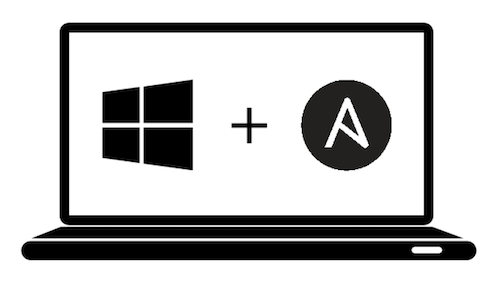This playbook installs and configures most of the software I use on my Windows 11 machine for software development.
- Playbook capabilities
- Installation
- Windows host prerequisites installation
- Ansible control node prerequisites installation
- Running a specific set of tagged tasks
- Overriding Defaults
- Included Applications / Configuration (Default)
- Available Parameters
NOTE: The Playbook is fully configurable. You can skip or reconfigure any task by Overriding Defaults.
- Software
- Ensures Bloatware is removed (see default config for a complete list of Bloatware).
- Ensure software and packages selected by the user are installed via Chocolatey.
- Windows apps & features
- Ensures the Optional Windows Features chosen by the user are installed and enabled.
- Ensures the WSL2 distro selected by the user is installed and enabled.
- Ensures set by user volumes are defragmented (in parallel).
- Windows Settings
- Explorer
- Ensures Explorer includes the file extension in file names.
- Ensures Explorer opens itself to the Computer view.
- Ensures the Ribbon menu is disabled in Windows Explorer.
- Ensures Right-click Context Menu enabled (Windows 11).
- Start Menu
- Ensures Automatic Install of Suggested Apps disabled.
- Ensures the "App Suggestions" in the Start menu is disabled.
- Ensures the "tips" popup Windows disabled.
- Ensures 'Windows Welcome Experience' is disabled.
- Taskbar
- Ensures 'Search' unpinned from Taskbar.
- Ensures Task View, Chat, and Cortana are unpinned from Taskbar.
- Ensures 'News and Interests' unpinned from Taskbar.
- Ensures 'People' unpinned from Taskbar.
- Ensures 'Edge', 'Store' and other built-in shortcuts unpinned from Taskbar.
- Desktop
- Ensure Desktop icons are removed.
- General
- Ensure configured hostname selected by the user is assigned.
- Ensure remote desktop services are configured.
- Ensure the sound scheme is set to 'No sounds'.
- Ensure the power plan selected by the user is assigned.
- Ensure Windows updates are selected by the user installed.
- Ensures mouse acceleration is disabled.
- Explorer
- Terminal Settings
- Ensures oh-my-posh with the theme chosen by the user is set as a default PowerShell theme engine.
This playbook was tested on Windows 10 2004 and Windows 11 21H2 (Pro, Ent). Other versions may work but have not tried.
Copy and paste the code below into your PowerShell terminal to get your Windows machine ready to work with Ansible.
[Net.ServicePointManager]::SecurityProtocol = [Net.SecurityProtocolType]::Tls12
$url = "https://raw.githubusercontent.com/AlexNabokikh/windows-playbook/master/setup.ps1"
$file = "$env:temp\setup.ps1"
(New-Object -TypeName System.Net.WebClient).DownloadFile($url, $file)
powershell.exe -ExecutionPolicy ByPass -File $file -Verbose-
- Upgrade Pip:
pip3 install --upgrade pip - Install Ansible:
pip3 install ansible
- Upgrade Pip:
-
Clone or download this repository to your local drive.
-
Run
ansible-galaxy install -r requirements.ymlinside this directory to install required Ansible collections. -
Add the IP address and credentials of your Windows machine into the
inventoryfile -
Run
ansible-playbook main.ymlinside this directory.
You can filter which part of the provisioning process to run by specifying a set of tags using ansible-playbook --tags flag. The tags available are choco , debloat , desktop , explorer , fonts , hostname , mouse , power , sounds , start_menu , taskbar , updates , windows_features , wsl .
ansible-playbook main.yml --tags "choco,wsl"NOTE: You can override any of the defaults configured in default.config.yml by creating a config.yml file and setting the overrides in that file. For example, you can customize the installed packages and enable/disable specific tasks with something like:
configure_hostname: true
custom_hostname: myhostname
install_windows_updates: true
update_categories:
- Critical Updates
- Security Updates
- * # Installs all updates
choco_installed_packages:
# installs latest version of the Google Chrome while ignoring the package checksum
- name: googlechrome
state: latest
choco_args: --ignorechecksum
# installs 2.37.1 version of the git
- name: git
version: "2.37.1"
# installs GO, but won't update it
- golang
install_fonts: true
installed_nerdfonts:
- Meslo
install_ohmyposh: true
ohmyposh_theme: agnoster
install_windows_features: true
windows_features:
Microsoft-Hyper-V: true
install_wsl2: true
wsl2_distribution: wsl-archlinux
remove_bloatware: true
bloatware:
- Microsoft.MessagingPackages (installed with Chocolatey):
- adobereader
- auto-dark-mode
- awscli
- Firefox
- git
- golang
- jre8
- kubernetes-cli
- microsoft-windows-terminal
- peazip
- powertoys
- python3
- sharex
- telegram
- terraform
- vlc
- vscode
- zoom
| Name | Description | Type | Default |
|---|---|---|---|
| configure_hostname | (Optional) Whether or not to set a custom hostname. | bool |
false |
| custom_hostname | (Optional) The hostname to set for the computer. | string |
windows-ansible |
| install_windows_updates | (Optional) Whether or not to install Windows updates. | bool |
true |
| update_categories | (Optional) A list of categories to install updates from. The value * will match all categories. | list |
["CriticalUpdates", "SecurityUpdates", "UpdateRollups"] |
| windows_updates_reboot | (Optional) Whether or not to reboot the host if it is required and continue to install updates after the reboot. | bool |
true |
| remove_bloatware | (Optional) Whether or not to uninstall Windows bloatware. | bool |
true |
| bloatware | (Optional) A list of applications (bloatware) to be uninstalled | list |
full_list |
| choco_installed_packages | (Required) A list of Chocolatey packages to be installed. | list |
full_list |
| state (chocolatey) | (Optional) State of the package on the system. (present, latest) | string |
present |
| version (chocolatey) | (Optional) Specific version of the package to be installed. | string |
omit |
| choco_args (chocolatey) | (Optional) Additional parameters to pass to choco.exe. | string |
omit |
| install_windows_features | (Optional) Whether or not to install Windows features. | bool |
false |
| windows_features | (Optional) A list of dicts with Windows features to be installed. | list(dict) |
Microsoft-Hyper-V: true |
| install_wsl2 | (Optional) Whether or not to install Windows Subsystem for Linux. | bool |
true |
| wsl2_distribution | (Optional) The valid name of Linux distribution that will be installed. | string |
wsl-ubuntu-2004 |
| install_fonts | (Optional) Whether or not to install Nerd Fonts. | bool |
true |
| installed_nerdfonts | (Optional) A list of Nerd Fonts to be installed. | list |
["FiraCode", "FantasqueSansMono"] |
| install_ohmyposh | (Optional) Whether or not to Oh My Posh. | bool |
true |
| configure_explorer | (Optional) Whether or not to configure Windows Explorer with sane defaults. | bool |
true |
| configure_taskbar | (Optional) Whether or not to configure Windows TaskBar with sane defaults. | bool |
true |
| configure_start_menu | (Optional) Whether or not to configure Windows Start menu with sane defaults. | bool |
true |
| set_sound_scheme | (Optional) Whether or not to set default Windows Sound Scheme to "No Sounds". | bool |
true |
| disable_mouse_acceleration | (Optional) Whether or not to disable mouse acceleration. | bool |
true |
| remote_desktop_enabled | (Optional) Whether or not enable Remote Desktop. | bool |
true |
| remove_desktop_icons | (Optional) Whether or not remove desktop icons (*.lnk files only). | bool |
false |
| defrag_volumes | (Optional) Whether or not to perform disk defragmentation. | bool |
true |
| include_volumes | (Optional) A list of volumes to be defragmented. | list |
["C"] |
| change_power_plan | (Optional) Whether or not change Power Plan. | bool |
true |
| power_plan | (Optional) Choose a power plan (high_performance, balanced, power_saver). | string |
high_performance |
This project was created by Alexander Nabokikh (initially inspired by geerlingguy/mac-dev-playbook).
This software is available under the following licenses: