- 安装ruby-2.4.5,redis-4.0.12
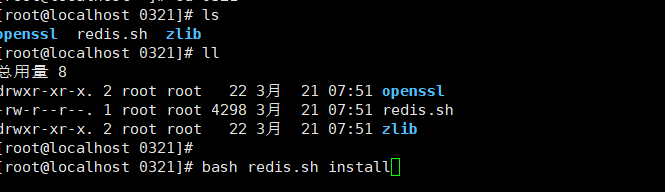
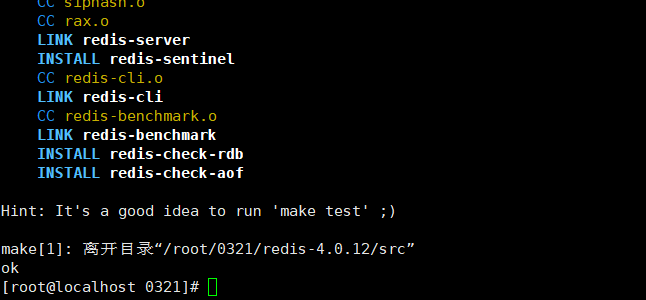
使用方法: bash redis.sh init 开始端口 结束端口 IP (未指定端口默认为30011 30016 192.168.56.101)
bash redis.sh init 30021 30026 192.168.56.101
或者
curl -s https://gitee.com/aqztcom/kjyw/raw/master/redis/redis_cluster/redis.sh | sh -s init
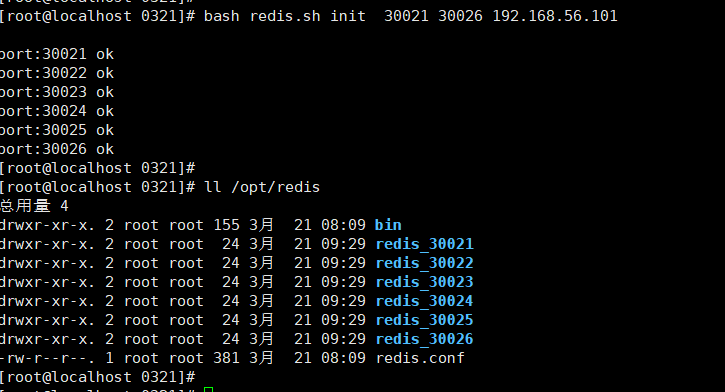
使用方法: bash redis.sh start 开始端口 结束端口 IP
bash redis.sh start 30021 30026 192.168.56.101
或者
curl -s https://gitee.com/aqztcom/kjyw/raw/master/redis/redis_cluster/redis.sh | sh -s start
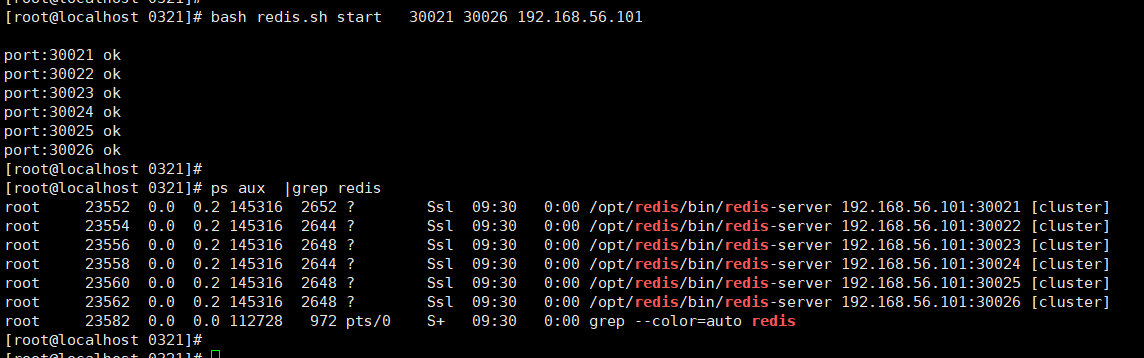
/opt/redis/bin/redis-trib.rb create --replicas 1 192.168.56.101:30021 192.168.56.101:30022 192.168.56.101:30023 192.168.56.101:30024 192.168.56.101:30025 192.168.56.101:30026
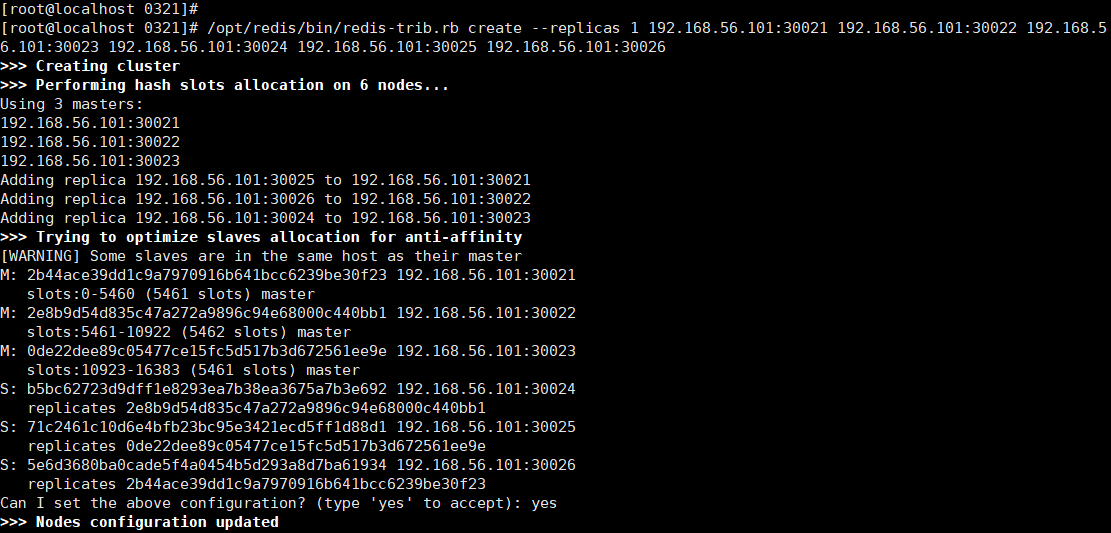
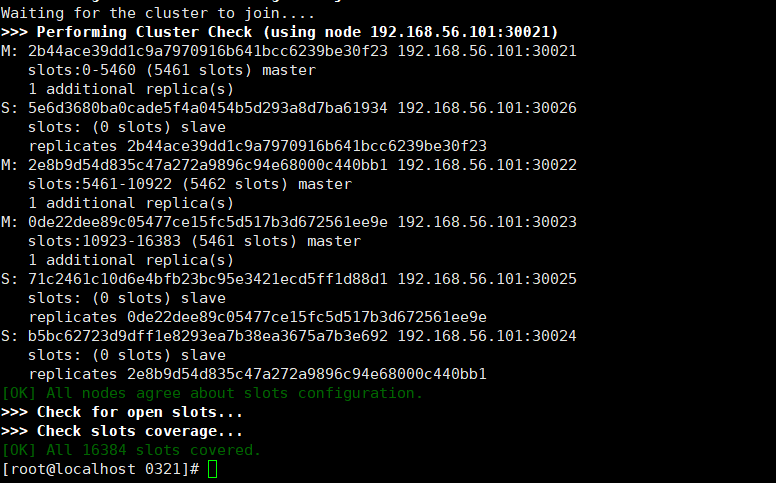
/opt/redis/bin/redis-cli -c -h 192.168.56.101 -p 30021 -a test20200316 cluster nodes
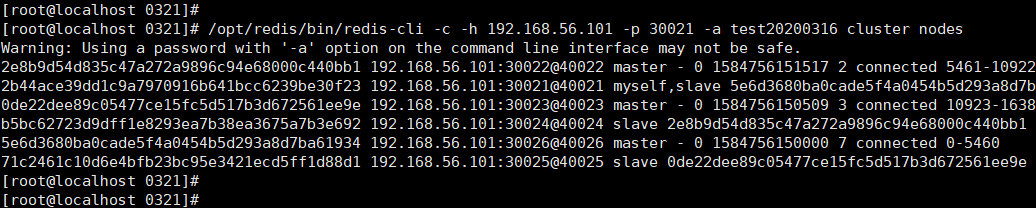
bash redis.sh stop 30021 30026 192.168.56.101
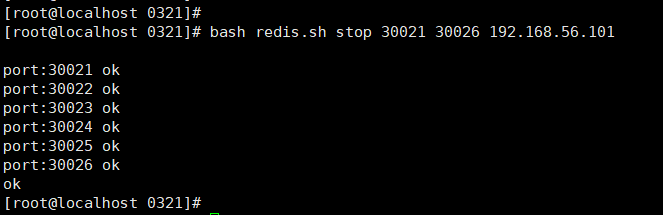
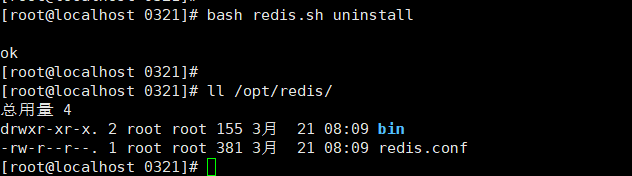
- 一起参与完善快捷运维脚本工具库,很多脚本都可以复用,或者改改就可以适用某业务需求,提高工作效率!
- 如果想分享或是交流的话,请加 QQ 群: 7652650 (安全运维)
- Email:[email protected]

- 运维就是踩坑,踩坑的最高境界就是:踩遍所有的坑,让别人无坑可踩!
- 做事的宗旨是:一条命令的事,一个脚本的事!









