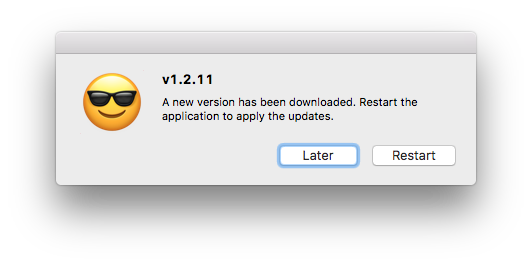A drop-in module that adds autoUpdating capabilities to Electron apps
Powered by the free and open-source update.electronjs.org service.
Before using this module, make sure your Electron app meets these criteria:
- Your app runs on macOS or Windows
- Your app has a public GitHub repository
- Your builds are published to GitHub Releases
- Your builds are code signed
npm i update-electron-appDrop this anywhere in your main process:
require('update-electron-app')()That's it! Here's what happens by default:
- Repository URL is found in your app's
package.jsonfile. - Your app will check for updates at startup, then every ten minutes. This interval is configurable.
- No need to wait for your app's
readyevent; the module figures that out. - If an update is found, it will automatically be downloaded in the background.
- When an update is finished downloading, a dialog is displayed allowing the user to restart the app now or later.
You can also specify custom options:
require('update-electron-app')({
repo: 'github-user/repo',
updateInterval: '1 hour',
logger: require('electron-log')
})Options:
repoString (optional) - A GitHub repository in the formatowner/repo. Defaults to yourpackage.json's"repository"fieldhostString (optional) - Defaults tohttps://update.electronjs.orgupdateIntervalString (optional) - How frequently to check for updates. Defaults to10 minutes. Minimum allowed interval is5 minutes.loggerObject (optional) - A custom logger object that defines alogfunction. Defaults toconsole. See electron-log, a module that aggregates logs from main and renderer processes into a single file.notifyUserBoolean (optional) - Defaults totrue. When enabled the user will be prompted to apply the update immediately after download.
For macOS, you'll need to build a .zip file and include it in your GitHub Release.
Use electron-forge or electron-installer-zip to package your app as a zip.
For Windows, you'll need to build a .exe file and include it in your GitHub Release.
Windows apps have an update process that requires multiple application restarts. You can use the electron-squirrel-startup module to improve this behavior.
Yes :)
MIT
If your app is packaged with electron-builder, you may not need this module.
Builder has its own built-in mechanism for updating apps. Find out more at
electron.build/auto-update.