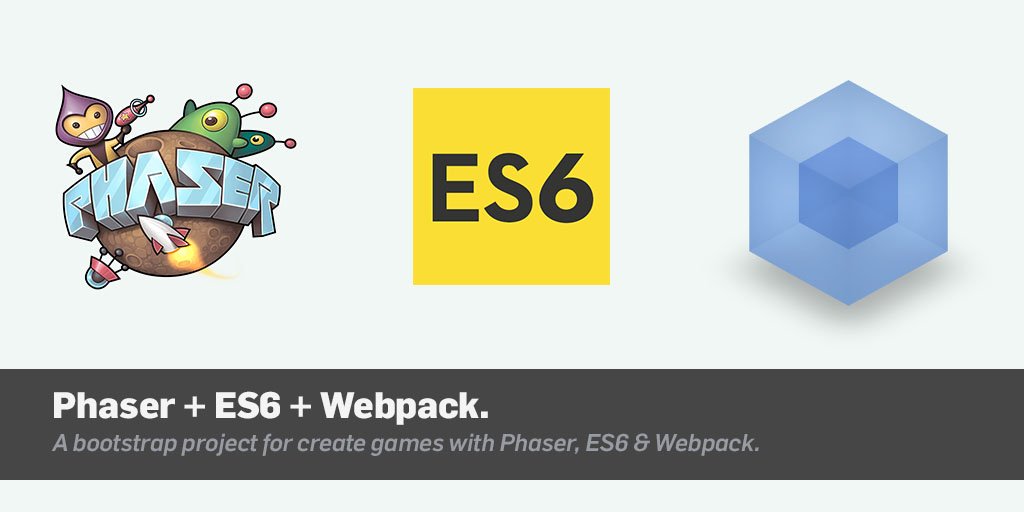- ESLINT with JavaScript Standard Style configuration
- Next generation of Javascript
- Browsers are automatically updated as you change project files
- Webpack ready
- WebFont Loader
If you need typescript support checkout the typescript branch. Thanks to @MatsMaker
You'll need to install a few things before you have a working copy of the project.
Navigate into your workspace directory.
Run:
git clone https://github.com/lean/phaser-es6-webpack.git
3. Install dependencies (optionally you can install yarn):
Navigate to the cloned repo's directory.
Run:
npm install
or if you chose yarn, just run yarn
Run:
npm run dev
This will run a server so you can run the game in a browser. It will also start a watch process, so you can change the source and the process will recompile and refresh the browser automatically.
To run the game, open your browser and enter http://localhost:3000 into the address bar.
Run:
npm run deploy
This will optimize and minimize the compiled bundle.
Big thanks to these great repos: