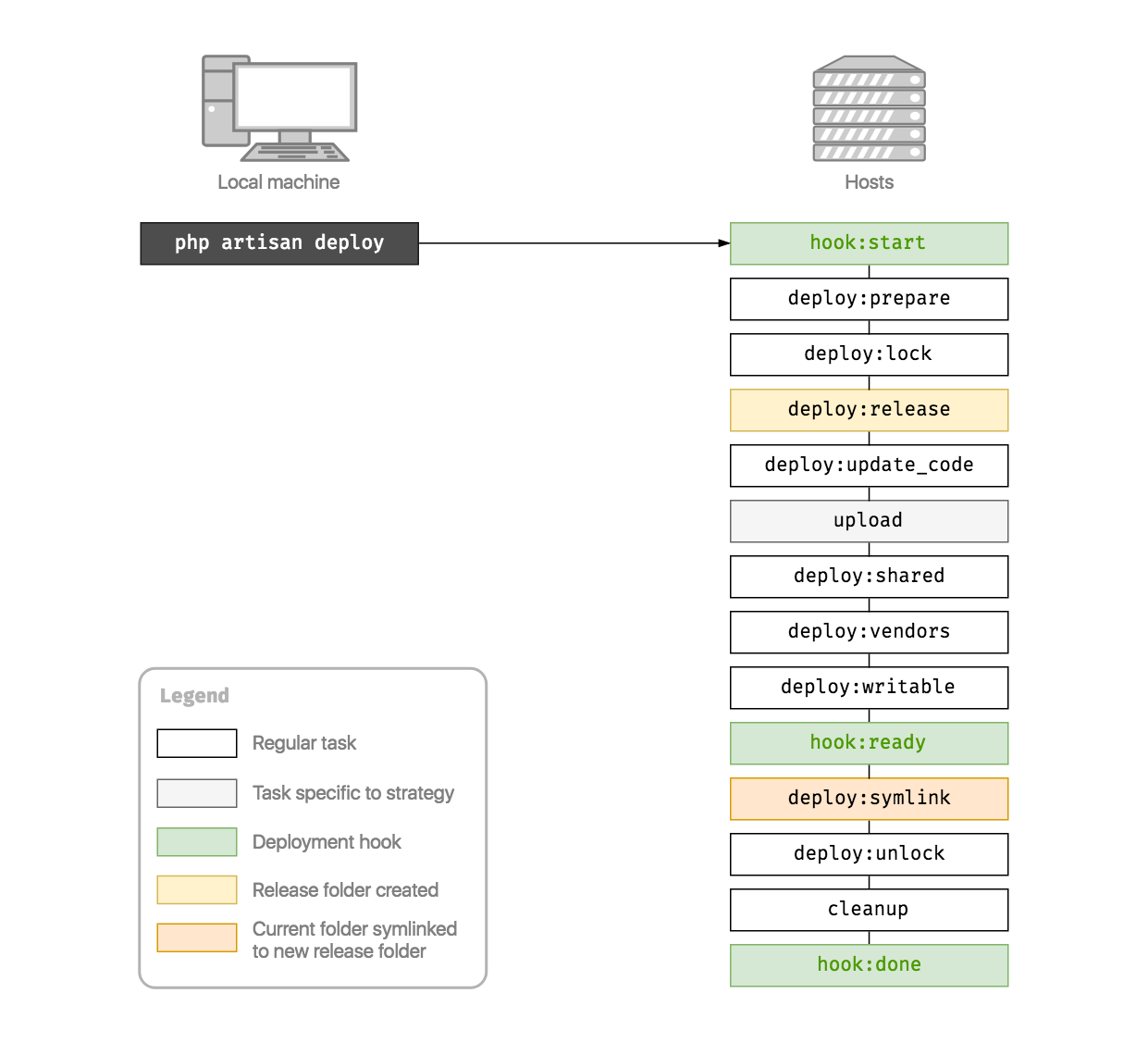It might be the case that your local folder is already production-ready and simply needs to be uploaded to your hosts as a new release. For example, if you deploy directly via GitLab's pipeline and you've already built all of your assets. This strategy takes care of that for you.
hook:build because this strategy assumes the uploaded folder has already been built.
More information about available tasks can be found here.
The upload task uses rsync -azP --delete to synchronize a given local folder with the new server's release.
The default path being uploaded to your server is the root of your application. You can configure this using the upload_path option.
// config/deploy.php
'options' => [
'upload_path' => __DIR__ . '/..',
],By default, the upload excludes the vendor folder at the root of your project and performs a deploy:vendors (i.e. a composer install) instead. If you wish to decouple your hosts from your composer dependencies, you can disable this behavior by setting the upload_vendors option to true. This option will (during an upload strategy only) skip the deploy:vendors task and will not exclude the vendor folder from the rsync command. You can read more about the pros and cons of both approaches in this thread.
Therefore, by default, the upload excludes the following folders:
- The
.gitfolder since its irrelevant to the server's release. - The
vendorfolder (unlessupload_vendorsis set totrue) since its more efficient to do adeploy:vendorsdirectly on the server. - The
node_modulesfolder since the assets have been already compiled locally.
// config/deploy.php
'options' => [
'upload_options' => [
'options' => [
'--exclude=.git',
'--exclude=/vendor', // unless `upload_vendors` is set to `true`
'--exclude=node_modules',
],
],
],