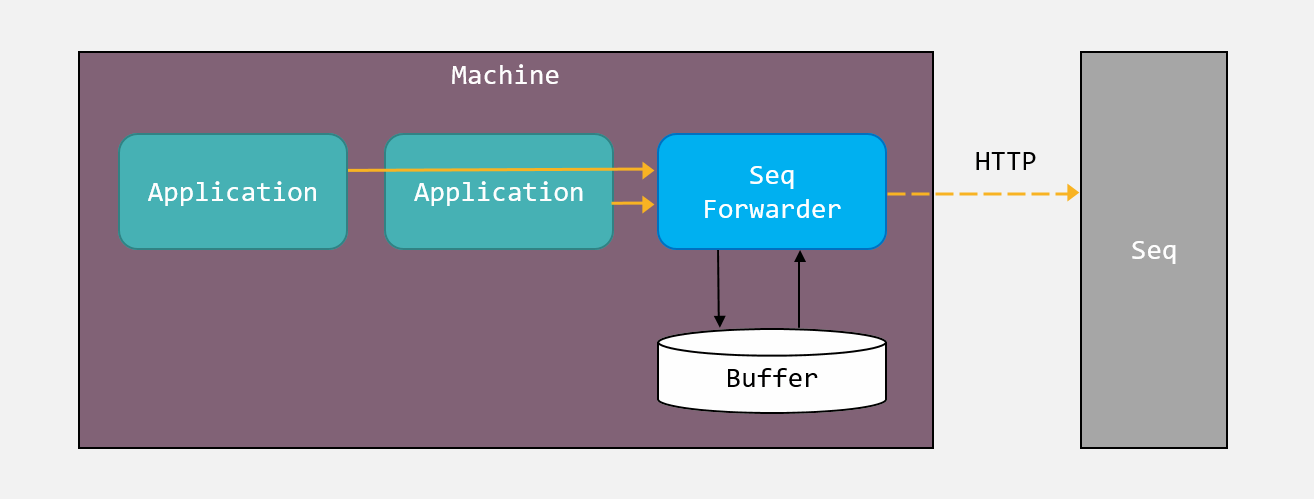Seq Forwarder is a client-side tool for sending log data to Seq.
Seq Forwarder can run as a Windows service on client machines. It receives events over its local HTTP API and persists these to its own internal storage until the remote Seq server can be reached.
Seq Forwarder listens on port 15341 by default. The HTTP ingestion API is identical to
the Seq one, so standard client libraries like Serilog.Sinks.Seq can write to
it directly.
Log.Logger = new LoggerConfiguration()
.WriteTo.Seq("http://localhost:15341")
.CreateLogger();
Log.Information("Hello, Seq Forwarder!"); Seq Forwarder is a .NET Core application that can be built using the .NET Core SDK on Windows, macOS, and Linux.
F5 will work, but on Windows you will need to either run the install command (see below) to create an HTTP namespace
reservation, or run as Administrator.
Unzip the artifact bundle for your platform.
To set up Seq Forwarder as a Windows service:
seqfwd install
seqfwd config -k output.serverUrl --value="http://seq.example.com/"
seqfwd config -k output.apiKey --value="1a2b3c4d5e6f"
seqfwd config -k storage.bufferSizeBytes -v 1073741824
seqfwd start
The default buffer size cap is 64 MB.
By default the "forwarder" logs will be stored under %PROGRAMDATA%\Seq\Logs. If the destination Seq server is not available, an exception will be stored in these log files.
If you need to inspect the current configuration, it can be found at: %PROGRAMDATA%\Seq\Forwarder\SeqForwarder.json
TODO