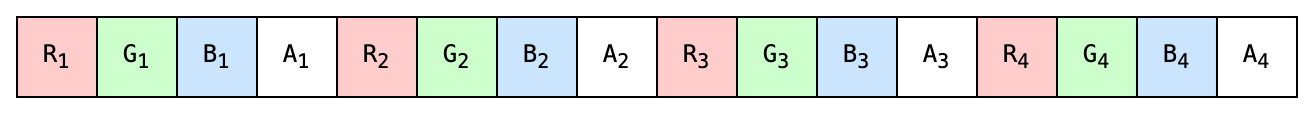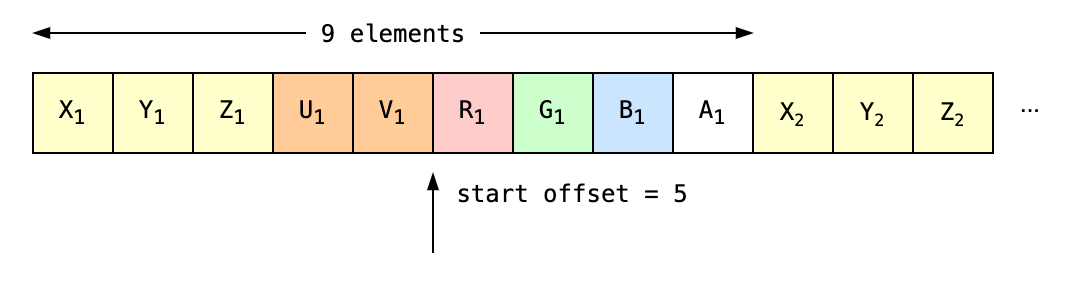This project is part of the @thi.ng/umbrella monorepo.
For the Clojure version, please visit: thi.ng/color-clj
- About
- Status
- Support packages
- Related packages
- Installation
- Dependencies
- Usage examples
- API
- Authors
- License
Array-based color types, CSS parsing, conversions, transformations, declarative theme generation, gradients, presets.
Note: Version 3.0.0 constitutes an almost complete overhaul of the entire package, providing a more simple and flexible API, as well as various new additional features (compared to previous versions).
Fast color model/space conversions (any direction) between (in alphabetical order). All types support an alpha channel, which defaults to 100% opaque (apart from the integer types).
- ABGR (uint32,
0xaabbggrr, aka sRGB(A) as packed int) - ARGB (uint32,
0xaarrggbb, aka sRGB(A) as packed int) - CSS (string, hex3/4/6/8, named colors, system colors, rgba(), hsla(), lch(), lab(), etc.)
- HCY (float4, similar to LCH)
- HSI (float4)
- HSL (float4)
- HSV (float4)
- Lab (float4, D50/D65 versions)
- LCH (float4)
- Oklab (float4)
- RGB (float4, linear)
- sRGB (float4, gamma corrected)
- XYY (float4)
- XYZ (float4, aka CIE 1931, D50/D65 versions)
- YCC (float4, aka YCbCr)
| From/To | CSS | HCY | HSI | HSL | HSV | Int | Lab | LCH | Oklab | RGB | sRGB | XYY | XYZ | YCC |
|---|---|---|---|---|---|---|---|---|---|---|---|---|---|---|
| CSS | ✅ | 🆎 | 🆎 | ✅ | 🆎 | ✅(1) | ✅(4) | ✅ | 🆎 | ✅ | ✅ | 🆎 | 🆎 | 🆎 |
| HCY | 🆎 | ✅ | 🆎 | 🆎 | 🆎 | ❌ | 🆎 | 🆎 | 🆎 | ✅(2) | ✅(2) | 🆎 | 🆎 | 🆎 |
| HSI | 🆎 | 🆎 | ✅ | 🆎 | 🆎 | ❌ | 🆎 | 🆎 | 🆎 | ✅(2) | ✅(2) | 🆎 | 🆎 | 🆎 |
| HSL | ✅ | 🆎 | 🆎 | ✅ | 🆎 | ❌ | 🆎 | 🆎 | 🆎 | ✅(2) | ✅(2) | 🆎 | 🆎 | 🆎 |
| HSV | 🆎 | 🆎 | 🆎 | ✅ | ✅ | ❌ | 🆎 | 🆎 | 🆎 | ✅(2) | ✅(2) | 🆎 | 🆎 | 🆎 |
| Int | ✅ | 🆎 | 🆎 | 🆎 | 🆎 | ❌ | 🆎 | 🆎 | 🆎 | 🆎 | ✅ | ✅ | 🆎 | 🆎 |
| Lab | ✅ | 🆎 | 🆎 | 🆎 | 🆎 | ❌ | ✅(3) | ✅ | 🆎 | ✅(3) | 🆎 | 🆎 | ✅(3) | 🆎 |
| LCH | ✅ | 🆎 | 🆎 | 🆎 | 🆎 | ❌ | ✅ | ✅ | 🆎 | 🆎 | 🆎 | 🆎 | 🆎 | 🆎 |
| Oklab | 🆎 | 🆎 | 🆎 | 🆎 | 🆎 | ❌ | 🆎 | 🆎 | ✅ | ✅ | 🆎 | 🆎 | ✅ | 🆎 |
| RGB | 🆎 | ✅(2) | ✅(2) | ✅(2) | ✅(2) | ✅ | ✅(3) | ✅ | ✅ | ✅ | ✅ | 🆎 | ✅(3) | ✅(2) |
| sRGB | ✅ | ✅(2) | ✅(2) | ✅(2) | ✅(2) | ✅ | 🆎 | 🆎 | 🆎 | ✅ | ✅ | 🆎 | 🆎 | 🆎 |
| XYY | 🆎 | 🆎 | 🆎 | 🆎 | 🆎 | ❌ | 🆎 | 🆎 | 🆎 | 🆎 | 🆎 | ✅ | ✅ | 🆎 |
| XYZ | 🆎 | 🆎 | 🆎 | 🆎 | 🆎 | ❌ | ✅ | 🆎 | 🆎 | ✅ | 🆎 | ✅ | ✅(3) | 🆎 |
| YCC | 🆎 | 🆎 | 🆎 | 🆎 | 🆎 | ❌ | 🆎 | 🆎 | 🆎 | ✅(2) | 🆎 | 🆎 | 🆎 | ✅ |
- ✅ - direct conversion
- 🆎 - indirect conversion (mostly via RGB/sRGB)
- (1) - only via
parseHex() - (2) - no consideration for linear/gamma encoded RGB/sRGB (see Wikipedia)
- (3) - including D50/D65 illuminant options
- (4) - parsed as Lab w/ D50 illuminant as per CSS Color Module Level 4
Each color type provides a factory function to create & convert color instances from other models/spaces. These functions can take the following arguments:
- CSS string
- number (interpreted as packed ARGB int32)
- array (used as is)
- scalars (one per channel, alpha optional, always defaults to 1.0)
- color instance (triggers conversion)
Additionally, an optional target backing buffer, start index and stride can be given. See next section.
Some examples:
srgb("#ff0")
// $Color { offset: 0, stride: 1, buf: [ 1, 1, 0, 1 ] }
srgb(0x44ffff00)
// $Color { offset: 0, stride: 1, buf: [ 1, 1, 0, 0.26666666666666666 ] }
srgb(1,1,0)
// $Color { offset: 0, stride: 1, buf: [ 1, 1, 0, 1 ] }
srgb([0.1, 0.2, 0.3, 0.4])
// $Color { offset: 0, stride: 1, buf: [ 0.1, 0.2, 0.3, 0.4 ] }
// convert RGB CSS into Lab (D50)
labD50("#ff0")
// $Color {
// offset: 0,
// stride: 1,
// buf: [ 0.9760712516622824, -0.1575287517691254, 0.9338847788323792, 1 ]
// }
// convert RGB CSS into Lab CSS (CSS Level 4 only)
css(labD50("#ff0"))
// 'lab(97.607% -15.753 93.388)'
// round trip:
// CSS -> sRGB -> lin RGB -> Lab -> lin RGB -> sRGB -> CSS
css(rgb(labD50("#ff0")))
// '#ffff00'Additionally, colors can be created from black body temperatures
(kelvinRgb())
or wavelengths
(wavelengthXyz()).
All color types store their channel values in plain arrays, typed arrays of
(mostly) normalized values ([0,1] interval). Where applicable, the hue too is
stored in that range (similar to CSS
turn units), NOT in degrees.
Likewise, luminance is always stored in the [0,1] too, even for Lab, LCH where
often the [0,100] range is used instead.
As a fairly unique feature, all color types can be used to provided views of a backing memory buffer (e.g. for WASM/WebGL/WebGPU interop, pixel buffers etc.), incl. support for arbitrary component strides.
The lightweight class wrappers act similarly to the Vec2/3/4 wrappers in
@thi.ng/vectors,
support striding (for mapped memory views), named channel accessor
aliases (in addition to array indexing) and are fully compatible with
all vector functions.
const memory = new Float32Array(16);
// create RGBA color views of buffer: num, start index, strides
// here the colors are tightly packed w/o gaps in between
// (by default entire buffer is mapped, last 4 args are optional)
const colors = rgb.mapBuffer(memory, 4, 0, 1, 4);
// manipulating the colors, will directly manipulate the underlying buffer
namedHueRgb(colors[0], Hue.ORANGE);
namedHueRgb(colors[1], Hue.CHARTREUSE);
namedHueRgb(colors[2], Hue.SPRING_GREEN);
namedHueRgb(colors[3], Hue.AZURE);
memory
// Float32Array(16) [ 1, 0.5, 0, 1, 0.5, 1, 0, 1, 0, 1, 0.5, 1, 0, 0.5, 1, 1 ]
css(colors[0])
// '#ff8000'
css(colors[1])
// '#80ff00'
css(colors[2])
// '#00ff80'
css(colors[3])
// '#0080ff'
// use deref() to obtain a packed copy
colors[0].deref()
// [ 1, 0.5, 0, 1 ]// here we create a *strided* WebGL attrib buffer for 3 points
// each point defines a: 3D position, UV coords and RGB(A) color
const attribs = new Float32Array([
// pos uv color
0,0,0, 0,0, 0.25,0.5,0,1,
100,0,0, 1,0, 0.5,0.5,0.25,1,
100,100,0, 1,1, 0,1,0.5,1,
]);
// create strided view of colors
// 3 items, start index 5, component stride 1, element stride 9
colors = srgb.mapBuffer(attribs, 3, 5, 1, 9);
css(colors[0])
// '#408000'
css(colors[1])
// '#808040'
css(colors[2])
// '#00ff80'The package provides several methods for declarative & probabilistic color theme generation. The latter relies on the concept of LCH color ranges, which can be sampled directly and/or mixed with a base color (of any type) to produce randomized variations. Furthermore, multiple such ranges can be combined into a weighted set to define probabilistic color themes.
// single random color drawn from the "bright" color range preset
colorFromRange("bright");
// [ 0.7302125322518669, 0.8519945301256682, 0.8134374983367859, 1 ]
// single random color based on given raw HSV base color and preset
colorFromRange("warm", { base: hsv(0.33, 1, 1) })
// $Color {
// offset: 0,
// stride: 1,
// buf: [ 0.774977122048776, 0.7432832945738063, 0.3186095419992927, 1 ]
// }
// infinite iterator of colors sampled from the preset
// (see table below)
const colors = colorsFromRange("bright");
colors.next();
// {
// value: [ 0.006959075656347791, 0.8760165887192115, 0.912149937028727, 1 ],
// done: false
// }
// 10 cool reds, w/ ±10% hue variance
[...colorsFromRange("cool", { num: 10, base: lch(1, 0.8, 0), variance: 0.1 })]
// generate colors based on given (weighted) textual description(s)
// here using named CSS colors, but could also be or typed colors or raw LCH tuples
[...colorsFromTheme(
[["warm", "goldenrod"], ["cool", "springgreen", 0.1]],
{ num: 100, variance: 0.05 }
)]
// theme parts can also be given in the format used internally
// all keys are optional (range, base, weight),
// but at least `range` or `base` must be given...
[...colorsFromTheme(
[
{ range: "warm", base: "goldenrod" },
{ range: COLOR_RANGES.cool, base: hsv(0, 1, 0.5), weight: 0.1 }
],
{ num: 100, variance: 0.05 }
)]This table below shows three sets of sample swatches for each color range preset and the following color theme (raw samples and chunked & sorted):
- 1/3 goldenrod
- 1/3 turquoise
- 1/3 pink
- 1/6 black
- 1/6 gray
- 1/6 white
| ID | 100 colors drawn from color range preset |
|---|---|
bright |
|
cool |
|
dark |
|
fresh |
|
hard |
|
intense |
|
light |
|
neutral |
|
soft |
|
warm |
|
weak |
|
Full example:
import { colorsFromTheme, swatchesH } from "@thi.ng/color";
import { serialize } from "@thi.ng/hiccup";
import { svg } from "@thi.ng/hiccup-svg";
import { writeFileSync } from "fs";
// color theme definition using:
// color range preset names, CSS colors and weights
const theme: ColorThemePartTuple[] = [
["cool", "goldenrod"],
["hard", "hotpink", 0.1],
["fresh", "springgreen", 0.1],
];
// generate 200 LCH colors based on above description
const colors = [...colorsFromTheme(theme, { num: 200, variance: 0.05 })];
// create SVG doc of color swatches (hiccup format)
const doc = svg(
{ width: 1000, height: 50, convert: true },
swatchesH(colors, 5, 50)
);
// serialize to SVG file
writeFileSync("export/swatches-ex01.svg", serialize(doc));The package provides several functions to compute full or channel-wise distances between colors. These functions can also be used for sorting color arrays (see below).
distChannel- single channel distance onlydistHsv/distHsvSat/distHsvLumadistEucledian3/distEucledian4distRgbLuma/distSrgbLumadistCIEDE2000distCMC
The sort() function can be used to sort an array of colors using arbitrary
sort criteria (basically any function which can transform a color into a
number). The following comparators are bundled:
selectChannel(i)- sort by channelproximity(target, distFn)- sort by distance to target color using given distance functionluminance/luminanceRgb/luminanceSrgbetc.
// (see above example)
const colors = [...colorsFromTheme(theme, { num: 200, variance: 0.05 })];
sortColors(colors, proximity(lch("#fff"), distCIEDE2000()));Memory mapped colors (e.g. a mapped pixel buffer) can be sorted (in place) via
sortMapped(). This function does NOT change the order of elements in the given
colors array, BUT instead sorts the apparent order by swapping the contents of
the backing memory.
See the pixel sorting example for a concrete use case...
// memory buffer of 4 sRGB colors
const buf = new Float32Array([0,1,0,1, 0,0.5,0,1, 0,0.25,0,1, 0,0.75,0,1]);
// map buffer (creates 4 SRGB instances linked to the buffer)
const pix = srgb.mapBuffer(buf);
// display original order
pix.map(css);
// [ '#00ff00', '#008000', '#004000', '#00bf00' ]
// sort colors (buffer!) by luminance
sortMapped(pix, luminanceSrgb);
// new order
pix.map(css);
// [ '#004000', '#008000', '#00bf00', '#00ff00' ]
// buffer contents have been re-ordered
buf
// Float32Array(16) [
// 0, 0.25, 0, 1, 0,
// 0.5, 0, 1, 0, 0.75,
// 0, 1, 0, 1, 0,
// 1
// ]The multiColorGradient() function can be used to generate gradients in any
color space and gradient stops must be using all the same color type. Colors are
pairwise interpolated, and by default, uses generic mix() function which
delegates to type specific strategies. See GradientOpts for details.
const L = 0.8;
const C = 0.8;
const gradient = multiColorGradient({
num: 100,
// gradient stops
stops: [
[0, lch(L, C, 0)],
[1 / 3, lch(L, C, 1 / 3)],
[2 / 3, lch(L, C, 2 / 3)],
[1, lch(L, 0, 1)],
],
// optionally with easing function
// easing: (t) => t * t,
});
writeFileSync(
`export/lch-gradient.svg`,
serialize(
svg(
{ width: 500, height: 50, convert: true },
swatchesH(gradient, 5, 50)
)
)
);The following presets are bundled (in cosine-gradients.ts):
The cosineCoeffs() function can be used to compute the cosine gradient
coefficients between 2 start/end colors:
// compute gradient coeffs between red / green
cosineGradient(10, cosineCoeffs([1,0,1,1], [0,1,0,1])).map(css)
// '#ff00ff'
// '#f708f7'
// '#e11ee1'
// '#bf40bf'
// '#966996'
// '#699669'
// '#40bf40'
// '#1ee11e'
// '#08f708'
// '#00ff00'The multiCosineGradient() function returns an iterator of raw RGB
colors based on given gradient stops. This iterator computes a cosine
gradient between each color stop and yields a sequence of RGB values.
multiCosineGradient({
num: 10,
// gradient stops (normalized positions)
stops: [[0.1, [1, 0, 0, 1]], [0.5, [0, 1, 0, 1]], [0.9, [0, 0, 1, 1]]],
// optional color transform/coercion
tx: srgba
})
// convert to CSS
.map(css)
// [
// "#ff0000",
// "#ff0000",
// "#da2500",
// "#807f00",
// "#25da00",
// "#00ff00",
// "#00da25",
// "#00807f",
// "#0025da",
// "#0000ff",
// "#0000ff",
// ]RGB color matrix transformations, including parametric preset transforms:
- brightness
- contrast
- exposure
- saturation (luminance aware)
- hue rotation
- color temperature (warm / cold)
- sepia (w/ fade amount)
- tint (green / magenta)
- grayscale (luminance aware)
- subtraction/inversion (also available as non-matrix op)
- luminance to alpha
Transformation matrices can be combined using matrix multiplication /
concatenation (see concat()) for more efficient application.
STABLE - used in production
Search or submit any issues for this package
- @thi.ng/color-palettes - Collection of 200+ image based color themes & composable theme query filters
- @thi.ng/pixel - Typedarray integer & float pixel buffers w/ customizable formats, blitting, drawing, convolution
- @thi.ng/vectors - Optimized 2d/3d/4d and arbitrary length vector operations
yarn add @thi.ng/colorES module import:
<script type="module" src="https://cdn.skypack.dev/@thi.ng/color"></script>For Node.js REPL:
const color = await import("@thi.ng/color");Package sizes (brotli'd, pre-treeshake): ESM: 15.25 KB
- @thi.ng/api
- @thi.ng/arrays
- @thi.ng/binary
- @thi.ng/checks
- @thi.ng/compare
- @thi.ng/compose
- @thi.ng/defmulti
- @thi.ng/errors
- @thi.ng/math
- @thi.ng/random
- @thi.ng/strings
- @thi.ng/transducers
- @thi.ng/vectors
Several demos in this repo's /examples directory are using this package.
A selection:
| Screenshot | Description | Live demo | Source |
|---|---|---|---|
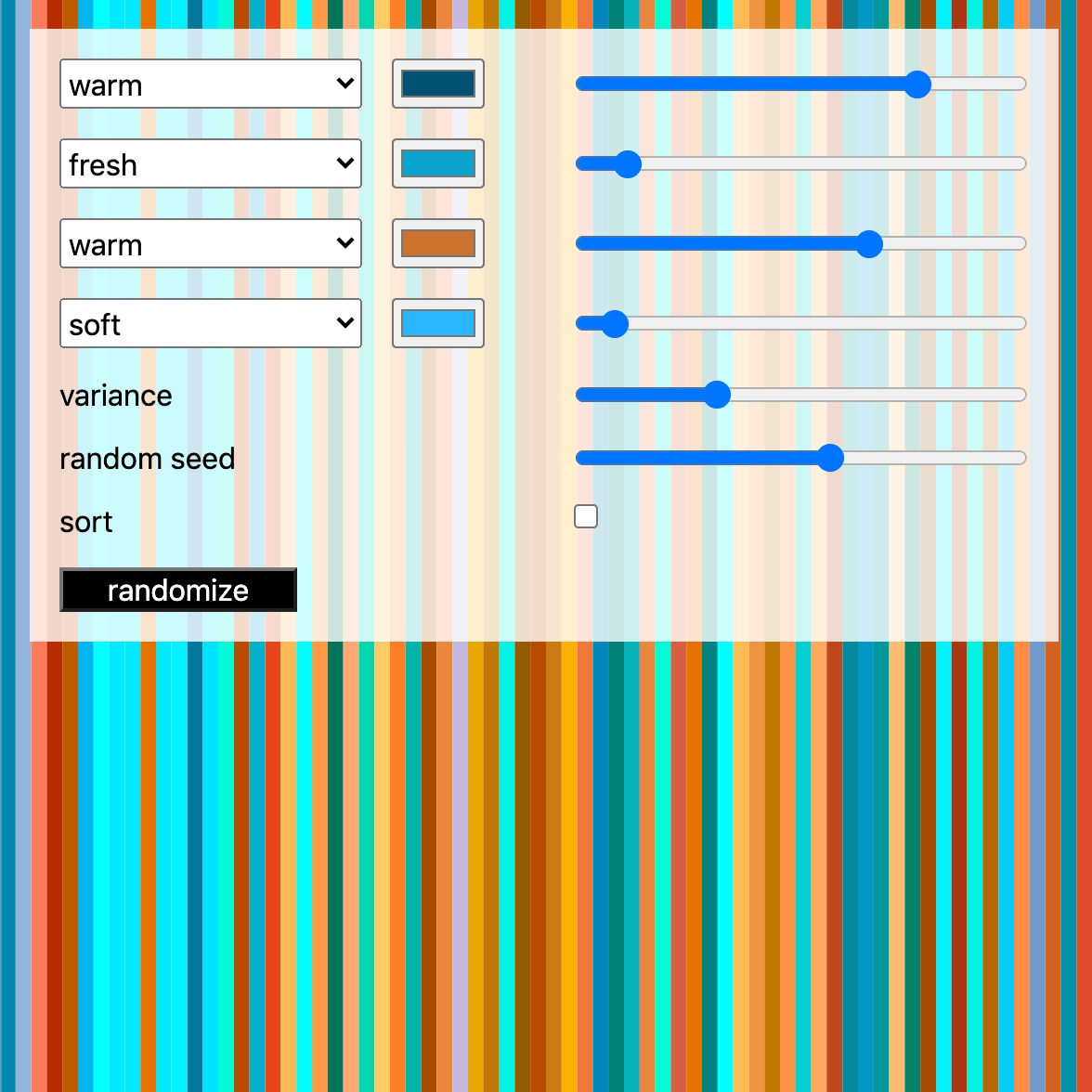 |
Probabilistic color theme generator | Demo | Source |
 |
Heatmap visualization of this mono-repo's commits | Source | |
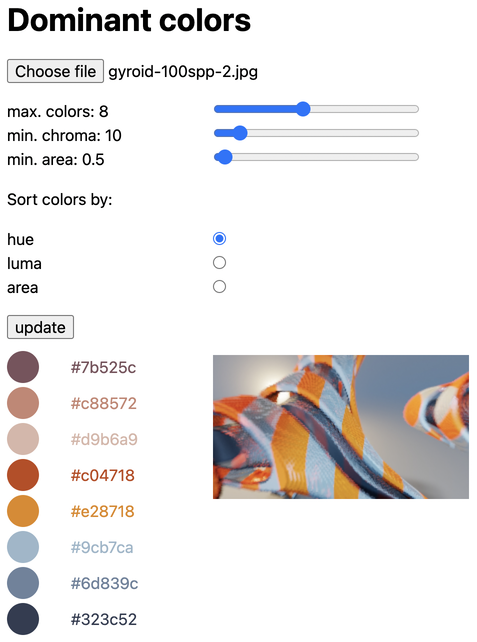 |
Color palette generation via dominant color extraction from uploaded images | Demo | Source |
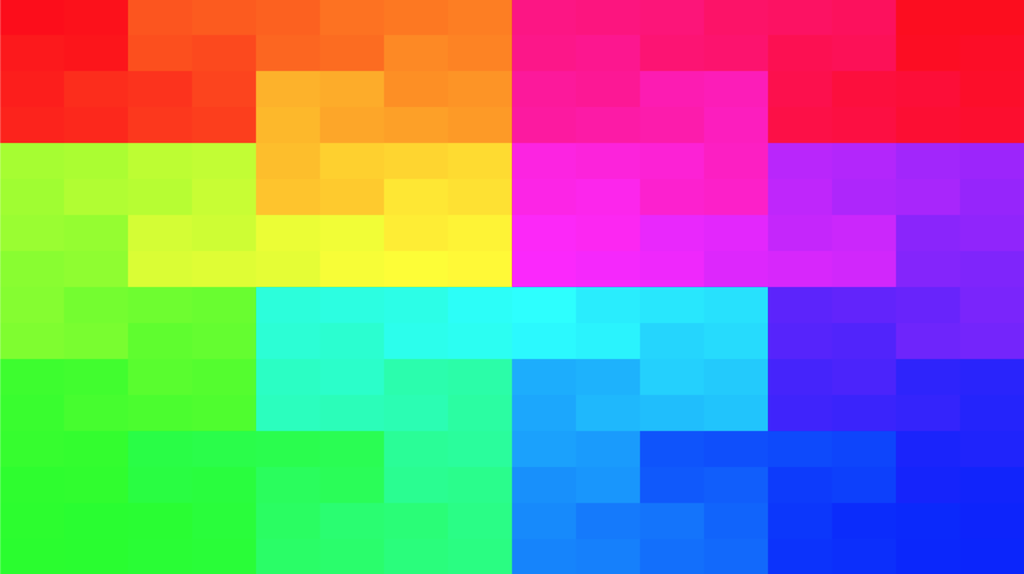 |
Visualization of different grid iterator strategies | Demo | Source |
 |
Various hdom-canvas shape drawing examples & SVG conversion / export | Demo | Source |
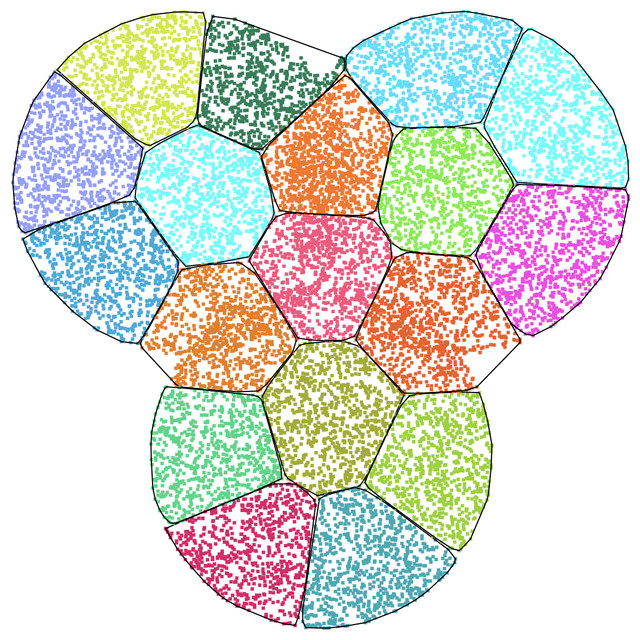 |
k-means clustering visualization | Demo | Source |
| Image dithering and remapping using indexed palettes | Demo | Source | |
| Interactive pixel sorting tool using thi.ng/color & thi.ng/pixel | Demo | Source | |
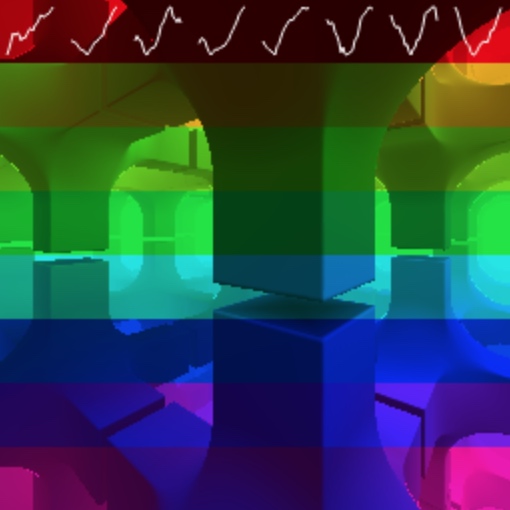 |
Fork-join worker-based raymarch renderer (JS/CPU only) | Demo | Source |
If this project contributes to an academic publication, please cite it as:
@misc{thing-color,
title = "@thi.ng/color",
author = "Karsten Schmidt",
note = "https://thi.ng/color",
year = 2016
}© 2016 - 2023 Karsten Schmidt // Apache License 2.0