The project provides utility which allows you to establish/maintain Parental Control for Local Accounts in Windows 10.
LogonHoursManageris a GUI application to easily change to change the allowed logon hoursLogonHoursServiceit a service which monitors the allowed logon hours and locks the session once the time is over
The allowed logon hours are the ones you can set with a command like net user USERNAME /time:M-F,10-18.
You need VS2019 with v142 toolkit to build the solution.
The project can also be built with other versions of VisualStuido after tuning the properties:
-
Copy
_props\user\_Platform.props.INto_props\user\_Platform.props -
Adjust
PlatformToolsetto specify available/desired toolset:<PropertyGroup Label="Configuration"> <PlatformToolset>v141</PlatformToolset> <!-- VS2017 --> </PropertyGroup>
The application doesn't require any special installation.
- Copy all binaries from the archive into a directory with read-only access to Everyone, so only Administrators can remove or update them (if needed).
- Run
LogonHoursServicefrom command line (with any permissions) for testing purposes, close its console window after ~5 seconds and examine the log in%TEMP%\LogonHoursService.log. The log should start with something like this:
2021.11.28 02:31:03,322 [INFO] [2672] wmain: ========================================
2021.11.28 02:31:03,323 [INFO] [2672] wmain: Log initialized successfully
2021.11.28 02:31:03,323 [INFO] [2672] wmain: Version: 1.0.0 Alpha
2021.11.28 02:31:03,323 [INFO] [2672] wmain: Build : Nov 27 2021 20:16:40
2021.11.28 02:31:03,323 [INFO] [2672] wmain: _MSC_FULL_VER: 19.29.30133 - As Administrator install the service by executing
LogonHoursService --install. - Start the service manually.
- Try setting time restrictions for a local user profile with a command like
net user USERNAME /time:M,12-13. - Check whether the session of
USERNAMEis locked when the specified time is over (take a look into the service log in%windir%\Temp\LogonHoursService.log) - If everything works as expected, enable autostart for the service.
You can enable verbose logging by placing a file with name LogonHoursService.exe.log4cpp (into the directory with the executable) with the content like:
log4cpp.rootCategory=DEBUG
The application writes its log into %TEMP%\LogonHoursService.log (%TEMP% is %windir%\Temp for Local System account).
Dump files (.dmp) are very useful when you need to investigate an occasional crash.
Add registry key HKLM\SOFTWARE\Microsoft\Windows\Windows Error Reporting\LocalDumps (refer to the article Collecting User-Mode Dumps for more details).
After local dumps are enabled, you will be able to find the dump under %LOCALAPPDATA%\CrashDumps next time the crash happens.
If you're running the service under Local System account, its dumps are generated under %windir%\System32\config\systemprofile\AppData\Local\CrashDumps or %windir%\SysWOW64\config\systemprofile\AppData\Local\CrashDumps (for 32-bit services on 64-bit system)
Both projects have now Address Sanitizer enabled in Debug configuration (refer to <EnableASAN>true</EnableASAN> in \_props\Cxx.props), so when running them not from VisualStudio IDE the system may complain about missing clang_rt.asan_dbg_dynamic-i386.dll (for Win32 platform).
It is enough to copy the required DLL from VisualStudio platform toolset directory (something like C:\Program Files (x86)\Microsoft Visual Studio\2019\Community\VC\Tools\MSVC\14.29.30133\bin\Hostx86\x86) to the directory with the executable.
This project is intended to be useful in Windows 10, where you cannot easily establish parental control for Local Accounts.
Though the built-in classic parental control is available in Windows 7/8.1, you still can make use of this project.
(!) For Windows 7/8.1 you may need to install KB2999226, if the system complains about missing api-ms-win-crt-runtime-l1-1-0.dll:
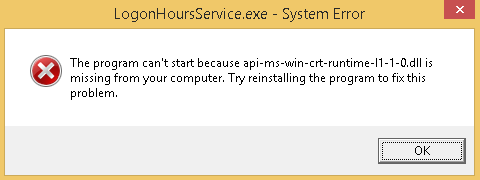
-
LogonHoursManageris available
-
DailyRollingFileAppenderis used instead ofRollingFileAppender - log4cpp package upgrade from
1.1.3.1to1.1.3.3
- Fixed stack overflow caused by T2A/USES_CONVERSION macro
- Fixed calculation of remaining seconds for a session