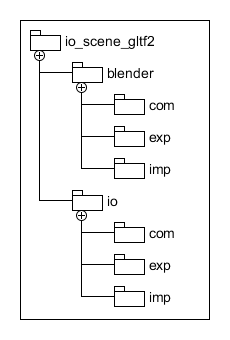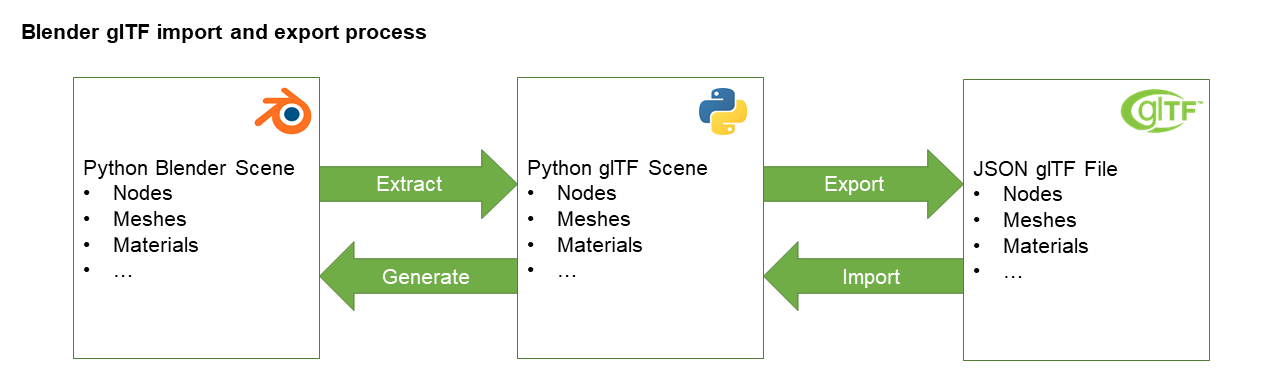Under development
Developed by UX3D and Julien Duroure, with support from the Khronos Group, Mozilla, and Airbus Defense & Space.
This is the official Khronos Blender glTF 2.0 importer and exporter. Goal is to merge and maintain the Blender glTF importer and exporter in one place. Furthermore, the shared code base is organised in Blender dependent and independent packages:
Advantage of this is, that a later migration from Blender 2.79 to 2.80 can be done with minimal effort. Finally, the generic packages can be used for other Python based glTF 2.0 importers and exporters.
Main importer and exporter interface is the Python glTF scene representation.
Blender scene data is first extracted and converted into this scene description. This glTF scene description is exported to the final JSON glTF file. Any compression e.g. mesh, animation or texture data happens here.
For the import, first the glTF data is parsed and written into the Python glTF scene description. Any decompression is executed in this step. Using the imported glTF scene tree, the Blender internal scene representation is generated from this information.
Until this project is ready, please use the separate export and import addons.
The Khronos glTF 2.0 importer and exporter is not available in the Add-ons tab by default, and must be installed manually by copying the addons/io_scene_gltf2 folder into the scripts/addons/ directory of the Blender installation, then enabling it under the Add-ons tab.