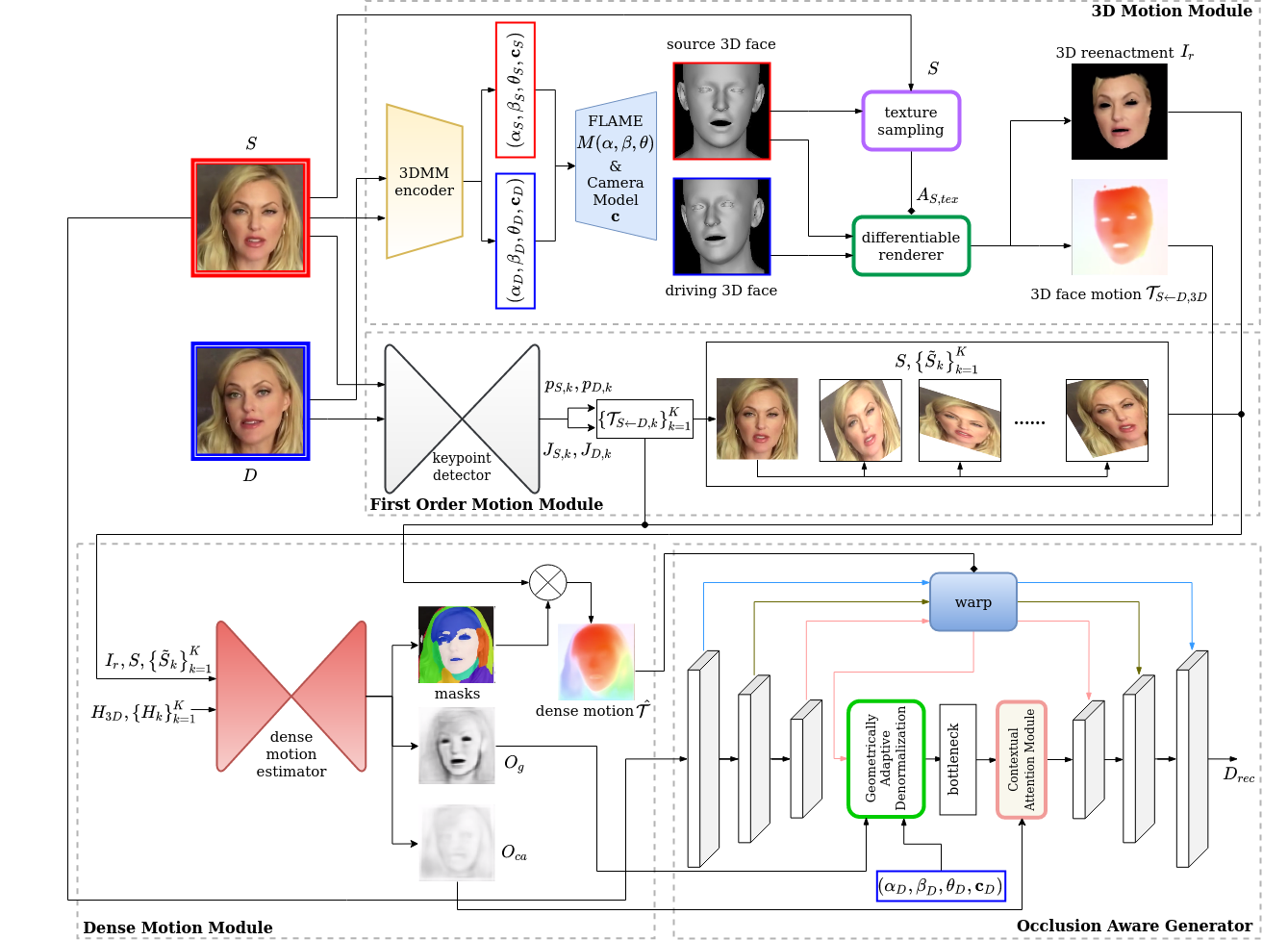Official Pytorch Implementation of 3DV2021 paper: SAFA: Structure Aware Face Animation.
git clone https://github.com/Qiulin-W/SAFA.git
Python 3.6 or higher is recommended.
Follow the guidance from: https://github.com/facebookresearch/pytorch3d/blob/master/INSTALL.md.
To install other dependencies run:
pip install -r requirements.txt
a. Download FLAME model, choose FLAME 2020 and unzip it, put generic_model.pkl under ./modules/data.
b. Download head_template.obj, landmark_embedding.npy, uv_face_eye_mask.png and uv_face_mask.png from DECA/data, and put them under ./module/data.
c. Download SAFA model checkpoint from Google Drive and put it under ./ckpt.
d. (Optional, required by the face swap demo) Download the pretrained face parser from face-parsing.PyTorch and put it under ./face_parsing/cp.
We provide demos for animation and face swap.
a. Animation demo
python animation_demo.py --config config/end2end.yaml --checkpoint path/to/checkpoint --source_image_pth path/to/source_image --driving_video_pth path/to/driving_video --relative --adapt_scale --find_best_frame
b. Face swap demo We adopt face-parsing.PyTorch for indicating the face regions in both the source and driving images.
For preprocessed source images and driving videos, run:
python face_swap_demo.py --config config/end2end.yaml --checkpoint path/to/checkpoint --source_image_pth path/to/source_image --driving_video_pth path/to/driving_video
For arbitrary images and videos, we use a face detector to detect and swap the corresponding face parts. Cropped images will be resized to 256*256 in order to fit to our model.
python face_swap_demo.py --config config/end2end.yaml --checkpoint path/to/checkpoint --source_image_pth path/to/source_image --driving_video_pth path/to/driving_video --use_detection
We modify the distributed traininig framework used in that of the First Order Motion Model. Instead of using torch.nn.DataParallel (DP), we adopt torch.distributed.DistributedDataParallel (DDP) for faster training and more balanced GPU memory load. The training procedure is divided into two steps: (1) Pretrain the 3DMM estimator, (2) End-to-end Training.
CUDA_VISIBLE_DEVICES="0,1,2,3" python -m torch.distributed.launch --nproc_per_node 4 run_ddp.py --config config/pretrain.yaml
CUDA_VISIBLE_DEVICES="0,1,2,3" python -m torch.distributed.launch --nproc_per_node 4 run_ddp.py --config config/end2end.yaml --tdmm_checkpoint path/to/tdmm_checkpoint_pth
python run_ddp.py --config config/end2end.yaml --checkpoint path/to/checkpoint --mode reconstruction
python run_ddp.py --config config/end2end.yaml --checkpoint path/to/checkpoint --mode animation
python tdmm_inference.py --data_dir directory/to/images --tdmm_checkpoint path/to/tdmm_checkpoint_pth
We use VoxCeleb1 to train and evaluate our model. Original Youtube videos are downloaded, cropped and splited following the instructions from video-preprocessing.
a. To obtain the facial landmark meta data from the preprocessed videos, run:
python video_ldmk_meta.py --video_dir directory/to/preprocessed_videos out_dir directory/to/output_meta_files
b. (Optional) Extract images from videos for 3DMM pretraining:
python extract_imgs.py
If you find our work useful to your research, please consider citing:
@article{wang2021safa,
title={SAFA: Structure Aware Face Animation},
author={Wang, Qiulin and Zhang, Lu and Li, Bo},
journal={arXiv preprint arXiv:2111.04928},
year={2021}
}
Please refer to the LICENSE file.
Codes are heavily borrowed from First Order Motion Model. Some codes are also borrowed from DECA, generative-inpainting-pytorch, face-parsing.PyTorch, video-preprocessing.