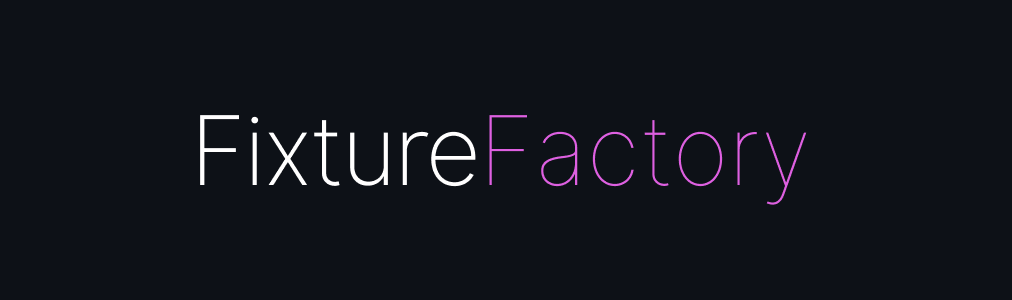Modest fixture creation utility for JS tests
You can install the utility using npm or yarn:
$ npm install --save-dev @fixture-factory/fixture-factory$ yarn add -D @fixture-factory/fixture-factoryYou would typically use this utility to create one or more objects with a specific set of keys, differentiating values as necessary. Let's assume a User class with the following properties:
// src/user.js
class User {
constructor(id, name, username) {
this.id = id;
this.name = name;
this.username = username;
this.status = true;
this.authLevel = 0;
}
stringify() {
const levelNames = ['user', 'moderator', 'administrator'];
return `${this.id}: ${this.username} (${this.name}) ${levelNames[this.authLevel]}`;
}
}
export default User;You can create a fixture factory for the User class and define its traits based on your application's business logic:
// fixtures/user.js
import FixtureFactory from '@fixture-factory/fixture-factory';
import User from '../src/user';
const factory = new FixtureFactory();
factory.sequence('id', function* () {
let id = 0;
while (true) yield id++;
});
factory.define('User', () => new User(0, '', ''))
.trait('with id', id => ({ id }))
.trait('with auto id', () => ({ id: factory.nextFrom('id') }))
.trait('moderator', { authLevel: 1 })
.trait('administrator', { authLevel: 2 })
.trait('active', { status: true })
.trait('inactive', { status: false })
.trait('with name', name => ({ name }))
.trait('with username', username => ({ username }))
.trait('deleted', ['inactive', ['with name', 'deleted']]);
factory.alias(
'Superuser',
'User',
'administrator',
'active',
['with name', 'superuser'],
['with username', 'superuser']
);
factory.alias('Bot', 'User', 'moderator');
export default factory.package();Finally, you can use it in your tests to generate appropriate fixtures:
// test/user.js
import User from '../src/user';
import userFactory from '../fixtures/user';
let fixtures = { users: [], bots: [] };
const botNames = ['tic', 'tac', 'toe'];
fixtures.users = userFactory.createMany('User', 5, [
'with auto id',
'active',
]);
fixtures.superuser = userFactory.create('Superuser');
fixtures.bots = userFactory.createMany('Bot', 8, i => [
['with id', 1000 + i],
['with name', `${botNames[Math.floor(Math.random() * 3)]}_bot`],
]);
fixtures.users.push(userFactory.create('User', 'deleted'));
describe('User', () => {
describe('stringify()', () => {
it('for a regular user', () => {
expect(fixtures.users[2].stringify().startsWith('2: ')).toBeTruthy();
});
it('for a superuser', () => {
expect(fixtures.superuser.stringify()).toBe(
'0: superuser (superuser) administrator'
);
});
it('for a bot', () => {
expect(fixtures.bots[1].name.includes('_bot')).toBeTruthy();
});
});
});Factory instances can be created using the FixtureFactory constructor.
const factory = new FixtureFactory();Return value
A FixtureFactory instance.
Factories can be defined using FixtureFactory.prototype.define(name, initializer).
import User from './user';
const factory = new FixtureFactory();
// With a constructor
factory.define('User', User);
// With a function
factory.define('Item', () => ({ itemId: 0 }));Parameters
name: A string representing the name of the factory. Eachnamemust be unique.initializer: A function or a class. If a class is provided, its constructor will be called for fixture creation. The initializer function or constructor will not be passed any arguments and is used to set the initial value for a fixture.
Return value
A new FactoryDefinition which can be used to define traits.
Traits can be chained to any existing definition using FactoryDefinition.prototype.trait(name, definition).
const factory = new FixtureFactory();
factory
.define('Item', () => ({ itemId: 0 }))
// With an object
.trait('active', { active: true })
// With a function
.trait('named', name => ({ name }))
// With an array
.trait('special item', ['active', ['named', 'Special']]);Parameters
name: A string representing the name of the trait. Eachnamemust be unique.definition: An object, a function or an array.- If an object is provided, it will be merged into the initial value of the fixture.
- If a function is provided, it must return an object. The returned object will be merged into the initial value of the fixture.
- If an array is provided, all values must be either a string or a tuple of a string and parameters. Each value represents an existing trait to be inherited.
Return value
The FactoryDefinition for which the method was called.
An alias is a thin layer on top of an existing definition, inheriting any traits defined up to that point. Aliases can be defined using FixtureFactory.prototype.alias(aliasName, name, ...params).
const factory = new FixtureFactory();
factory
.define('Product', { id: 0 })
.trait('category', category => ({ category }))
.trait('manufacturer', manufacturer => ({ manufacturer }))
.trait('in stock', { inStock: true });
factory
.alias('Laptop', 'Product', ['category', 'laptops'], 'in stock'];Parameters
aliasName: A string representing the name of the alias. Eachnamemust be unique.name: The name of the original definition....params: Any traits (string or tuple) to pass by default to the original definition.
Return value
A new FactoryDefinition for the defined alias.
Individual fixtures can be created using FixtureFactory.prototype.create(name, ...params).
const factory = new FixtureFactory();
factory
.define('Item', () => ({ itemId: 0 }))
.trait('active', { active: true })
.trait('named', name => ({ name }));
const myItem = factory
.create('Item', 'active', ['name', 'Laptop']);
// { itemId: 0, active: true, name: 'Laptop' }Parameters
name: A string for the definition to be used to create the fixture object....params: Traits (string or tuple) to be given to the fixture object.
Return value
A fixture object.
Multiple fixtures can be created using FixtureFactory.prototype.createMany(name, num, paramMap).
const factory = new FixtureFactory();
factory
.define('Item', () => ({ itemId: 0 }))
.trait('active', { active: true })
.trait('category', category => ({ category }))
.trait('id', itemId => ({ itemId }));
// With array
const laptops = factory
.createMany('Item', 2, ['active', ['category', 'Laptop']]);
// [
// { itemId: 0, active: true, category: 'Laptop' },
// { itemId: 0, active: true, category: 'Laptop' }
// ]
// With function
const numberedItems = factory
.createMany('Item', 3, (id) => ['id', id]);
// [ { itemId: 0 }, { itemId: 1 }, { itemId: 2} ]Parameters
name: A string for the definition to be used to create the fixture object.num: A number representing the amount of fixture objects to be created.paramMap: An array of traits (string or tuple) to be passed down to all objects or a function that returns an array of traits. If a function is provided, it accepts the index of the item being created as the sole argument.
Return value
An array of fixture objects.
Sequences are simple generators that can be used when creating fixtures. They can be defined using FixtureFactory.prototype.sequence(name, generator).
const factory = new FixtureFactory();
factory
.sequence('id', function* () {
let id = 0;
while (true) yield id++;
});Parameters
name: A string representing the name of the sequence. Eachnamemust be unique.generator: A generator function.
Return value
A generator.
Sequences can be called to generate sequential values using FixtureFactory.prototype.nextFrom(name).
const factory = new FixtureFactory();
factory
.sequence('id', function* () {
let id = 10;
while (true) yield id++;
});
factory
.define('Item', () => ({ itemId: 0 }))
.trait('autoId', () => ({ itemId: factory.nextFrom('id') }));
const numberedItems = factory
.createMany('Item', 3, ['autoId']);
// [ { itemId: 10 }, { itemId: 11 }, { itemId: 12 }]Parameters
name: A string for the sequence definition to be used to generate a new value.
Return value
The next value in the given sequence.
Factories can be packaged along with any definitions, aliases, sequences and traits they contain using FixtureFactory.prototype.package(). Packaged factories only expose their create(), createMany() and nextFrom() methods and any contained definitions cannot be altered further.
This is especially useful when exporting definitions from a file to use in multiple test files.
const factory = new FixtureFactory();
factory
.define('Item', () => ({ itemId: 0 }))
.trait('active', { active: true })
.trait('category', category => ({ category }))
.trait('id', itemId => ({ itemId }));
export default factory.package();Return value
A packaged object from the current factory's contents.
This project is licensed under the MIT license.