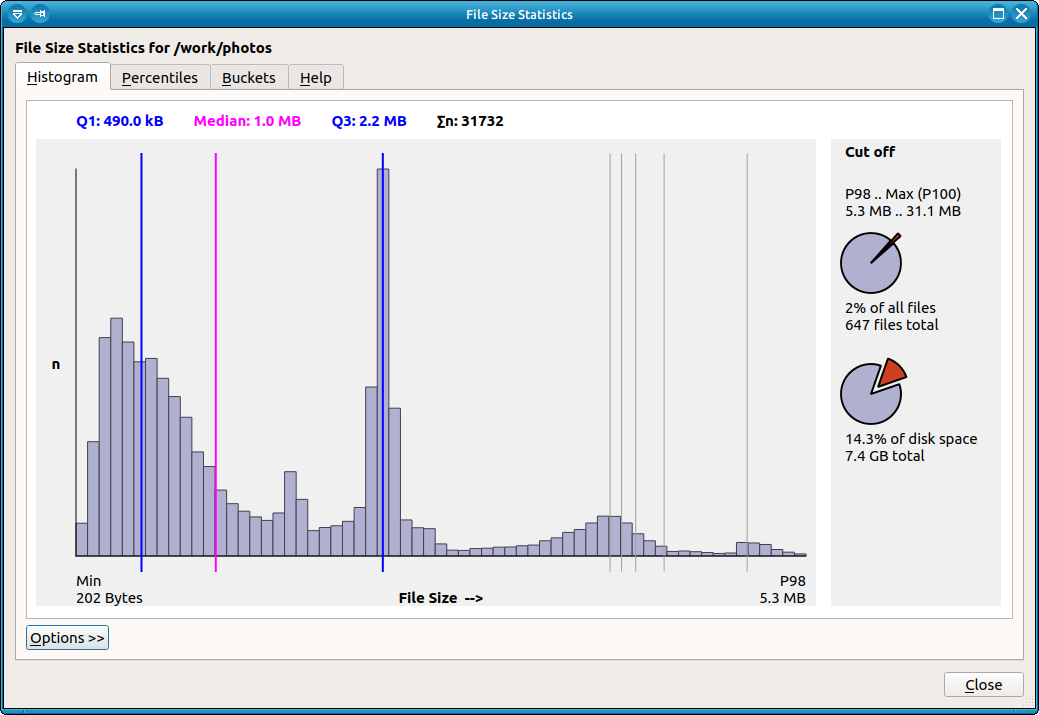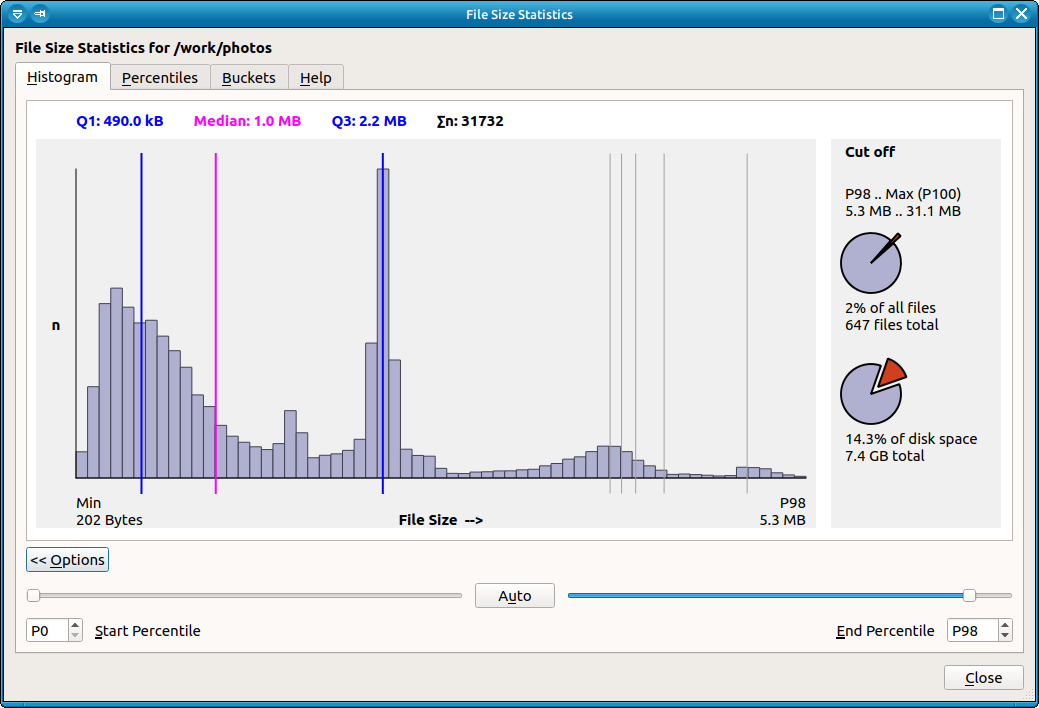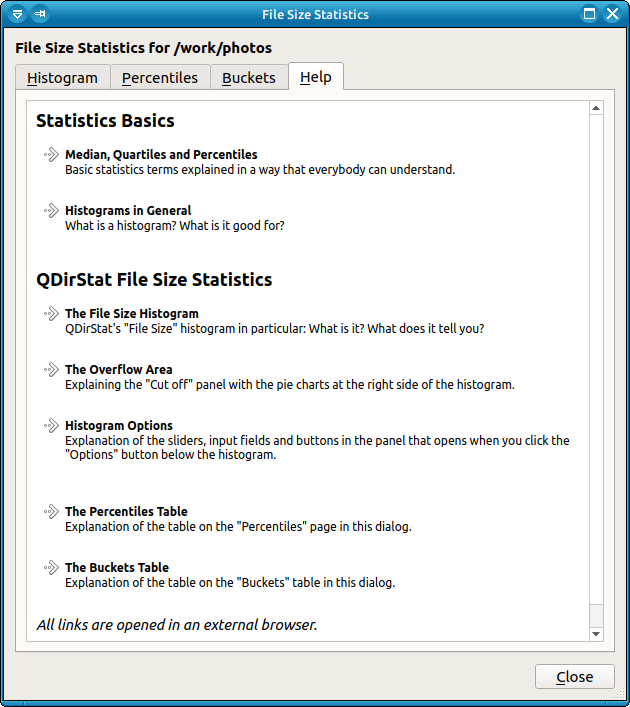Qt-based directory statistics: KDirStat without any KDE -- from the author of the original KDirStat.
(c) 2015-2018 Stefan Hundhammer [email protected]
Target Platforms: Linux, BSD, Unix-like systems
License: GPL V2
Updated: 2018-10-15
QDirStat is a graphical application to show where your disk space has gone and to help you to clean it up.
This is a Qt-only port of the old Qt3/KDE3-based KDirStat, now based on the latest Qt 5. It does not need any KDE libs or infrastructure. It runs on every X11-based desktop on Linux, BSD and other Unix-like systems.
QDirStat has a number of new features compared to KDirStat. To name a few:
- Multi-selection in both the tree and the treemap.
- Unlimited number of user-defined cleanup actions.
- Properly show errors of cleanup actions (and their output, if desired).
- File categories (MIME types) and their treemap color are now configurable.
- Exclude rules for directories are easily configurable.
- Desktop-agnostic; no longer relies on KDE or any other specific desktop.
See section New Features for more details.
Main window screenshot - notice the multi-selection in the tree and the treemap
Full-size images and descriptions on the Screenshots Page
Latest stable release: V1.4
-
2018-10-16
-
QDirStat now shows
[root]in the window title if it is running with root privileges. -
If invoked with
sudo, now restoring the owner of the config files to the real user (if possible) if those file are in the user's home directory. Previously on some systems they were owned by root which meant they were no longer writable by the real user, silently discarding all subsequent changes to the configuration (including window sizes etc).This might be different depending on how
sudois configured on a system; on SUSE, it uses the root user's home directory, on Ubuntu, the home directory of the user who invokedsudo.When I fixed that, I needed to log system errors that might appear, but that's no longer so easy today...
A word to the geniusses who deprecated the old
strerror()Glibc function and came up with no less than 3 (!) replacements, two of which share the same namestrerror_r(), but have different return values and different behaviour: I REFUSE TO USE THAT STUFF until you get your API consistent. Seriously, not only using 1970s C string buffers, but also in one version modifying the buffer that I gave you, in the other returning a char pointer that I am to use and returning an int.strerror() / strerror_r() man page
The GNU version does what I would expect the old
strerror()to do: Return a const pointer to a static string. Yet it also expects me to reserve a buffer because sometimes it MIGHT copy a message into it - when the moon is full or whatever. But it doesn't always fill the buffer, just when it feels like it.The XSI version always fills the buffer and returns an int for success or failure (seriously, what do you want me to do when even your error reporting function fails?), but at least it is consistent enough to always fill the buffer that I have to provide with the message.
Adding insult to injury, they want me to check which version is available with an abomination like this:
#if (_POSIX_C_SOURCE >= 200112L) && ! _GNU_SOURCE ... // use the XSI strerror_r() function #else ... // use the GNU strerror_r() function #endif
No, I flatly refuse to clutter my code with gibberish like this. Couldn't you at least provide a human readable check macro for it?
What were you thinking? Are you sometimes thinking? Do you seriously believe application programmers want to play your silly games? Fix your API before you deprecate the one version that we used for 25+ years and that still works for 99.8% of all people!
Concerns about thread safety - okay, but then, why does such a function even need anything else than return a pointer to a constant static string which would not be concerned by thread issues? And if you feel you must replace such a function, by all means talk to each other before you get into a replacing frenzy which now saddled us with TWO completely incompatible versions of the same thing!
I am no longer willing to waste life time and life energy with stuff like that. Seriously. Get it right or get out of my life!
-
-
2018-10-07
Added better classification of files to the new file details view:
-
MIME Category - this is the same as in the treemap colors, the same as you can configure in the MIME Categories page in the QDirStat configuration dialog. By default, it shows very broad categories ("Documents, "Music", "Images", "Videos", "Source Files", ...), but you can configure them to much finer detail if you wish.
-
System file or not. This is important if you want to run any cleanup actions in that directory; you probably don't want to mess with system files, even if running QDirStat as root.
A system file in this context is a file that is either owned by a system user (a UID < 500) or that is located in a known system directory (/usr, /lib, ..., but not /usr/local).
-
For system files, the package that this file belongs to. This gives a surprising amount of insight (it was surprising to me, at least) where all the disk space on the system directories goes to, most importantly some of the big blobs in the tremap.
As of now, this is supported for Linux systems using a package manager based on dpkg or on rpm:
-
Debian
-
Ubuntu / Kubuntu / Xubuntu / Lubuntu
-
SUSE (openSUSE Tumbleweed or Leap, SLES)
-
Red Hat (Fedora, RHEL)
... and dozens more (basically all that are based on any of the above).
This works by running
dpkg -Sorrpm -qfas external commands, so this is a somewhat expensive operation. To keep the user interface responsive, QDirStat now has an "adaptive timer" for updating that information: Normally, the result is shown instantly, but if you click around wildly, there is a timer that is increased or decreased (thus "adaptive") for a delayed update after that timeout (0 / 333 / 1000 / 2500 millisec right now).It can even handle rpm installed as a foreign package manager on a dpkg based system (and the other way round); it tries the primary package manager first, then any others that are also installed.
Please notice that apt, synaptic, zypper, pkgkit and whatnot are all higher level package managers that ultimately use one of the low level ones, so even if you only use a higher level package manager, it still works without restriction.
If your system does not use dpkg or rpm, those who can are invited to contribute patches for other package managers; it's really simple:
https://github.com/shundhammer/qdirstat/blob/master/src/PkgManager.cpp#L140
The API is not final yet; there may be more regexp support in the near future (so it will only get simpler). But you get the idea.
-
-
-
2018-10-03
-
Added a new details view next to the tree view. Of course this can be disabled (Menu View -> uncheck Show Details Panel).
This view shows context-sensitive information about the currently selected item(s); see also the screenshots (still not complete, but you get the idea):
What that details view displays so far:
-
File: name, type (file / symlink / block device / character device / FIFO), size, user, group, permissions both as rwxrwxrwx and octal, modification time.
-
Directory: name with appended slash to easier recognize what it is, type (directory), subtree total size, total items, total files, total subdirs, latest modification time in the entire subtree; directory own size, user, group, permissions both as rwxrwxrwx and octal, modification time of the directory node itself (that was never shown before).
-
pseudo directory: Only the subtree information like for a directory, but no user / group / permissions since there is no counterpart for it on the filesystem.
-
Multi-selection: Number of selected items, total size, number of files, number of directories, number of files in any subtrees of those directories. This should show a bit more clearly what is affected if you choose to delete all that selected stuff.
The view can scroll, so extremely long file names (as are common e.g. below
.git/objectsdirectories don't blow this view up to take all the screen space away from the tree and the treemap. -
-
Unified the different size columns into one: No more "Subtree Size" and "Own Size" separately, but now just "Size". The reasoning used to be that there was no way to tell how large the directory node itself was. But that information is now readily available in the details view if anybody is really interested.
Plans for the immediate future:
-
Add some package manager support, at least for the very common ones on Linux (deb and rpm so far): Find out what package a system file belongs to and show it (on demand or after a short delay) in the details view. This can be done even as non-root with some commands like
dpkg -Sorrpm -qf. There will probably be support for adding your own command lines in the config file if you use another package manager. -
Some simple checks if a file is probably a system file; for example, files below
/usr/bin(and other very common system directories) and/or files that are owned by a user with a UID < 500 (or so) are very likely system files that should be very careful to delete. The details view should show you that; maybe there should also be a warning in the cleanup actions if any such files are affected by a potentially destructive cleanup action. -
Easily switchable different layouts for the tree columns and the details view:
-
Minimalistic: Only the bare essentials of columns plus the details view.
This should remove a lot of the current clutter on the screen, and it should display the same information, only rearranged a bit. How often do you really need fields like number of items / files / subdirs in the tree view? They would be most useful there if you wish to sort the tree after any of them. How often do you do that? And with the new details view, the information is still available, but does not clutter the table.
-
Default: Pretty much what you can see now in the new screenshots
-
Maximum information: All columns, including the new user / group / permissions columns, but (to make space) no details view
If it makes sense (not sure yet), maybe also user defined views (say, 3 of them?) that you can define to your personal liking. I kinda like how camera makers use that (U1 / U2 on Nikon cameras, C1 / C2 / C3 on Canon and Panasonic). I am not completely sure yet just how useful that is; I'll need to experiment.
-
-
-
2018-10-02 Implemented a breadcrumbs widget to show the current path and for easier navigation up the directory hierarchy. See also the new screenshots.
Of course this can be disabled (Menu View -> uncheck Show Current Path).
-
2018-09-27 Fixed GitHub issue #84: Crash if picking up a cache file in the starting directory (subtree root).
This was a crash that happened when users had used the supplied qdirstat-cache-writer script to generate cache files in certain directories for faster directory scanning (at the price of having slightly outdated data), and QDirStat was not started with that cache file as a command line argument, but it would find it while reading the directory at the starting directory (and only there). This was probably broken for a long time, yet nobody had noticed (or nobody bothered to write a bug report). This might be an indication that this cache file feature is not widely used, so only a small number of users seem to be affected. Anyway, this is now fixed.
-
2018-09-23 Implemented GitHub issue #80: Show directory/file user (owner), group and permissions in the tree view.
Those new columns are not visible by default. Use the context menu in the tree columns header to enable them. They might be useful for some users; for others, they may be just more clutter being displayed.
Sorting by those colums is somewhat basic; both user and group are sorted by the numeric uid or guid; the permissions are sorted by the numeric value of the mode field. Looking up user or group names is a somewhat costly operation. It might also make sense to order system files first (user with UID 0, i.e. root; other system users also have small UIDs.)
See issue #80 for a screenshot.
-
2018-08-26 Noah Davis (noahdvs) contributed a new application icon for QDirStat:
I had made the old icon myself back in early 2000 for the first KDirStat 0.86 release. I never liked it very much, but the new application just needed an icon. Finally somebody with more artistic talent than myself made one that looks a lot more professional. Thank you, Noah!
-
2018-04-26 Implemented GitHub issue #77: Show the current URL in the window title. This is disabled by default. You can enable it manually in the config file (
~/.config/QDirStat/QDirStat.conf):[MainWindow] ... UrlInWindowTitle=trueSome day this will be configurable in a new tab in the configuration dialog, but right now there are only so few options that would go to such a "General" or "Misc" tab that it would look pretty lost and unorganized.
-
2018-02-08 Fixed GitHub issue #74: Crash deleting folder while scan is in progress
This fix comes on two levels:
-
A fix on the GUI-level that simply makes sure that the "move to trash" action in the tool bar / context menu is disabled while a directory tree is read.
-
A fix on the low-level internal classes for the in-memory directory tree and the read job queue: This now also makes sure that whenever a subtree is deleted from the outside (e.g. because of cleanup actions), any pending directory read jobs for that subtree are removed from the job queue.
-
-
2018-02-03 Fixed GitHub issue #72: Allow to specify install prefix
You can now install to another location like
/usr/localif desired. The default remains/usr. See section Install to a Custom Directory. -
2018-01-12 Some small fixes:
-
Fixed duplicate keyboard shortcut for actions "Stop Reading" (now: Ctrl-S) and "Copy URL to Clipboard" (still Ctrl-C).
-
Fixed exclude rules not matching correctly against direct root directory children: A rule that should match "/var" now works correctly. You'd need to specify "//var" in the rule which of course was wrong.
-
Now only adding the default exclude rule ".snapshot" once. If you remove that one, it should no longer keep reappearing if there are no other exclude rules.
-
Fixed some minor issues in the exclude rule configuration dialog with some widgets not being correctly disabled if they made no sense to use.
-
-
2017-06-04 New stable release: V1.4
It's about time to ship all those latest changes.
-
2017-06-04 Fixed problem with directories that have read, but not execute permissions thanks to slodki:
In that case, you'd get a warning in the log for every entry in such a directory, and it would get the wrong icon (a locked folder) and null values for all fields. Now checking for execute and read permission of the directory in advance and not even trying to read any contents (because the values would be bogus anyway).
-
2017-05-31 Fixed GitHub Issue #61: Files and directories with UTF-8 special characters in the name not read correctly when built with Qt 4.x
This happened only when QDirStat was built against Qt 4.x, but that is the default for NHellFire's PPA, so this affects all Ubuntu users who installed QDirStat from that PPA.
Thanks to slodki who pointed this problem out!
-
2017-05-12 Checked code with Coverity
Coverity offers free static code analysis for Open Source projects. This is really an outstanding tool, and it does a really thorough analysis.
You might be glad to hear that while it complained about some minor things, there was not a single issue that would have been user relevant (let alone any security problems - there were none). Still, I did my best to fix the small complaints it had, and now we are down to zero outstanding defects reported by Coverity in QDirStat's 130,000 lines of code.
-
2017-04-21 More consistency between file type and size statistics
Like the new file size statistics window, the older file type statistics window now uses the currently selected directory (in the tree view), not always the tree's toplevel directory. If nothing is selected, it still uses the toplevel directory.
That means that F3 no longer toggles that window, but re-populates it with the currently selected directory instead. This is consistent with the F2 view.
Of course, the "Locate Files by Type" window now is also restricted to that subtree which actually gives it better functionality if you know that you want to locate files only there.
This means that you can now select a subdirectory in the tree, open the file type statistics for it (F3 key), then select any filename extension (suffix) in that window and then open the file size statistics (F2 key) for that file type in that subtree.
Previously, you would have to start QDirStat to show only that directory, then open the file type statistics window (F3), then the file size statistics window (F2) from there.
-
2017-04-14 Let's do some real statistics
It's been a while since the last official news here, but I wasn't idle during that time:
This is a whole new kind of statistics in QDirStat showing how file sizes are distributed. You can start that for any selected directory (menu View -> File Size Statistics or F2) or from the _File Type Statistics" window if you select any filename suffix (extension) there and then File Type -> Size Statistics (or F2). In the latter case, you can see how large all your photos (.jpg), your videos (.mp4) or whatever are.
This new statistics window deals with a lot of things you might have come to hate at school or at university, and which your math teacher or your statistics professor never explained in a way that mere mortals can understand, so I added those explanations as a bonus. There is a landing page for that in that new window:
Or you might use this as a starting point.
Everybody thinking "I have no clue what this is all about", please have a look at the Median, Quartiles and Percentiles Explained document to convince yourself that really everybody can easily understand this.
I also opened a GitHub issue to discuss this; comments are welcome.
-
2017-03-10 Filling the gaps in the treemap
GitHub issue #58 shows that users feel under-informed when there are grey areas in the treemap. The explanation is simple: Treemap tiles are only displayed when they have at least a certain minimum size (by default 3 pixels). Otherwise the treemap just gets cluttered with tiny things that don't show any information whatsoever.
The remaining space is taken by its parent directory's tile. They were rendered just flat grey which makes their boundaries against each other invisible, thus giving the impression that there is nothing.
So I experimented with visible borders, but that completely destroyed the visual impression of the treemap because those borders were everywhere. Fill patterns also didn't help: They were just ugly, and there was no way to tell where one directory tile ends and where the next one starts.
Then I tried gradients. The first impression was good, but then I found that it was hard to tell which item was a (now over-emphasized) directory and which one a large file. Locating large files deep inside the directory hierarchy is the major strong point of the treemap visualization, so I wouldn't want to give that up. After playing a bit with the gradient parameters (toning it down and giving it just a little blueish tint) I ended up with this:
I think this is a good compromise.
Of course this is configurable: Edit
~/.config/QDirStat/QDirStat.conf:[Treemaps] ... DirGradientEnd=#707080 DirGradientStart=#606070 ... UseDirGradient=trueBeware that QSettings sorts the entries alphabetically, so the start is after the end (how philosophical...).
- 2017-03-05 New stable release: V1.3
See DevHistory.md for older entries.
This is just a rough summary. For more details, see DevHistory.md
-
2017-06-04 New stable release: V1.4
-
2017-03-05 New stable release: V1.3
-
2017-01-03 New stable release: V1.2
-
2016-10-31 New stable release: V1.1-Pumpkin
-
2016-05-16 First stable release: V1.0
-
2016-04-08 Beta 3 release
-
2016-03-20 Beta 2 release
-
2016-02-06 Beta 1 release
-
2015-11-28 QDirStat project start: Ported from the old KDE 3 KDirStat
-
Predecessor: KDE 3 KDirStat
-
2006-06-01 KDirStat 2.5.3: The last KDE3 based version.
-
2003: Bernhard Seifert wrote WinDirStat based on the KDirStat idea of coupling a tree view and a treemap and providing cleanup actions.
-
2003-01-05 KDirStat 2.3.3: Treemaps
-
2002-02-25 KDirStat 2.0.0: Complete rewrite for KDE 2 / Qt 2
-
2000-01-21 KDirStat 0.86 for KDE 1 announced: First public version.
-
I keep reading articles and user forum comments about QDirStat being a "nice Linux port of WinDirStat". Well, nothing could be further from the truth: WinDirStat is a Windows port of KDirStat, the predecessor of QDirStat.
So it's the other way round: The Linux version was there first, and somebody liked it so much that he wrote a Windows version based on that idea. That's a rare thing; usually people port Windows originals to Linux.
See also https://windirstat.net/background.html and the WinDirStat "About" dialog.
K4DirStat is a port to KDE 4 / Qt 4 of my old KDE 3 / Qt 3 KDirStat. QDirStat is independent of that; it is based on the old KDE 3 KDirStat directly.
After having used KDE since its early days (since about 1998), I didn't like the direction anymore that KDE has been taking. I loved KDE 1, KDE 2, KDE 3. When KDE 4 came along, it took me a long time to try to adopt it, and when I did, I moved back to KDE 3 after a short while, then tried again with the next release, moved back again -- several times.
I really tried to like it, but whenever I thought I tamed it to meet my requirements, a new version came along that introduced yet another annoyance.
To name a few:
-
A lot of things that used to be user configurable in KDE 3 are not configurable anymore, and when you approach the KDE 4/5 developers about that, they will tell you that this is intentional, and they do not intend to bring those config options back. Well, thanks a lot; this is the Apple approach where they think they know what is good for you, and you are just too stupid.
-
Konqueror as the old central tool is as good as dead. It's still there as an alternate file manager (for those who find it), but the primary one is the dumbed-down Dolphin that I consider unusable: It's only useful for complete newbies, not for power users. The web browser part of Konqueror is so outdated that you can't do much with it with most modern web sites, so the great integration of web and local file manager that was the major strong point of Konqueror (and thus KDE) no longer exists.
-
I don't like the fact that I can't simply put icons on my desktop anymore -- no, I have to create a plasmoid first as a container, and those things keep doing weird stuff that drives every user crazy. With one false move of your mouse, it might be gone, change shape, move to another place or whatever.
-
I also don't like the desktop search that eats resources like there is no tomorrow (disk space, disk I/O, CPU usage) and that for all practical purposes you can't get rid of.
-
I don't like the fact that the mail client relies on that MySQL based framework called Akonadi that is not only resource-hungry, but also so fragile that I had to use the akonadiconsole lots of times just to bring it back to life. Seriously, if I as a Linux system developer have a hard time doing that, what is a normal user expected to do?
-
Activities vs. multiple desktops. I tried to use both, but they don't integrate well. The desktops previewer is far inferior to the old one from KDE3: Only monochrome rectangles, no real preview. The activities plasmoid keeps rearranging my carefully placed and named activities at random. WTF?!
-
Everything is so fragmented that not even the naming is clear anymore. What used to be KDE is now a jumble of the KF Framework, the KF libs, the KF apps and the Plasma desktop. Yeah, great job, folks; people used to know what KDE stood for. Nobody knows what the hell all those components are, and neither does anybody care anymore. You paved your way to oblivion with buzzwords. Great marketing strategy for gaining more visibility!
Then the next generation KDE arrived, Plasma 5. When I was force-migrated to it at work with the SUSE Tumbleweed rolling release, the experience was so bad that I moved to the Xfce Desktop.
Now every time I started my own KDirStat, it started about a dozen KDE processes along with it -- processes that it needs only for minor things like loading icons or translations. I really don't need or want that.
So it was time to make KDirStat self-sufficient; it never used that much of all the KDE infrastructure anyway. Time to make a pure Qt-based and self-sufficient QDirStat.
And while I was at it, I took the chance to add some features that I had wanted for a long time, yet I had never gotten myself to start working on:
-
Multi-selection in the directory tree so you can delete several files at once.
-
Remove limitations like having only a fixed number of user-defined cleanup actions.
-
Properly show the output of cleanup actions, in particular when they reported errors.
-
Make treemap colors configurable: Use custom colors and match them to user-defined filename extensions.
-
Move away from the arcane KDE build system: Back with KDE 1/2/3 it was the Autotools with custom KDE extensions that only a handful people in the world really understood (I was not among them), later CMake which is little better, just differently confusing.
Yes, there is a Qt4 / Qt5 port of KDirStat called K4DirStat. K4DirStat is an independent project that started when I had not worked on the old KDirStat for a long time (my last KDirStat release had been in mid-2006).
QDirStat is based on that same code from the 2006 KDirStat. It's an 80% rewrite using a lot of newer Qt technologies. And there was a lot of cleaning up that old code base that had been long overdue.
-
Multi-selection:
-
Both views (the tree and the treemap) now support extended selection, i.e. you can select more than one item. This was the most requested feature for the last KDirStat. Now you can select more than one item at the same time to move it to the trash can, to directly delete it or whatever.
-
Tree view:
- Shift-click: Select a range of items.
- Ctrl-Click: Select an additional item or deselect a selected one.
-
Treemap:
-
Ctrl-Click: Select an additional item or deselect a selected one.
-
The current item is highlighted with a red rectangle, all other selected ones with a yellow rectangle. If the current item is not also selected, it has a dotted red outline.
-
-
-
Proper output of cleanup actions with different colors for the commands that are executed, for their output and for error messages (see screenshot above). That output window can be configured to always open, to open after a certain (configurable) timeout, or only if there are error mesages -- or not at all, of course. If things go wrong, you can kill the external command started by the cleanup action from there. You can zoom in and out (increase or decrease the font size) as you like.
-
File type statistics window. WinDirStat has it, and users wanted it in QDirStat, too. Since filename extensions (suffixes) don't have as much semantics in Linux/Unix systems as they do in Windows, many files are categorized as "Other". This is a known limitation, but it's a limitation of the whole concept of using suffixes to categorize files by type. And no, checking file headers for magic byte sequences like the "file" command does is not an option here; QDirStat would have to do that for (at least) all the 30,000+ files typically listed under the "Other" category. So we'll have to live with that limitation.
-
Locate files by file type window. If you double-click on any of the filename extensions (suffixes) in the file type statistics window, you will get another window that lists all the directories that contain files of that type including the number and total size of those files. You can double-click each of those lines, and that directory will open in the main window with the files of that type preselected so you can start cleanup actions like moving them to trash or converting them to a better format (.bmp -> .png) immediately.
-
File size statistics window with histogram, percentiles, buckets and a lot of documentation that everybody should be able to understand. Even if (or, better yet, in particular if) your math teacher or statistics professor never explained it properly, please have a lot at it.
-
New macros to use in cleanup actions:
-
%d : Directory name with full path. For directories, this is the same as %p. For files, this is their parent directory's %p.
-
%terminal : Terminal window application of the current desktop; one of "konsole", "gnome-terminal", "xfce4-terminal", "lxterminal", "eterm". The fallback is "xterm".
-
%filemanager : File manager application of the current desktop; one of "konqueror", "nautilus", "thunar", "pcmanfm". The fallback is "xdg-open".
-
-
Which desktop is used is determined by the $XDG_CURRENT_DESKTOP environment variable. Users can override this with the $QDIRSTAT_DESKTOP environment variable, so you can get, say, the Xfce terminal or file manager despite currently running KDE if you set
export QDIRSTAT_DESKTOP="Xfce" -
Of course, you can still simply use your favourite file manager if you simply change %filemanager in the default "Open File Manager Here" cleanup action to the command to start it.
-
You can now select the shell to use for the cleanup commands:
- $SHELL (the user's login shell) - using the same environment, syntax and wildcard etc. behaviour of the shell the user is used to.
- /bin/bash for well-defined behaviour for wildcards etc.
- /bin/sh as a last resort (which might be a simplistic dash on Ubuntu).
-
Mouse actions in the treemap window:
- Left click: Select item and make it the current item.
- Right click: Open the context menu with cleanup actions and more.
- Ctrl+Left click: Add item to selection or toggle selection.
- Middle click: Select the current item's parent. Cycle back at toplevel.
- Double click left: Zoom treemap in.
- Double click middle: Zoom treemap out.
- Mouse wheel: Zoom treemap in or out.
-
You can configure what columns to display in the tree view and in which order. The only thing that is fixed is the "Name" column which is always there and always the first (leftmost). Use the context menu in the tree header to unlock column widths. Drag columns to the left or right to change their order.
-
Exclude rules are now greatly simplified. They no longer always get the entire path to match which requires quite complex regexps; by default, they only get the last path component -- i.e., no longer "/work/home/sh/src/qdirstat/src/.git", but only ".git". You can now even tell the exclude rule to use a simplified syntax: "FixedString" or "Wildcard" in addition to the normal "RegExp". The old behaviour (matching against the full path) is still available, though.
-
Configuration dialog for exclude rules -- see screenshots.
-
Subvolume detection for Btrfs. Btrfs subvolumes are just ordinary mount points, so normally QDirStat would stop scanning there, leaving a large part of a Btrfs partition unaccounted for. But for each mount point found while scanning a directory tree, QDirStat checks /proc/mounts or /etc/mtab if it has the same device name as its parent directory, and if yes, considers it a subvolume and continues scanning.
-
Actions to go one directory level higher or to the toplevel: Context menu and menu "Go To" -> "Up One Level" or "Toplevel". This is useful if you clicked on a file in the treemap that is deep down in some subdirectory, and you want to know what subdirectory that is: Simply click "Go Up" twice (the first click will get you to the pseudo subdirectory, the second one to the real one).
-
Open all tree branches up to a certain level and close all other ones: Menu "View" -> "Expand Tree To Level" -> "Level 0" ... "Level 9".
-
The total sum of the selected items (subtrees) is displayed in the status line if more than one item is selected.
-
Icons are now compiled into the source thanks to Qt's resource system; now it's just one binary file, and nothing will go missing. No more dozens of little files to handle.
-
The build system is now Qt's QMake. I got rid of that AutoTools (Automake, Autoconf, Libtool) stuff that most developers find intimidating with its crude M4 macro processor syntax. QMake .pro files are so much simpler, and they do the job just as well. And no, it will definitely never be CMake: I don't like that thing at all. It's just as much as a PITA as the AutoTools, just not as portable, no usable documentation, it's changing all the time, and those out-of-source builds are a royal PITA all on their own with constantly having to change back and forth between source and build directories.
-
QDirStat now has its own log file. It now logs to
/tmp/qdirstat-$USER/qdirstat.log(where $USER is your Linux user name). No more messages on stdout that either clobber the shell you started the program from or that simply go missing. -
No longer depending on dozens of KDE libs and a lot of KDE infrastructure; it now only requires Qt which is typically installed anyway on a Linux / BSD / Unix machine with any X11 (graphical) desktop.
-
It should still compile and work with Qt4. We now have a contributor who is very interested in that (Michael Matz), so it should be possible to maintain this compatibility.
-
Slow down display update from 333 millisec (default) to 3 sec (default) with
qdirstat --slow-updateorqdirstat -s. The slow update interval can be customized in~/.config/QDirStat/QDirStat.conf:[DirectoryTree] SlowUpdateMillisec = 3000
Features ported from the old KDirStat:
-
Fast and efficient directory reading.
-
Not crossing file system boundaries by default so you can see what eats up all the disk space on your root file system without getting distorted numbers due to all the other file systems that are mounted there. If you absolutely wish, you can use "Continue reading at mount point" from the context menu or from the "File" menu -- or configure QDirStat to always read across file systems.
-
Efficent memory usage. A modern Linux root file system has well over 500,000 objects (files, directories, symlinks, ...) and well over 40,000 directories. This calls for minimalistic C++ objects to represent each one of them. QDirStat / KDirStat do their best to minimize that memory footprint.
-
Hierarchical tree view that displays accumulated sums in each branch, together with a percent bar so you can see at a glimpse how the subdirectories compare with each other.
-
All numbers displayed human readable -- e.g., 34.4 MB instead of 36116381 Bytes.
-
Each tree level uses another color for that percent bar so you can easily compare subdirectories even if some of them are opened in the tree.
-
If a directory has files and subdirectories, all files in that subdirectory are grouped into a pseudo directory (called dot entry in the QDirStat sources) so you can compare the disk usage of files on that directory level with the subdirectories.
-
Displaying the latest modification time of any object in each branch. You can instantly see in what subdirectory where any changes lately. You can sort by this column, of course.
-
Treemap display. Treemaps are a way to visualize hierarchical data structures, invented by Ben Shneiderman. Basically, the hierarchy is flattened and each level grouped in a rectangle, inside which it is again subdivided in rectangles. The area of each rectangle corresponds to the size of each item or subdirectory. For the purposes of QDirStat, it is enough to know that a large blob corresponds to a large file; you can instantly see where large ISOs or movies are.
-
You can zoom the treemap in and out (Ctrl + / Ctrl - / mouse wheel / menu / tool bar) to see more details of directories that are otherwise dominated by larger ones.
-
You can move the boundary between treemap and tree view up and down as you like. You can also get rid of the treemap completely (menu "Treemap" -> "Show Treemap" or F9 key)
-
Treemap and tree list view communicate. Select an item in one view, and it is also selected in the other. If you click on that large blob in the treemap, it is located in the tree view, all branches up to its directory are opened, and the tree view scrolls to that item.
-
Cleanup actions. Once you know what is consuming the disk space, you can start cleanup actions from within QDirStat to reclaim disk space - or to investigate further if you can safely delete a file. You can create your own cleanup actions (as many as you like), and there are some predefined ones:
-
Open file manager here. This will start a file manager in the directory of the current item. QDirStat tries its best to guess the name of the relevant file manager application for the current desktop, based on the $XDG_CURRENT_DESKTOP environment variable. You can override this with the $QDIRSTAT_DESKTOP environment variable.
-
Open terminal window here. In most cases, this is much easier than to navigate to that directory with 'cd' in an already open terminal window and using tab-completion numerous times. As with the file manager application, QDirStat tries its best to guess the name of the relevant terminal window application for the current desktop.
-
Move to trash bin. QDirStat has its own implementation of the XDG trash specification.
-
Delete immediately.
-
Compress: Create a compressed tar archive from a directory and then delete the directory.
-
Delete junk files: Backup files left behind by editors, core dumps.
-
All predefined cleanup actions are fully configurable, of course. You can change any of them, disable them, or delete them.
-
-
You can copy the complete path of the selected file or directory to the system clipboard and paste it to another application.
-
Reading and writing cache files:
-
This is mostly meant for remote servers in some server room somewhere: Rather than installing the Qt and X11 runtime environment and running QDirStat over remote X (ssh with X forwarding), you can run the supplied qdirstat-cache-writer Perl script on the server, copy the resulting cache file to your desktop machine and view the content there with QDirStat.
-
For large directories (archives etc.) that don't change that much, you can also generate a QDirStat cache file (either with the Perl script or with QDirStat itself) and save it to that corresponding directory. If QDirStat finds a file .qdirstat.cache.gz in a directory, it checks if the toplevel directory in that cache file is the same as the current directory, and if it is, it uses the cache file for that directory rather than reading all subdirectories from disk. If you or the users that machine use QDirStat often, this might take a lot of I/O load from the server.
-
If you use the '-l' option of the qdirstat-cache-writer script, it uses the long file format with a complete path for each entry, so you can use the zgrep command with it as a replacement for the locate command.
-
The KDirStat / QDirStat file format is well documented and very simple. It seems to be used by a number of admins and some backup software. See also the specification in the doc/ directory: https://github.com/shundhammer/qdirstat/blob/master/doc/cache-file-format.txt
-
You can specify a cache file to read directly at the command line:
qdirstat --cache cache-file
-
-
Other command line options: See
qdirstat --help
(Compared with the old KDirStat)
-
KPacman: That was that PacMan animation wile reading directory reading. This is gone now. KPacMan looked out of place pretty soon after it got to KDirStat due to Qt styles doing fancy rendering of widget backgrounds with gradients etc. I know that it does have its fans, but it's unrealistic to get this back without breaking the menu bar rendering.
-
KioDirReadJob: Network-transparent directory reading for network protocols like FTP, HTTP, Fish (ssh-based). This depended on KDE's KIO slaves, so this functionality is gone now without KDE. That's a pity, but this is a little price to be paid to avoid the rest of the hassle with using the KDE libs.
-
KFeedback: That was that form where users could tell their opinion about KDirstat. But that was not used that often anyway - not nearly enough to justify the effort that has gone into that part. And the KDE usability people, like usability people generally tend to do, first discussed that to death and then decided they didn't want anything like that in general in KDE applications. So be it.
-
KActivityTracker: That was a supporting class for KFeedback that kept track of how much a user was using the program and after a while (when it was determined that it made sense) asked if the user wouldn't like to give his feedback about the program. Don't you all just hate those dumbass web designers who tell you to do a survey how much you like their grand web page before you even had a chance to look at it? Shove a pop-up up your face covering the stuff you are interesting in with their self-loving marketing bullshit? -- KActivityTracker was made to avoid exactly this: Ask the user only once you know that he actually used the program for a while.
I was amazed to find that it doesn't take more than the normal "qmake" and then "make" to build QDirStat for MacOS X. We (Sonja Krause-Harder and I) did some basic testing, and it seems to work.
The cleanups may need some adaptation, but this is something that might even be configured by the user.
If anybody wants to give it a try, download Qt for MacOS X, install it, open a shell window, search the qmake command:
find . -name qmake
Add this to your $PATH, then do the normal
qmake
make
Not sure how well "make install" works, though.
Be advised that QDirStat on MacOS X is purely experimental at this stage.
There is no support. If you try this, you are on your own. Even more so than with the other platforms, you will have to make sure that your Qt build environment is set up correctly.
There be dragons. ;-)
If you are a developer with some prior C++ and Qt knowledge on the MacOS X platform and you'd like to see QDirStat working there, please consider joining the team.
None for the forseeable future.
Directory reading might be quite easy to replace for Windows; we don't have that problem with devices and crossing filesystems on that platform.
But the cleanups might be a challenge, "move to trash" works completely differently, and we'd need an installer for a Windows version.
So, for the time being, use WinDirStat instead. WinDirStat is a close relative to the KDirStat family anyway; the author had liked KDirStat on Linux so much that he decided to write a Windows clone and called it WinDirStat.
QDirStat packages for:
- openSUSE Tumbleweed
- openSUSE Leap 15
- openSUSE Leap 42.3
- openSUSE Leap 42.2
- openSUSE Leap 42.1
- openSUSE 13.2
- SUSE Linux Enterprise (SLE) 15
- SUSE Linux Enterprise (SLE) 12 SP3
- SUSE Linux Enterprise (SLE) 12 SP2
- SUSE Linux Enterprise (SLE) 12 SP1
- SUSE Linux Enterprise (SLE) 12
Download page for the latest stable release
Download page for the current development version (git master)
Since this version is in development, it may be not quite as stable and reliable as the latest official stable release, although the QDirStat developers try their best to keep it as stable as possible.
Artful Aardvark (17.10) or later:
https://packages.ubuntu.com/search?keywords=qdirstat&searchon=names
Pre-17.10:
Use Nathan Rennie-Waldock's QDirStat PPA
https://packages.debian.org/search?keywords=qdirstat
https://copr.fedorainfracloud.org/coprs/eclipseo/qdirstat/
Make sure you have a working Qt 5 build environment installed. This includes:
- C++ compiler (gcc recommended)
- Qt 5 runtime environment
- Qt 5 header files
- libz (compression lib) runtime and header file
If anything doesn't work, first of all make sure you can build any of the simple examples supplied with Qt, e.g. the calculator example.
Install the required packages for building:
sudo apt-get install build-essential qtbase5-dev zlib1g-dev
Dependent packages will be added automatically.
Recommended packages for developers:
sudo apt-get install qttools5-dev-tools qtbase5-doc qtbase5-doc-html qtbase5-examples
See also
http://askubuntu.com/questions/508503/whats-the-development-package-for-qt5-in-14-04
If you also have a Qt4 development environment installed, select the desired one via qtchooser:
sudo apt-get install qtchooser
export QT_SELECT="qt5"
Install the required packages for building:
sudo zypper install -t pattern devel_C_C++
sudo zypper install libQt5Widgets-devel libqt5-qttools zlib-devel
If you also have a Qt4 development environment installed, make sure that the Qt5 version of 'qmake' is the first in your $PATH:
export PATH=/usr/lib64/qt5/bin:$PATH
Open a shell window, go to the QDirStat source directory, then enter these commands:
qmake
make
sudo make install
or
su -c make install
The default setup installs everything to /usr. To install to another
directory, set INSTALL_PREFIX during qmake:
qmake INSTALL_PREFIX=/usr/local
Beware that some things might not work as expected; for example, you will not
get a .desktop file in the proper place to make QDirStat appear in any menus
in your graphical desktop environment or in the file manager. You will need to
copy the .desktop file manually to whatever directory your graphical desktop
environment uses somewhere in your home directory. Similar with the application
icon used in that .desktop file.
See file Contributing.md and GitHub-Workflow.md
See file TODO.md
See file Troubleshooting.md
Home page: http://kdirstat.sourceforge.net/
Sources: https://github.com/shundhammer/kdirstat
Home page: https://bitbucket.org/jeromerobert/k4dirstat/wiki/Home
Sources: https://bitbucket.org/jeromerobert/k4dirstat/src
Home page: https://windirstat.info/
http://standards.freedesktop.org/trash-spec/trashspec-1.0.html

http://moo.nac.uci.edu/~hjm/HOWTO_move_data.html#qdirstat
http://moo.nac.uci.edu/~hjm/kdirstat/kdirstat-for-clusters.html