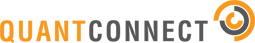QuantConnect hosts futures data provided by AlgoSeek. The data contains quotes, trades, and open interest data. You can explore futures data on our website at https://www.quantconnect.com/data/tree/future
The data are stored as compressed ZIP files, each capable of containing a single, or multiple CSV files, depending on the resolution requested.
Futures data can be used with the following Resolutions:
- Tick
- Second
- Minute
The markets we currently support are:
- CBOT
- CME
- NYMEX
- COMEX
- CBOE
- ICE
tickType in this documentation can refer to one of the following:
- trade
- quote
- openinterest
Second/Minute files are located in the future / market / resolution / symbol folder. The zip file contains multiple csv entries, varying by the symbol's expiration date.
The zip files have the filename format: YYYYMMDD_tickType.zip. The CSV file contained within has the filename: YYYYMMDD_symbol_resolution_tickType_symbolExpirationDate.csv
Second/Minute trade schema and example data is as follows:
| Time | Open | High | Low | Close | Volume |
|---|---|---|---|---|---|
| 63271000 | 85.22 | 85.24 | 85.21 | 85.24 | 126 |
- Time - Milliseconds since midnight
- Open - Opening price
- High - High price
- Low - Low price
- Close - Closing price
- Volume - Total contracts traded
Second/Minute quote schema and example data is as follows:
| Time | Bid Open | Bid High | Bid Low | Bid Close | Last Bid Size | Ask Open | Ask High | Ask Low | Ask Close | Last Ask Size |
|---|---|---|---|---|---|---|---|---|---|---|
| 10920000 | 1666.5 | 1666.5 | 1666.25 | 1666.25 | 47 | 1666.75 | 1666.75 | 1666.5 | 1666.5 | 37 |
- Time - Milliseconds since midnight
- Bid Open - Opening price for the best bid
- Bid High - Highest recorded bid price
- Bid Low - Lowest recorded bid price
- Bid Close - Closing price for the best bid
- Last Bid Size - Size of best bid at close
- Ask Open - Opening price for the best ask
- Ask High - Highest recorded ask price
- Ask Low - Lowest recorded ask price
- Ask Close - Closing price for the best ask
- Last Ask Size - Size of best ask at close
Second/Minute open interest schema and example data is as follows:
| Time | Open Interest |
|---|---|
| 42660000 | 2693575 |
- Time - Milliseconds since midnight
- Open Interest - outstanding contracts
Hour/Daily files are located in the future / market / resolution folder. The zip file contains only a single entry.
The zip files have the filename format: symbol_tickType.zip. The CSV file contained within has the filename format: symbol_tickType_symbolExpirationDate.csv
Hour/Daily trades schema and example data is as follows:
| Time | Open | High | Low | Close | Volume |
|---|---|---|---|---|---|
| 20160601 00:00 | 43.20 | 43.50 | 43.10 | 43.45 | 513 |
- Time - Formatted as
YYYYMMDD HH:mm - Open - Opening price
- High - High price
- Low - Low price
- Close - Closing price
- Volume - Total contracts traded
Hour/Daily quote schema and example data is as follows:
| Time | Bid Open | Bid High | Bid Low | Bid Close | Last Bid Size | Ask Open | Ask High | Ask Low | Ask Close | Last Ask Size |
|---|---|---|---|---|---|---|---|---|---|---|
| 20170719 00:00 | 583.20 | 583.40 | 583.10 | 583.40 | 2932 | 583.21 | 583.50 | 583.11 | 583.44 | 392 |
Hour/Daily open interest schema and example data is as follows:
| Time | Open Interest |
|---|---|
| 20190203 00:00 | 3902 |
- Time - Formatted as
YYYYMMDD HH:mm - Open Interest - outstanding contracts
Tick data is stored in the future / market / tick / symbol folder. The zip file contains multiple csv entries, varying by the symbol's expiration date.
The zip files have the filename format: YYYYMMDD_tickType.zip. The CSV files contained within have the filename format: YYYYMMDD_symbol_tick_tickType_symbolExpirationDate.csv
Tick trades schema and example data is as follows:
| Time | Last Price | Quantity | Exchange | Sale Condition | Suspicious |
|---|---|---|---|---|---|
| 939243 | 402.01 | 203 | usa | null | 0 |
- Time - Milliseconds since midnight
- Last Price - Last traded price
- Quantity - Amount traded
- Exchange - Where transaction took place
- Sale Condition - always null, not used
- Suspicious - Not used, will always be "0"