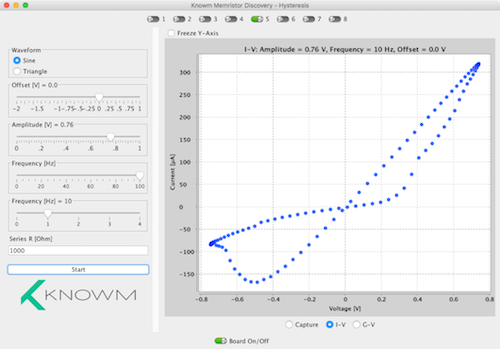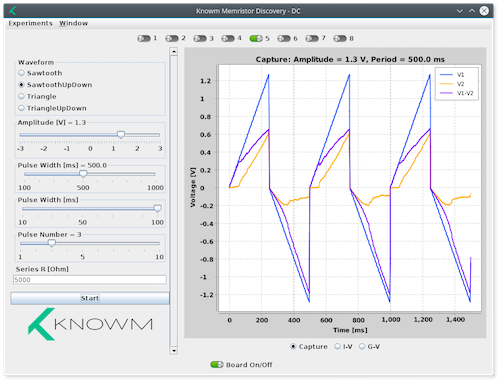Memristor Discovery is a Java application for running memristor "experiments" on the Knowm Memristor Discovery Board. It is designed to be cross-platform, meaning it runs on the latest versions of MacOS, Debian-based Linux and Windows 10. Running Memristor-Discovery requires Java and the Digilent waveforms Framework to be installed on your system (see below).
The following screenshots show Memristor-Discovery running on the three supported operating systems.
See Releases for downloads and installation instructions.
Download the Java SE Runtime Environment 8 from Oracle's Website and run the installer.
brew update
brew cask install java
sudo add-apt-repository -y ppa:webupd8team/java
sudo apt-get update
echo debconf shared/accepted-oracle-license-v1-1 select true | sudo debconf-set-selections
echo debconf shared/accepted-oracle-license-v1-1 seen true | sudo debconf-set-selections
sudo apt-get -y install oracle-java8-installer
java -version
Download Waveforms .dmg file from here: https://reference.digilentinc.com/reference/software/waveforms/waveforms-3/start
Move the dwf.framework to /Library/Frameworks and Waveforms 2015 to Applications, as indicated during the install of Waveforms from the DMG:
Download Waveforms .deb file from here: https://reference.digilentinc.com/reference/software/waveforms/waveforms-3/start
sudo mv ~/Downloads/digilent.adept.runtime_2.16.5-amd64.deb /var/cache/apt/archives
cd /var/cache/apt/archives
sudo dpkg -i digilent.adept.runtime_2.16.5-amd64.deb
sudo mv ~/Downloads/digilent.waveforms_3.4.7_amd64.deb /var/cache/apt/archives
cd /var/cache/apt/archives
sudo dpkg -i digilent.waveforms_3.4.7_amd64.deb
Download Waveforms 2015 from here: https://reference.digilentinc.com/reference/software/waveforms/waveforms-3/start and run the installer.
Open up Waveforms 2015 and select from the Menu Settings ==> Device Manager. In the Window that pops up, select Calibrate. The rest is self explanatory. Make sure to calibrate "Waveform Generator 1 Low Gain" followed by "Oscilloscope".
mvn clean package
mvn javadoc:javadoc
mvn license:check
mvn license:format
mvn license:remove
Right-click on MemristorDiscovery.java, Run As... ==> Java Application.
Maven is used to build the executable jar and it will contain all the dependencies within that single jar as well. The jar memristor-discovery.jar will be found in the directory target.
mvn clean install
java -jar memristor-discovery.jar