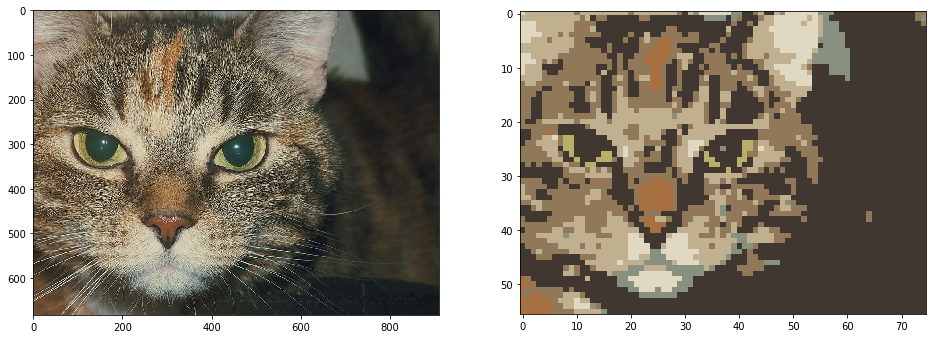Pyxelate is a Python class that converts images into tiny pixel arts with limited color palettes.
pip3 install git+https://github.com/sedthh/pyxelate.git
Example usage:
from pyxelate import Pyxelate
from skimage import io
import matplotlib.pyplot as plt
img = io.imread("cat.jpg")
# generate pixel art that is 1/12 the size
height, width, _ = img.shape
colors = 8
p = Pyxelate(height // 12, width // 12, colors)
img_small = p.convert(img) # convert img
_, axes = plt.subplots(1, 2, figsize=(16, 16))
axes[0].imshow(img)
axes[1].imshow(img_small)
plt.show()The Pyxelate() class accepts the following init parameters:
- height: the height of the result image (height was chosen to be first parameter to mirror the array representation)
- width: the width of the result image
- color: the number of colors (default is 8)
- regenerate_palette: if set to False, then the palette will only be generated once, and all future images will be generated using this original palette. This is useful for generating a sequence of images with the same palette (the default value is True, all images will have their own palettes).
- random_state: the random state for the Bayesian Gaussian Mixture model (default is 0)
Once the class is created, call convert(image) by passing a NumPy array representation of the image.
The method applies a few computer vision functions and simple convolutions on images and selects pixels based on the calculated gradient's magnitude. This was inspired by the Histogram of Oriented Gradients method. Then a Gaussian Mixture model is fitted (instead of conventional K-means) to find a reduced palette based on its components.
The Pyxelate class requires Python 3.7+ and relies on the following libraries to run:
The source code is available under the MIT license.