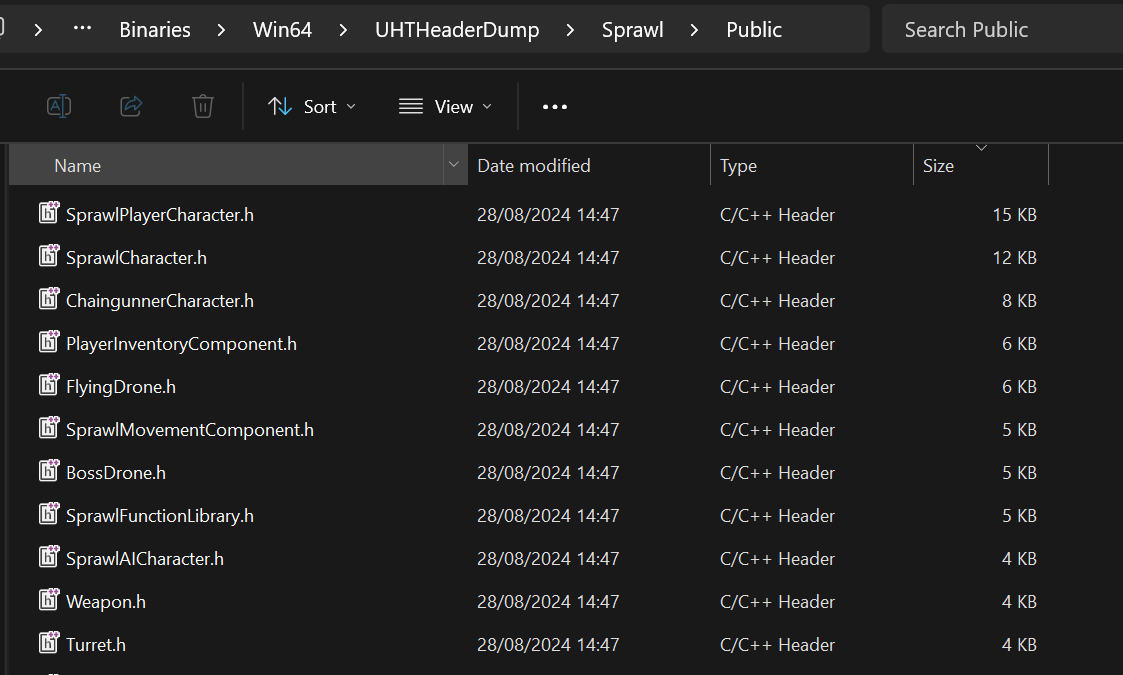UHT (Unreal Header Tool) processes C++ headers, generating necessary code for Unreal Engine's reflection system. When modding, dumping UHT headers provides the essential class and structure definitions needed to create blueprint mods.
Note
Not all logic is stored in blueprint, majority of the logic is in C++ which we can dump the header files for. We won't be able to see the actual code but it gives us classes, variables, enums, object types, methods, delegates and etc.
We will be using the UE4SS tool for this. Additional guide: UHT header dump guide by UE4SS.
Important
Make sure you read UE4SS repo, as different games will require different configuration/settings/builds to function.
- Download UE4SS and extract its content into the binary exe folder.
For example:...\Sprawl\Sprawl\Binaries\Win64. - Open the
UE4SS-settings.inifile. - Set the game's UE version under EngineVersionOverride section.
- Make sure you have
ConsoleEnabled,GuiConsoleEnabled, andGuiConsoleVisibleset to1.
- Save changes, launch the game and if everything was done correctly - an additional panel should pop up.
- Click the Dumpers tab, and then on "Generate UHT Compatible Headers".
- Shortly after, a new folder called
UHTHeaderDumpwill be created in the same folder as you placed the UE4SS files.
- Navigate to
UHTHeaderDumpfolder, and into\UHTHeaderDump\<GameBinaryName>\Public. - This folder will contain all the reflected header files of the game, which we can use in modding.
Tip
Explore the main or/and the largest header files, as they can give additional insight of methods and variables which are not visible in blueprints while using FModel.