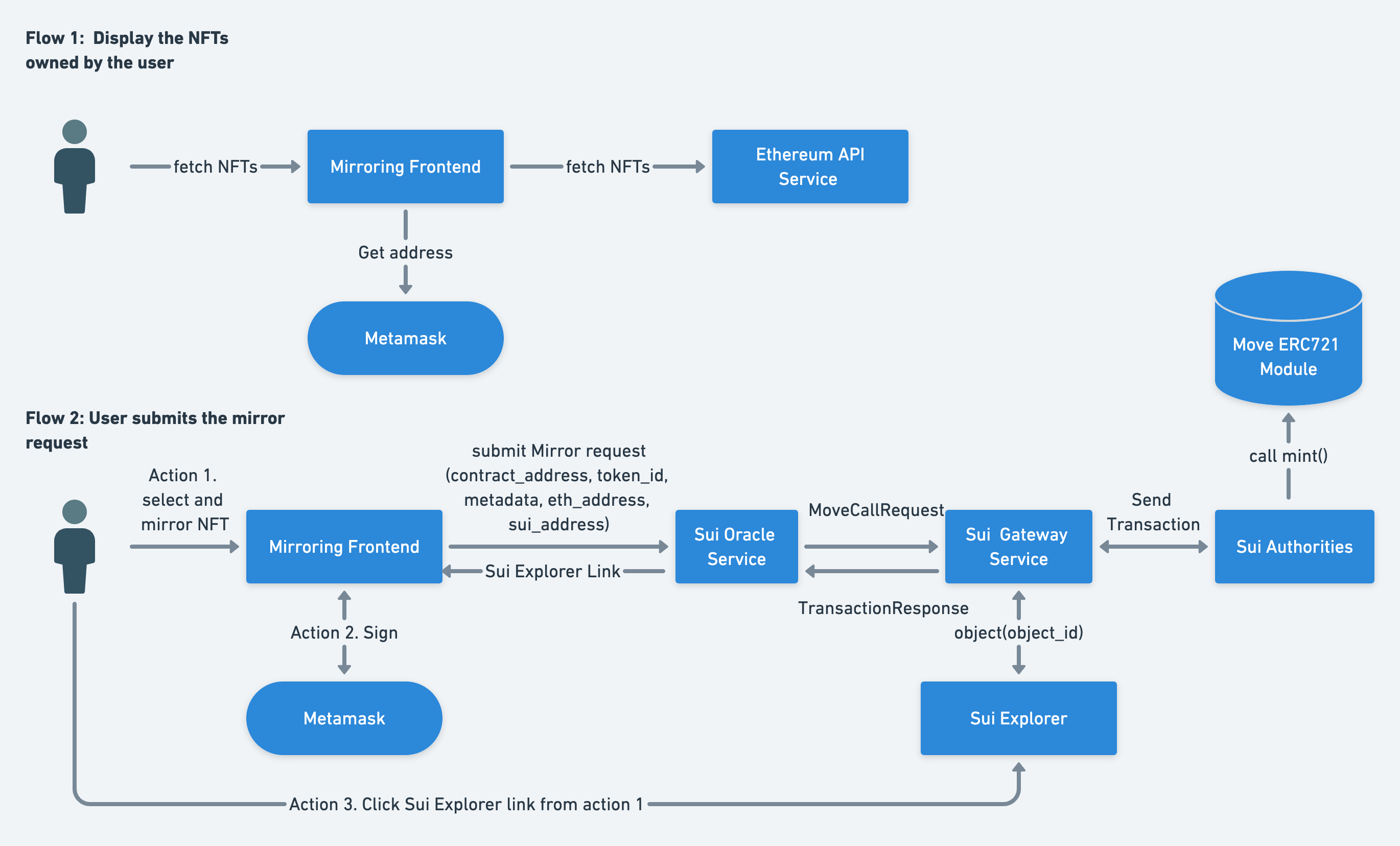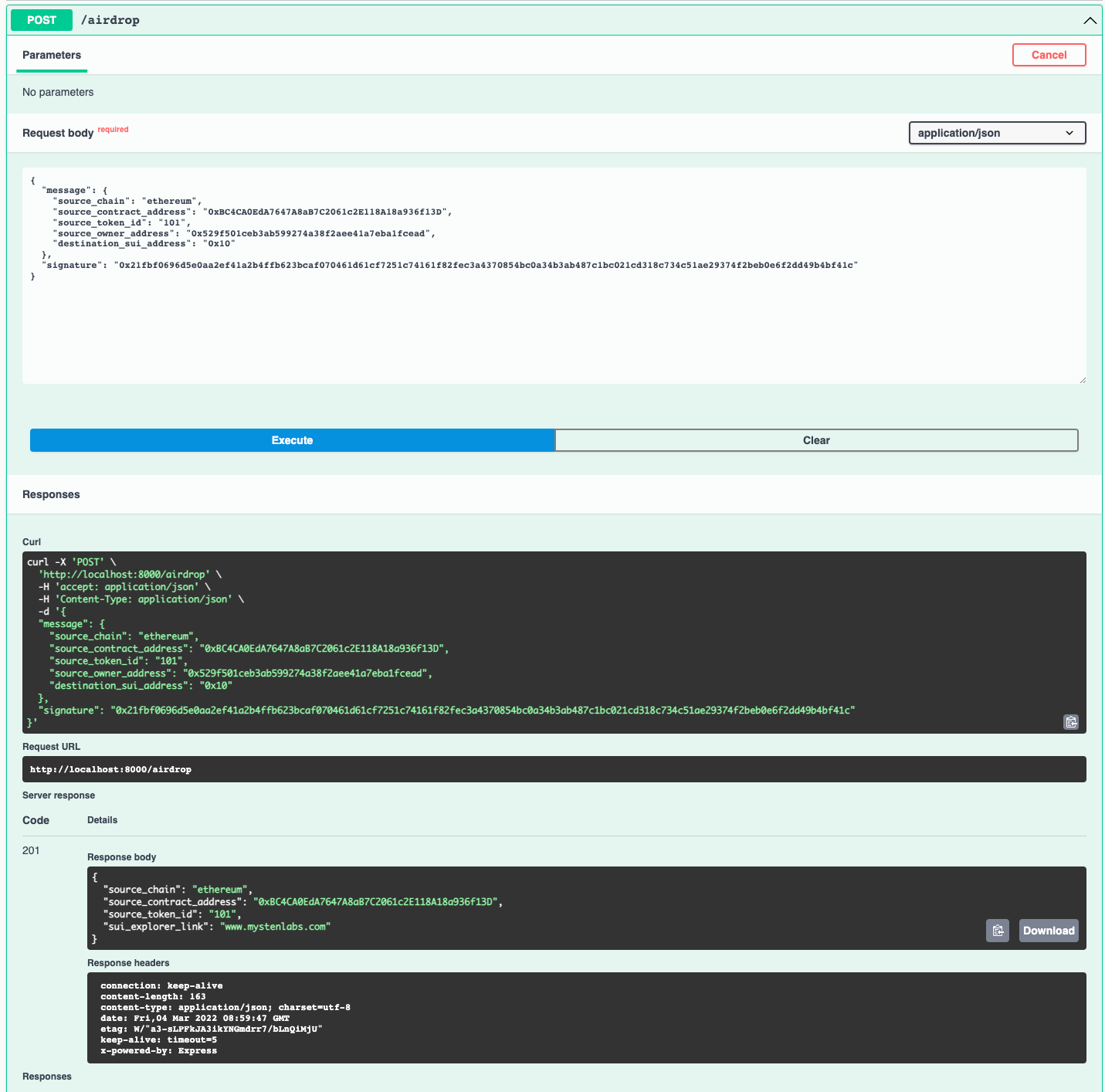The oracle service is a trusted entity that facilitates the cross-chain airdrop of NFT tokens on Sui. This implementation is a MVP version that's not indended for any production use. The service currently only supports the copying of Ethereum ERC-721 token to Sui.
As shown in the graph below, the main job of the oracle is to validate the user ownership of the NFT, call the Airdrop contract to claim the token, and return the Sui explorer link of the newly minted NFT.
- Set up the
.envfile throughcp .env.sample .env. Remember to replace any placeholder value(e.g., ALCHEMY_API_KEY). - Install the dependencies through
npm i - Start the server through
npm run dev - The easiest way to test out an endpoint is through http://localhost:8000/docs by clicking on "Try it out". No need to manually write curl command or example data.
Requirements: Node 14.0.0 or later version
In the project directory, you can run:
Before running any of the following scripts npm i must run in order to install the necessary dependencies.
Runs the app in the development mode.
Open http://localhost:8000 to view it in the browser.
The page will reload if you make edits.
You will also see any lint errors in the console.
Builds the app for production to the build folder.
It bundles React in production mode and optimizes the build for the best performance.
Run the production version
Run linting check (prettier/eslint/stylelint).
Run linting check but also try to fix any issues.
Run prettier in watch mode and format any file that changes. (Also runs prettier once in the beginning for all the files)
It can be useful during development to format automatically all the files that change.
Swagger UI is available at http://localhost:8000/docs. The UI will always show the latest documentation during development.
Aside from allowing developers to inspect the documentation, the Swagger UI also allows the developer to quickly test out the endpoint by clicking the "Try it out" button with pre-populated example data.
The syntax for documentation annotation can be found in the tsoa docs.