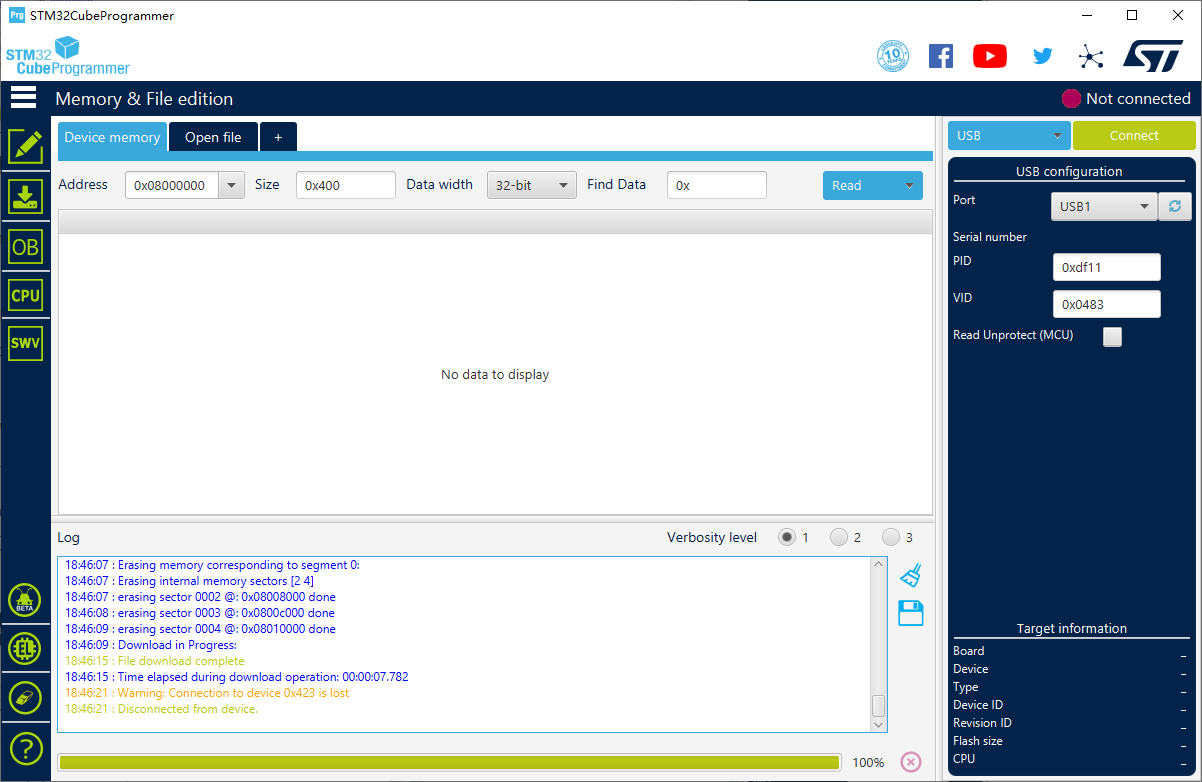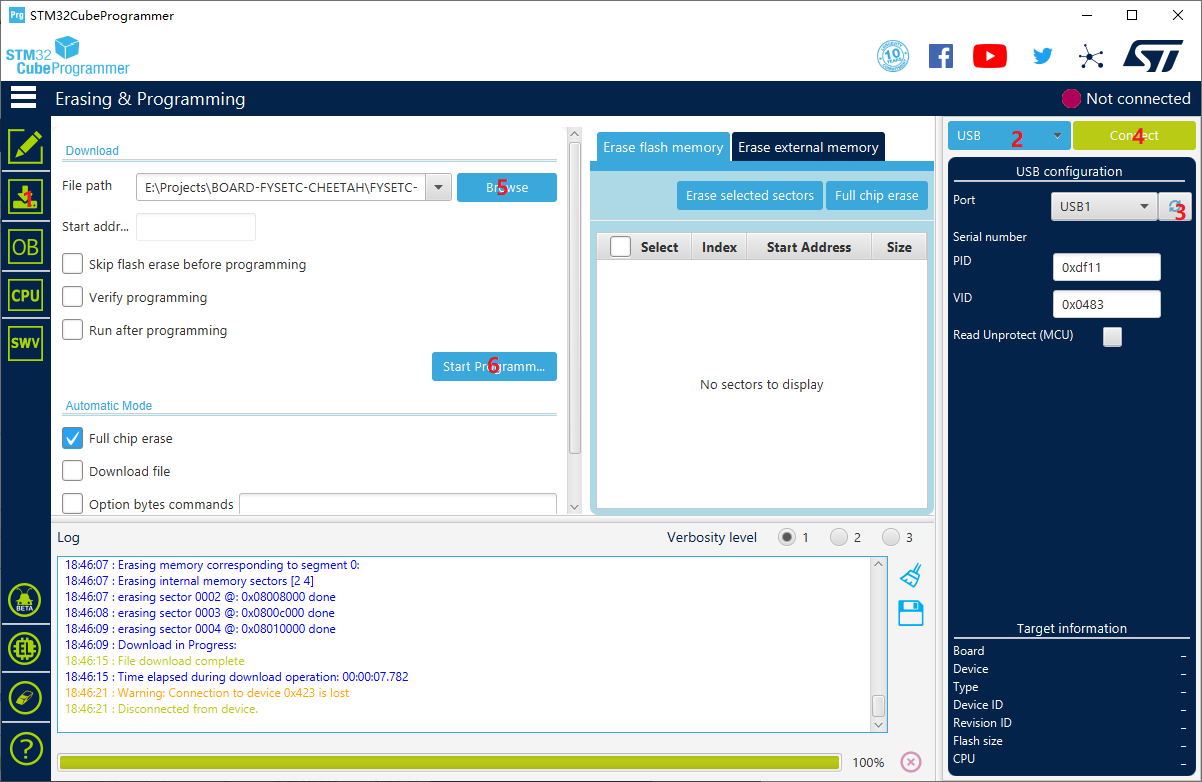There is bootloader named FYSETC-BOOTLOADER-CHEETAH_V2.hex file next to this README file.
We provide you two methods to upload the bootloader.
This method only works in windows.
You can download it from ST website.
https://www.st.com/zh/development-tools/stm32cubeprog.html
Open the STM32CubeProgrammer software.
- First power off the board
- Place jumper on BT0 and 3.3V pin

- Connect USB cable to the board and your computer
- Power up the board with 24v
Now the board is in DFU mode.
REMEMBER to remove the jumper if you finish uploading firmware or it will enter DFU mode again.
Now you can connect and flash the Spider board with stm32cubeprogrammer with the following operation.
Do as the red number shows in the screen shot.
- Jump to Erasing&Programming page.
- Choose USB mode
- Click the button to find the DFU port.
- Connect the DFU
- Choose the
FYSETC-BOOTLOADER-CHEETAH_V2.hexfile. - Start Programming
- Remove boot jumper and power-off then power on the board.
You can raise issue in our github https://github.com/FYSETC/FYSETC-Cheetah-v2/issues Or submit any technical issue into our forum