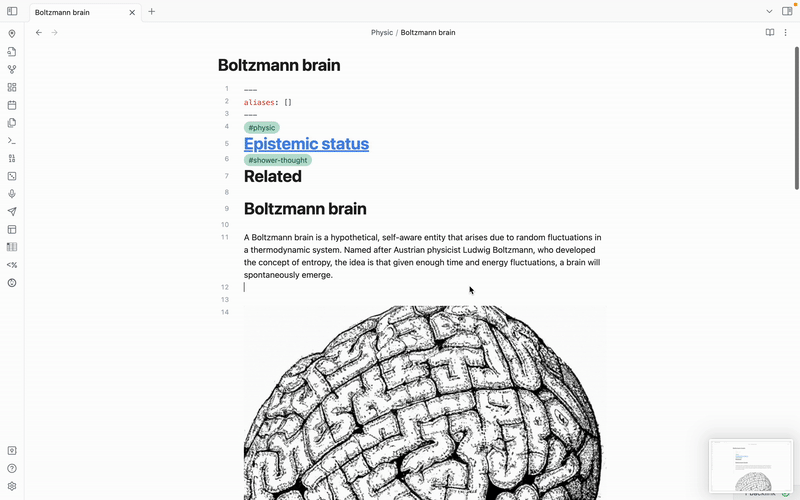⛔️ Make sure you're running the latest version we do major updates weekly!⛔️
Unlock the full potential of Obsidian Notes and take your productivity to the next level.
Library._.Loom.-.5.January.2023.mp4
Get out of a writing slump. AVA helps you generate content for your next article. From a small paragraph to an entire blog post - we've got you covered.
Get your unfiltered thoughts down on paper and use our rewrite tool before putting to fit your audience.
Automatically link your notes in seconds. Use the "link" shortcut to automatically connect a note to existing content.
- Go to settings and check "Use Links"
Create images and visualizations to illustrate your thoughts and help you and the reader understand what you are saying.
- Install Ava from Obsidian's community plugins list
We recommend you to try Ava's tutorial that you can find here:
It doesn't work help!
Reach out to [email protected]. We'll personally help you install it.
- link feature does not index very large notes yet
Don't lag behind the crowd. Augment your learning with AI today.