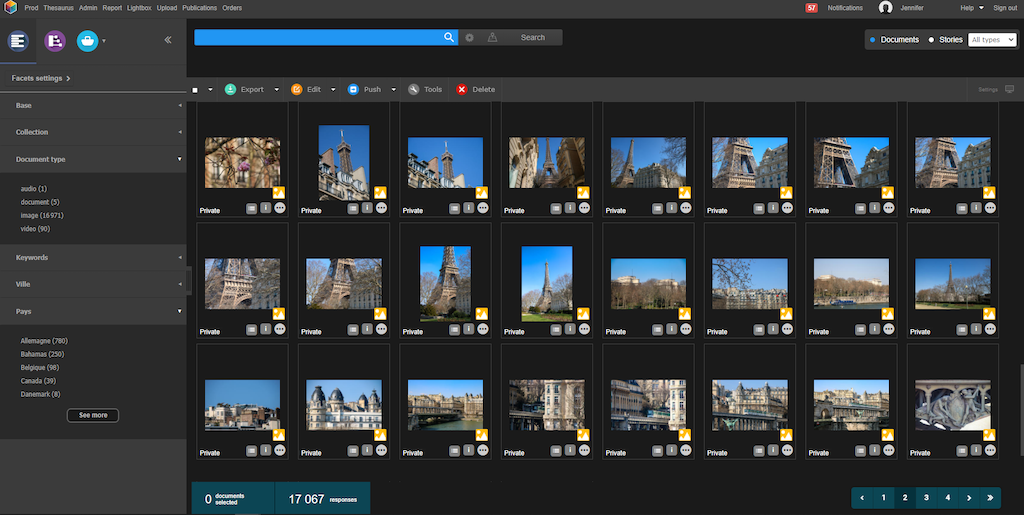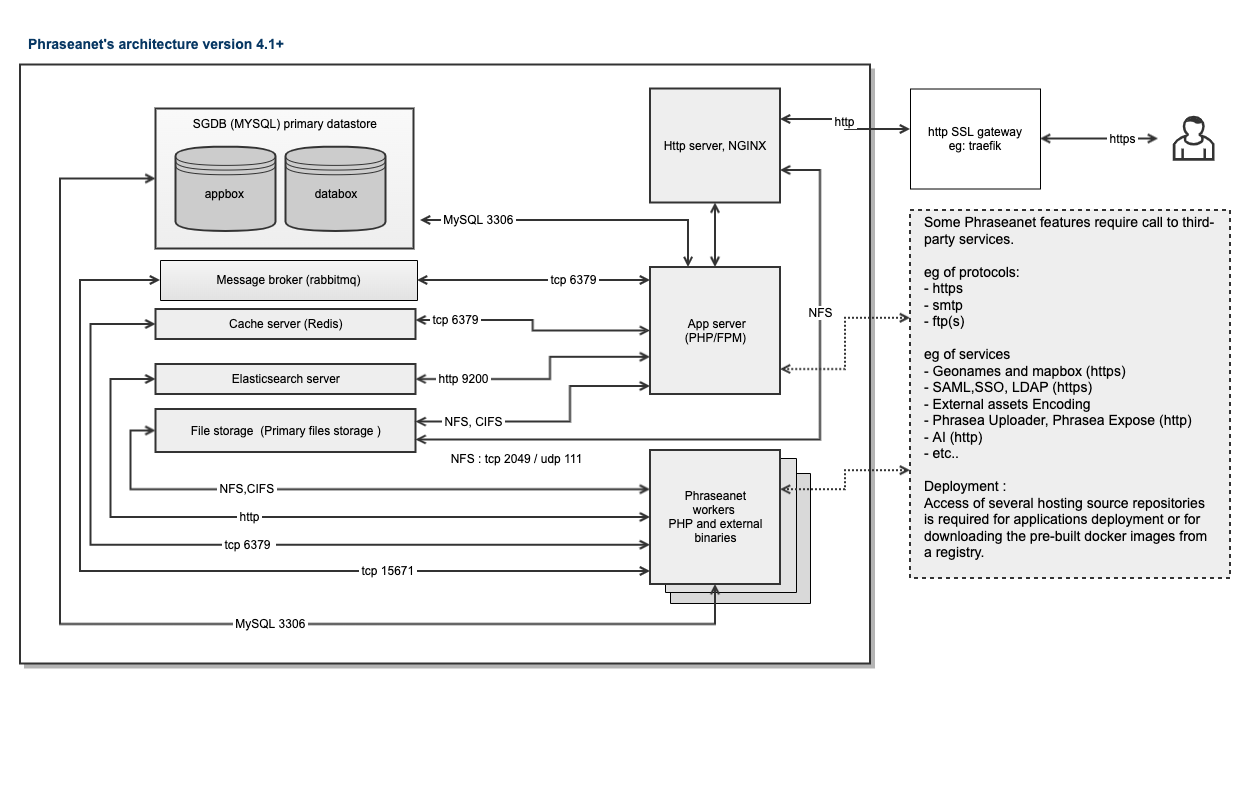- Several GUI : Prod, Admin, Thesaurus, Lightbox, Report,
- Metadata Management (includes Thesaurus and DublinCore Mapping)
- RestFull APIS
- Elasticsearch search engine
- Multiple resolution assets generation
- Advanced Rights Management
- Duplicates management
- SSO
- Thesaurus
- Publications
- Collaborative editing and approval process
- Video tools
- Rich ecosystem: Plugins for Wordpress, Drupal and Adobe Creative Suite.
and much more
Phraseanet is licensed under GPL-v3 license.
For development with Phraseanet API, see https://docs.phraseanet.com/4.1/en/Devel/index.html
You can download a packaged version here:
https://www.phraseanet.com/en/download/
You can also git clone this repository for dev and/or test.
In each case, Phraseanet includes Dockerfile for building images and Docker compose deployment.
See below for more information about Prerequisites and how to personalize the stack deployed.
But in fact, if you have Docker Prerequisites, Phraseanet can be deployed and installed with these 2 simple commands.
In a terminal from the Phraseanet repository launch
docker compose build
docker compose up -d
After installation process, the default parameters allow you to reach the app on : http://localhost:8082
Default see Phraseanet credentials defined in .env file.
PHRASEANET_ADMIN_ACCOUNT_EMAIL
PHRASEANET_ADMIN_ACCOUNT_PASSWORD
Note : This install will be made with default password for all services. Except for a test, This is VERY important to customize .env file and define your own password.
For installation on your own mono-tenant or multi-tenant infrastructure (mysql, elasticsearch, redis, etc) stack, follow the install steps described at
https://docs.phraseanet.com/4.1/en/Admin/Install.html
We do not recommend using this method anymore.
Ask the community: https://groups.google.com/g/phrasea-install-en
Get official support : https://www.alchemy.fr/en/rubrique/services/
- docker >=v20.10.24
In the stack Docker, Docker Compose included in this repo starts by default in test mode. All services are launched in a separate container and except "Phraseanet app" and "workers" containers, it can be replaced by an external service. This is especially recommended to use your SGBD (Mariadb or MySql) service for a production use. The SGBD is one of primary Datastore, running the container included in this stack in "Production" required some tuning regarding the volumes of your datas.
Filer service is provided by the hosts.
All port numbers are the default service given by the vendor and can be changed with ENV Variables except for the NFS.
For dev and testing, the stack include also some Tools containers and can be launched by compositing the stack.
eg :
-
Builder
-
Mailhog
-
Pma etc...
Refer to .env file and docker compose files or on documentation for stack compositing.
https://docs.phraseanet.com/4.1/en/Admin/EnvironnementVariables.html
Note about elasticsearch container, check this link
https://www.docker.com/get-started
Linux : https://hub.docker.com/search?q=&type=edition&offering=community&operating_system=linux
Macintosh : https://hub.docker.com/editions/community/docker-ce-desktop-mac
Windows : https://hub.docker.com/editions/community/docker-ce-desktop-windows
Note: All our images are Linux based, so with Macintosh and Windows hosts, the containers run in vm provided by Docker. For optimal performances, prefer a Linux host.
We provide a Dockerfile for build images and several docker-compose... for deployment.
Use COMPOSE_FILE and COMPOSE_PROFILES env variables for composing this deployment.
By default COMPOSE_FILE and COMPOSE_PROFILES is set for deploying a test stack including containers.
phraseanet_db_1
phraseanet_elasticsearch_1
phraseanet_gateway_1
phraseanet_mailhog_1
phraseanet_phraseanet_1
phraseanet_rabbitmq_1
phraseanet_redis_1
phraseanet_worker_1
At first launch of the stack, the Setup container plays install.
It will restart until it can do this installation: waiting for readiness of all other containers.
At each container starting , setup container reaplying also some PHRASEANET_* environement variable into
Phraseanet configuration.yml file.
default configuration is
COMPOSE_FILE=docker-compose.yml:docker-compose.datastores.yml:docker-compose.tools.yml
COMPOSE_PROFILES=app,gateway-classic,db,pma,elasticsearch,redis,redis-session,rabbitmq,workers,mailhog,setup
You should review the default env variables defined in .env file.
Use export method to override these values.
i.e:
export PHRASEANET_DOCKER_TAG=latest
export [email protected]
export INSTALL_ACCOUNT_PASSWORD=$3cr3t!
export PHRASEANET_APP_PORT=8082If you are not interested in the development of Phraseanet, you can ignore everything in .env after the DEV Purpose part.
It may be easier to deal with a local file to manage our env variables.
You can add your env.local at the root of this project and define a command function in your ~/.bashrc or ~/.zshrc:
#######################################
# Docker compose helper:
# Locate first defined environment
# file and inject variables found in
# docker compose command.
# Arguments:
# command (string)
# Usage example:
# dc up -d
#######################################
function dc() {
for envFile in {".env.local","env.local"}; do
if [ -f ${envFile} ]; then
docker compose --env-file=.env --env-file=${envFile} $@
return
fi
done
docker compose $@
}Note that helper function only works with
"docker compose".
You have two choices
set env var
PHRASEANET_DOCKER_REGISTRY
i.e:
# Registry from where you pull Docker images
PHRASEANET_DOCKER_REGISTRY=alchemyfrand launch
docker compose pull
Pulling images from Docker Hub takes ~ 3 minutes, depending on your bandwith
launch
docker compose build
The first build takes ~ 30 minutes on host without any Docker building cache, depending on your bandwith and the host capacity.
docker compose up -d
The default parameters allow you to reach the app with : http://localhost:8082
Retrieve on Docker Hub prebuilt images for Phraseanet.
https://hub.docker.com/r/alchemyfr/phraseanet-fpm
https://hub.docker.com/r/alchemyfr/phraseanet-worker
https://hub.docker.com/r/alchemyfr/phraseanet-nginx
https://hub.docker.com/repository/docker/alchemyfr/phraseanet-db
https://hub.docker.com/repository/docker/alchemyfr/phraseanet-elasticsearch
latest : latest stable version
4.1.2 : Phraseanet version 4.1.2
4.1.1 : Phraseanet version 4.1.1
Etc
nightly : Development version, the latest version with successful automated tests. Built and published every night
The development mode uses the docker-compose-override.yml file, so you need to set COMPOSE_FILE and COMPOSE_PROFILE env
COMPOSE_FILE=docker-compose.yml:docker-compose.datastores.yml:docker-compose.tools.yml:docker-compose.override.yml
COMPOSE_PROFILES=app,gateway-classic,db,pma,elasticsearch,redis,rabbitmq,workers,mailhog,builder
You can run it with:
docker compose up -d
The environment is not ready yet: you have to fetch all dependencies.
This can be made easily from the builder container:
docker compose run --rm -u app builder make install install_composer_dev
Please note that the phraseanet image does not contain nor
composerneithernodetools. This allows the final image to be light. If you need to use dev tools, ensure you are running thebuilderimage!
You can also obtain a shell access in builder container:
docker compose run --rm builder /bin/bash
# or
docker compose run --rm builder /bin/zshIn this container you will have the same libraries (PHP, Node, composer, ...) that are used to build images. Also you have utils for development like telnet, ping, ssh, git, ... Your $HOME/.ssh directory is also mounted to builder's home with your ssh agent.
Xdebug is enabled by default with the docker-compose.override.yml
You can disable it by setting:
export XDEBUG_ENABLED=0Remote host is fixed because of the subnet network from compose.
You need to configure file mapping in your IDE. For PhpStorm, you can follow this example:
Configure the
Absolute path on the serverto/var/alchemy/Phraseanetat the project root path (i.e.~/projects/Phraseanet).
You have to set the following env:
XDEBUG_REMOTE_HOST=host.docker.internalDon't forget to recreate your container (
docker compose up -d phraseanet)
Plugins can be installed during build if you set the PHRASEANET_PLUGINS env var as follows:
PHRASEANET_PLUGINS="https://github.com/alchemy-fr/Phraseanet-plugin-expose.git"
# You can optionally precise the branch to install
# If not precised, the main branch will be pulled
PHRASEANET_PLUGINS="[email protected]:alchemy-fr/Phraseanet-plugin-webgallery.git(custom-branch)"
# Plugins are separated by semicolons
PHRASEANET_PLUGINS="[email protected]:foo/bar.git(branch-1);[email protected]:baz/42.git"Prefer the HTTPS URL for public repositories, you will not be required to provide your SSH key.
If you install private plugins, make sure you export your SSH private key content in order to allow docker build to access the GIT repository:
Also ensure you're using the SSH URL form (i.e: [email protected]:alchemy-fr/repo.git).
export PHRASEANET_SSH_PRIVATE_KEY=$(cat ~/.ssh/id_rsa)
# or if your private key is protected by a passphrase:
export PHRASEANET_SSH_PRIVATE_KEY=$(openssl rsa -in ~/.ssh/id_rsa -out /tmp/id_rsa_raw && cat /tmp/id_rsa_raw && rm /tmp/id_rsa_raw)docker compose -f docker-compose.yml run --rm worker <command>Where <command> can be:
bin/console worker:execute -m 2(default)bin/console task-manager:scheduler:run- ...
You can also download a testing pre installed Virtual Machine in OVA format here :