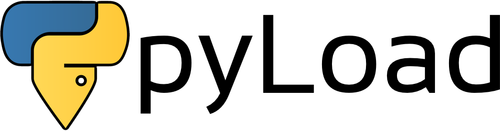pyLoad-ng development releases.
Includes pyload-core, pyload-plugins, pyload-webui, pyload-cli.
- This package is automatically deployed from the master codebase of the pyLoad repository.
- We recommend to use the stable codebase in production.
To install pyLoad and all its optional dependencies, type in a terminal/command prompt window (as root/administrator):
pip install --pre pyload-ng[all]
To install pyLoad (and its essential dependencies), type in a terminal/command prompt window (as root/administrator):
pip install --pre pyload-ng
If the installation fails due to an error related to the pycurl package,
you may have to install it apart, before installing pyLoad.
Currently, PycURL does not support Python releases later than version 3.6, but un-official Windows binary packages for latest Python versions are available on https://www.lfd.uci.edu/~gohlke/pythonlibs/#pycurl .
As an example,
to install PycURL 7.43.1 for Python 3.7 on Windows 64-bit, you have to
download the file named pycurl-7.43.1-cp37-cp37m-win_amd64.whl
and type in a terminal/command prompt window (as root/administrator):
pip install pycurl-7.43.1-cp37-cp37m-win_amd64.whl
When the installation succesfully finishes you can safely delete the downloaded file.
Visit http://pycurl.io/docs/latest/install.html to learn how to get and install the appropriate PycURL package for your system.
usage: pyload [-h] [--version] [-d] [--userdir USERDIR] [--cachedir CACHEDIR]
[--daemon] [--restore]
The Free and open-source Download Manager written in pure Python
optional arguments:
-h, --help show this help message and exit
--version show program's version number and exit
-d, --debug enable debug mode
--userdir USERDIR run with custom user folder
--cachedir CACHEDIR run with custom cache folder
--daemon daemonmize after start
--restore restore default admin user
To start pyLoad in WebUI mode, type in a terminal/command prompt window:
pyload
To show the available options, type:
pyload -h
To access the web interface open your web browser and visit the url http://localhost:8001 . You can change it afterward.
To start pyLoad in CLI mode, type terminal/command prompt window:
pyload-cli
To show the available options, type:
pyload-cli -h
Default username and password are pyload.
It's highly recommended to change them on the first start.