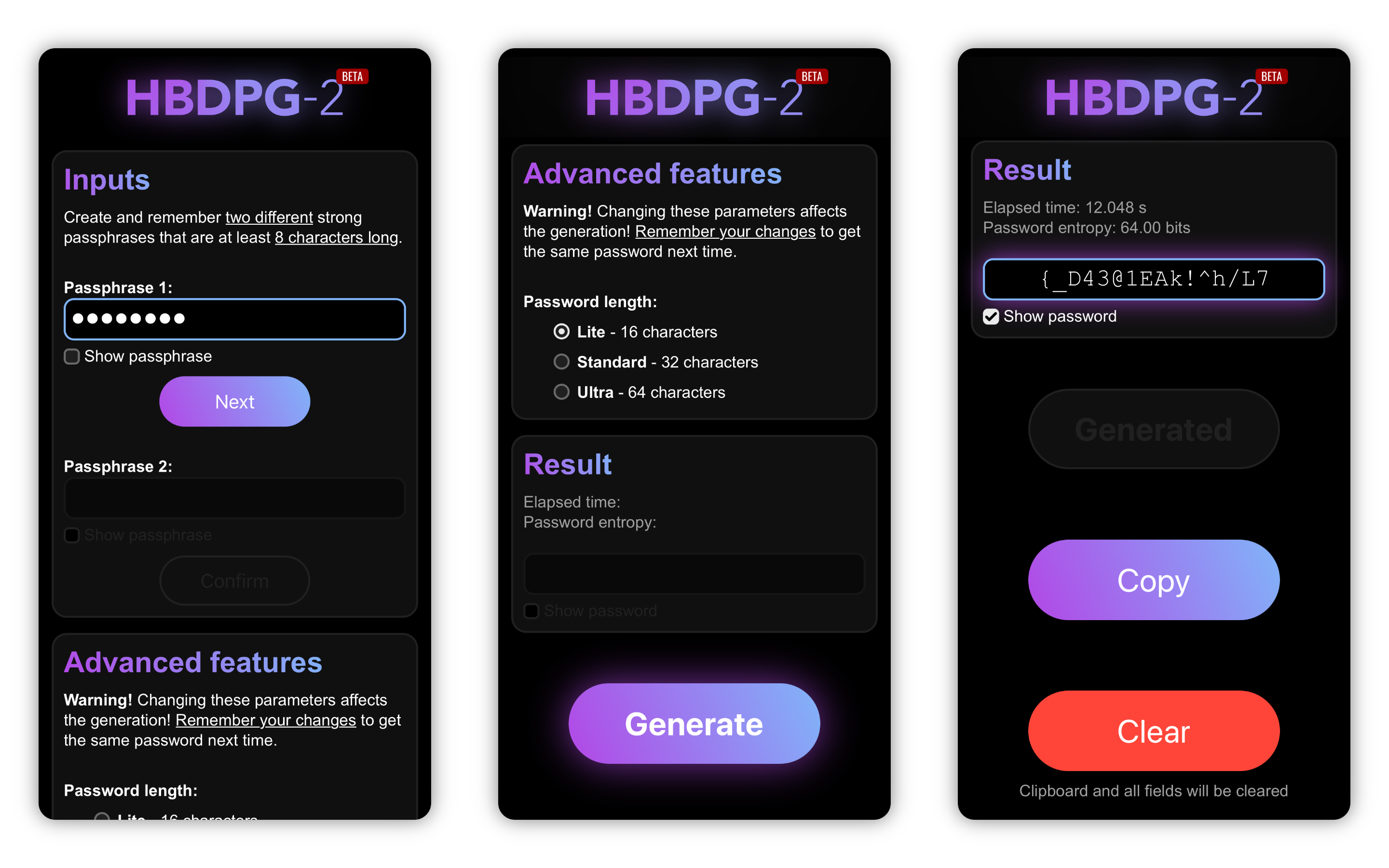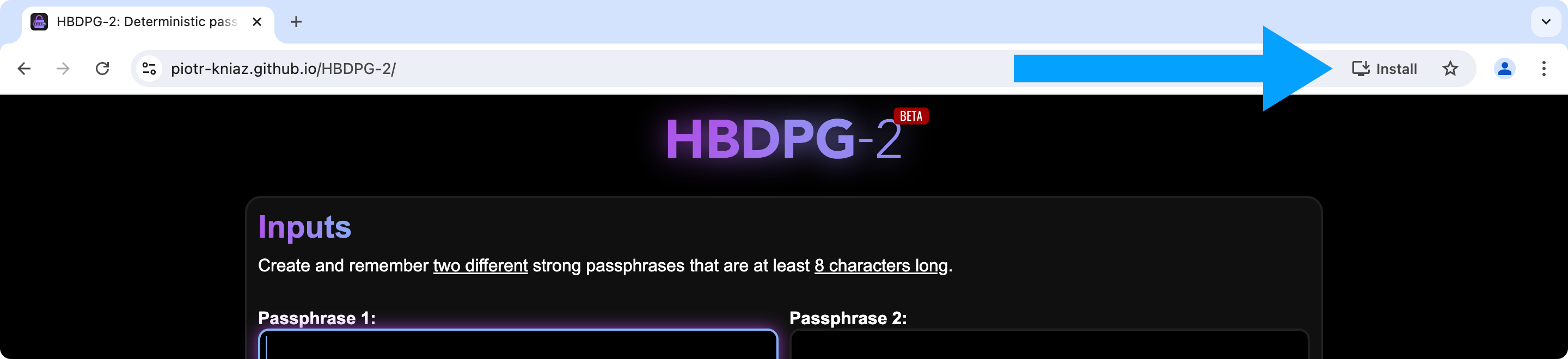HBDPG-2 is incompatible with HBDPG-1
- About
- Getting started
- Run in browser
- Install application (recommended)
- Run locally via Live Server (for developers and advanced users)
- Usage
- Advanced features
- Password length
- Custom Character Tables (will be added later)
- Built-in security features
- Risks and Recommendations
- Feedback
- Used sources
HBDPG-2 (Hashing-based Deterministic Password Generator – 2nd Gen) is a open-source, cross-platform Web-application for deterministic password generation with a focus on security and brute-force attack resistance. The application is designed to solve the problem of creating, remembering and storing strong passwords.
Password generation is performed on the user's device. User secrets (passphrases, passwords, other sensitive data) are not transmitted to servers. The generated password is 32 characters long (by default) and contains uppercase letters, lowercase letters, numbers, and symbols. This meets all modern password standards.
The generation result is deterministic and depends on user inputs (passphrases). The generated password is not stored anywhere! Next time you need this password, enter your passphrases to get it again.
The algorithm has an avalanche effect: even a small change in the passphrase completely changes the result. You can use small changes in passphrases to generate different passwords for each account!
With HBDPG-2, you don't have to save and remember your passwords, making them impossible to leak!
To use HBDPG-2 you will need:
- Device with any OS (tested on Windows, macOS, iOS, Android)
- Any browser of the current version (tested on Chrome, Safari, Firefox, Edge)
- 500 MB of RAM
Please choose one of the following usage options:
You can use HBDPG-2 via browser by following this link: https://hbdpg-2.github.io/
You can install HBDPG-2 as Progressive Web App to have quick access from your Home Screen or Desktop.
- Open https://hbdpg-2.github.io/ in your browser.
- In the browser menu, choose
Install HBDPG-2:- On MacOS (Safari):
File=>Add to Dock... - On iOS (Safari):
Share=>Add to Home Screen - On Android (Chrome):
Menu=>Add to Home screen=>Install
- On MacOS (Safari):
- Now you can use HBDPG-2 without opening your browser!
HBDPG-2 uses WebAssembly, which does not work if you just open index.html as a file in the browser. If you want to run HBDPG-2 locally, follow these steps:
- Download and install VS Code: https://code.visualstudio.com/
- Download and install Git (optional): https://git-scm.com/
- Open VS Code and go to the
Extensionssection - Search and install
Live Serverby Ritwick Dey - Download HBDPG-2 source code from GitHub (download link) or via Terminal:
git clone https://github.com/HBDPG-2/hbdpg-2.github.io.git(installed Git required) - Unzip files (if it's an archive)
- Open HBDPG-2 folder in VS Code (
File=>Open Folder...) - Press
Go Livebutton at the bottom of the window - HBDPG-2 will automatically launch in your browser!
Probably, Content Security Policy will interfere with locally running. If you encounter this problem, open index.html in VS Code and comment out/remove the "Content-Security-Policy" meta tag in <head>.
To generate a password, you must use two passphrases that are at least 8 characters long. Use strong passphrases to make brute-force attacks more difficult. You can also use "Advanced features" to enhance security.
Generation is resource-intensive process that takes up to 15 seconds on average, but on some low-performance devices it can take a few minutes.
After using the generated password, click the Clear button so that your password does not remain in the clipboard!
Warning! Changing these parameters affects the generation! Remember your changes to get the same password next time.
You can choose the password length from three types:
- Lite – 16 characters (minimum length recommended by CISA)
- Standard – 32 characters (default)
- Ultra – 64 characters (enhanced security)
Will be added later...
-
High device performance requirements reduce generation speed and make brute-force attacks longer and more resource-intensive.
-
Using two different passphrases to generate passwords significantly increases the possible number of combinations and make brute-force attacks more difficult.
-
Reversibility Protection prevents the generated hash and passphrases from being revealed if your password is compromised.
-
Result Checking ensures that the generated password meets all security requirements and standards.
The main risk of using HBDPG-2 is the ability of an attacker to brute-force simple and popular passphrases to find out your password.
Do not use weak and short passphrases!
Do not use HBDPG-2 on untrusted or compromised devices!
Do not store passphrases or passwords in plain text! If you want to save them, use password managers or encrypt them manually (e.g. with AES).
Use unique passwords for each account.
Use 2FA (MFA) on all accounts whenever possible!
You can give feedback, ask a question or suggest an improvement on this page.
If you find a bug, you can report it on this page.
If you have discovered a vulnerability, please read the Security Policy and report the issue privately!
- argon2-browser (commit d73916b)
© 2024 Piotr Kniaz