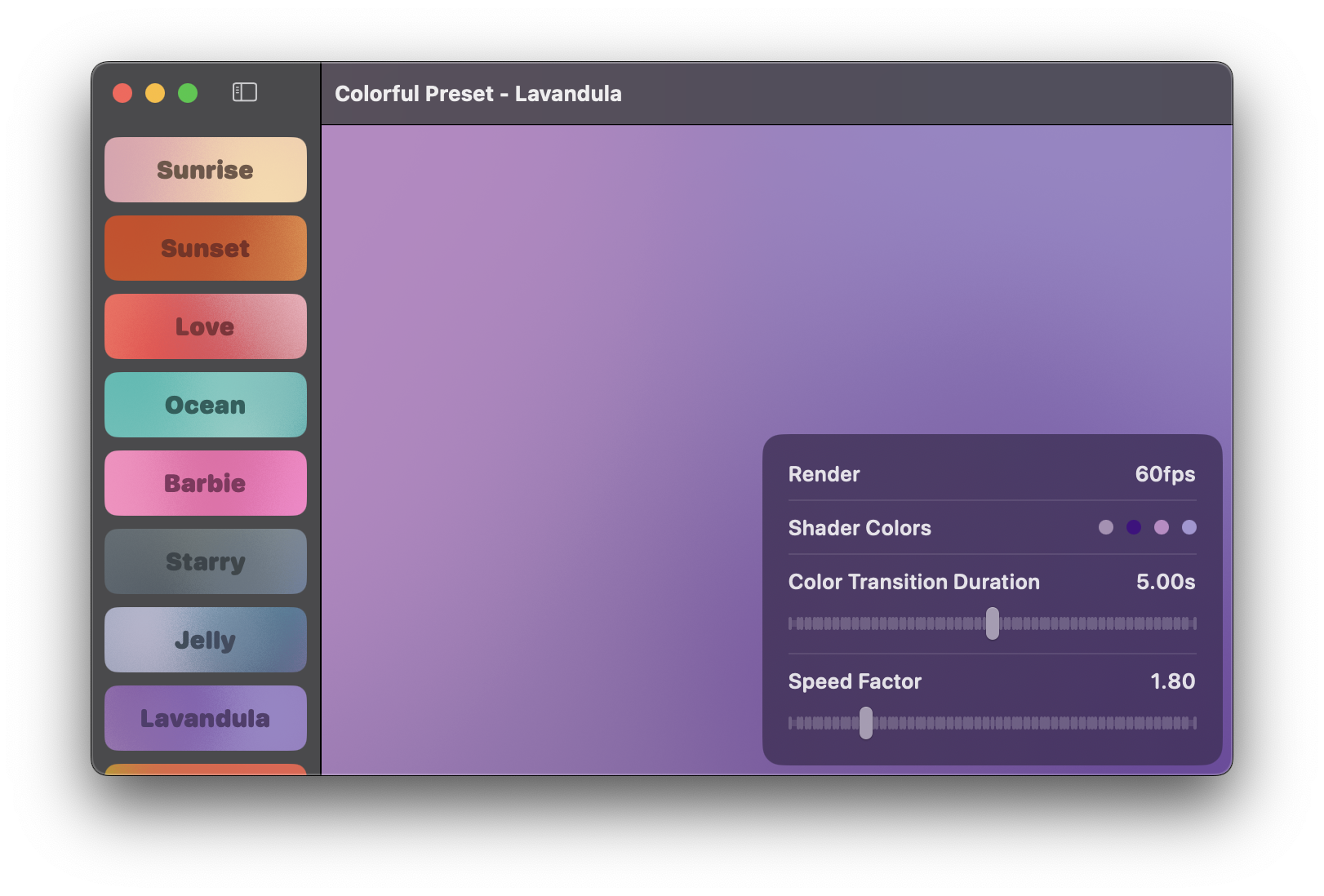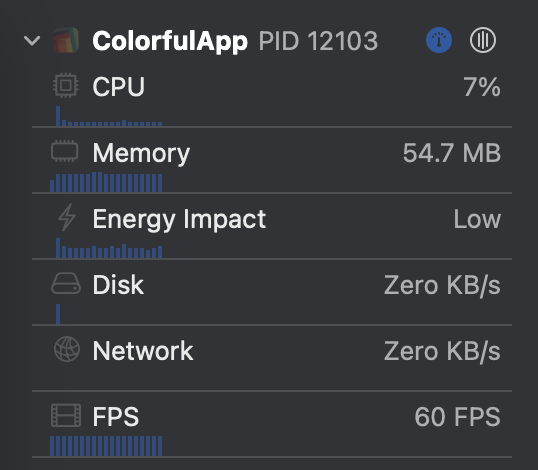ColorfulX is a high-performance library designed for creating vibrant, animated gradient views. It offers powerful functionality and preset options as an enhanced alternative to SwiftUI’s MeshGradientView.
🥳 LAB color models are now used, enabling smooth animated transitions and seamless color interpolation.
UIKit and AppKit platforms are generally supported.
platforms: [
.iOS(.v14),
.macOS(.v11),
.macCatalyst(.v14),
.tvOS(.v14),
.visionOS(.v1), // supported from 2.1.0
],
Add this package into your project.
dependencies: [
.package(url: "https://github.com/Lakr233/ColorfulX.git", from: "2.6.0"),
]For more detailed information, feel free to explore our example projects. We've provided various presets for your convenience. Each one is identifiable within the demo application. For instance, check out ColorfulPreset to find the name, and then use .constant(preset.colors) to implement it in ColorfulView.
For animated colors with default animation, use the following code:
import ColorfulX
struct ContentView: View {
// Just use [SwiftUI.Color], available up to 8 slot.
@State var colors: [Color] = ColorfulPreset.aurora.colors
var body: some View {
ColorfulView(color: $colors)
.ignoresSafeArea()
}
}Parameters to control the animation are follow:
@Binding var colors: [Color]
@Binding var speed: Double
@Binding var noise: Double
@Binding var transitionSpeed: Double
ColorfulView(
color: $colors,
speed: $speed,
bias: $bias,
noise: $noise,
transitionSpeed: $transitionSpeed
)
For creating a static gradient, parse speed: 0 to ColorfulView, or use the following code:
import ColorfulX
struct StaticView: View {
var body: some View {
MulticolorGradient(parameters: .constant(.init(
points: [
.init(color: .init(.init(Color.red)), position: .init(x: 0, y: 0)),
.init(color: .init(.init(Color.blue)), position: .init(x: 1, y: 0)),
.init(color: .init(.init(Color.green)), position: .init(x: 0, y: 1)),
.init(color: .init(.init(Color.yellow)), position: .init(x: 1, y: 1)),
],
bias: 0.01,
power: 4,
noise: 32
)))
}
}For animated colors with default animation, use the following code:
import MetalKit
import ColorfulX
let view = AnimatedMulticolorGradientView()
view.setColors(color, interpolationEnabled: false)
view.speed = speed
view.transitionDuration = transitionDuration
view.noise = noiseFor creating a static gradient, use the following code:
import MetalKit
import ColorfulX
let view = MulticolorGradientView()
view.parameters = .init(points: [
.init(color: .init(r: 1, g: 0, b: 0), position: .init(x: 1, y: 0)),
.init(color: .init(r: 0, g: 1, b: 0), position: .init(x: 0, y: 0)),
.init(color: .init(r: 0, g: 0, b: 1), position: .init(x: 0, y: 1)),
.init(color: .init(r: 1, g: 1, b: 1), position: .init(x: 1, y: 1)),
], bias: 0.01, power: 2, noise: 32)There's no feasible way to create these types of gradients without incurring some costs. Yet, by utilizing Metal and GPU, we can attain a performance level that's quite satisfactory. The render process will only take place when draw parameters changed.
After all, the energy impact of this approach is classified as 'Low'.
From my perspective, it would be advisable to implement a single view per application and opt for a static gradient whenever possible, as this could offer a more efficient solution. Just set the speed to 0.
This project is licensed under the MIT License - see the LICENSE file for details
The shader code originates from this source. Consequently, the name of the original author has been credited in the license file.
- LennonMusic iOS
- QR-Share-Pro iOS
- Reveil iOS
- Troll Recorder iOS
- Misaka iOS + tvOS
- SimpleLiveTVOS tvOS
- Vibefy tvOS
- Dino xrOS
- BBackupp macOS
- Mythic macOS
Pull requests for use cases are welcome.
Copyright © 2023 Lakr Aream. All Rights Reserved.