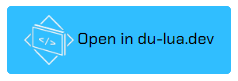| ❗ | HTML on screens and signs is off by default. You will need to enter settings and enable them. |
|---|
A multi-screen capable, touch enabled, easy to install ship damage reporting script for Dual Universe. Includes a HUD mode to be mobile while repairing. Highlights damaged/broken elements in 3D space for easier finding.
This script is comparably intense in regards to DU CPU resources required. Using many screens, using it on a ship with many (1000+) elements, clicking rapidly on the settings page, and/or having many damaged elements will most likely cause a script shutdown due to the limited CPU time we get. Using less screens and clicking a tiny bit slower during color selection will help. For now, I am not limiting the number of screens you can use (up to 8), but you will see that 1-3 screens works a lot smoother than more. - Finally, all scripts you run in parallel share one CPU limit, so I advise to switch this script off while you are using e.g. a heavy flight hud script. You have been warned. :)
🟦 Not Tested 🟩 Working 🟨 Partially Works Without Edits 🟥 Not Working Without Edits
Note Please post in Discussions if you can confirm a screen or sign.
- 🟩 Screens
- 🟩 Modern Screens
- 🟩 Transparent Screens
- 🟩 Modern Transparent Screens
- 🟦 Signs
- 🟦 Vertical Signs
- Contribute new code, or updating whats already here
- Donate for Dr Pepper funds at Venmo @terranbytes
- Join or start a discussion on the discussions tab
- CredenceH (Dual Universe)
- Locura (Dual Universe)
- NoobTheory (Dual Universe)
Note
- This was originally a fork from (https://github.com/DorianTheGrey).
- Also Based on work by (https://github.com/paulheu).
- Also Based on work by (https://github.com/Jericho1060).
Warning This may or may not work with some screens or signs. Please check list above for compatibility.
Warning Too many screen in an area will hurt game performance. The game will also start throttling back screen quality upon reaching a certain number of screens. Using Animations in screens will make this much worse. Only use a few animated screens in an area for best performance.