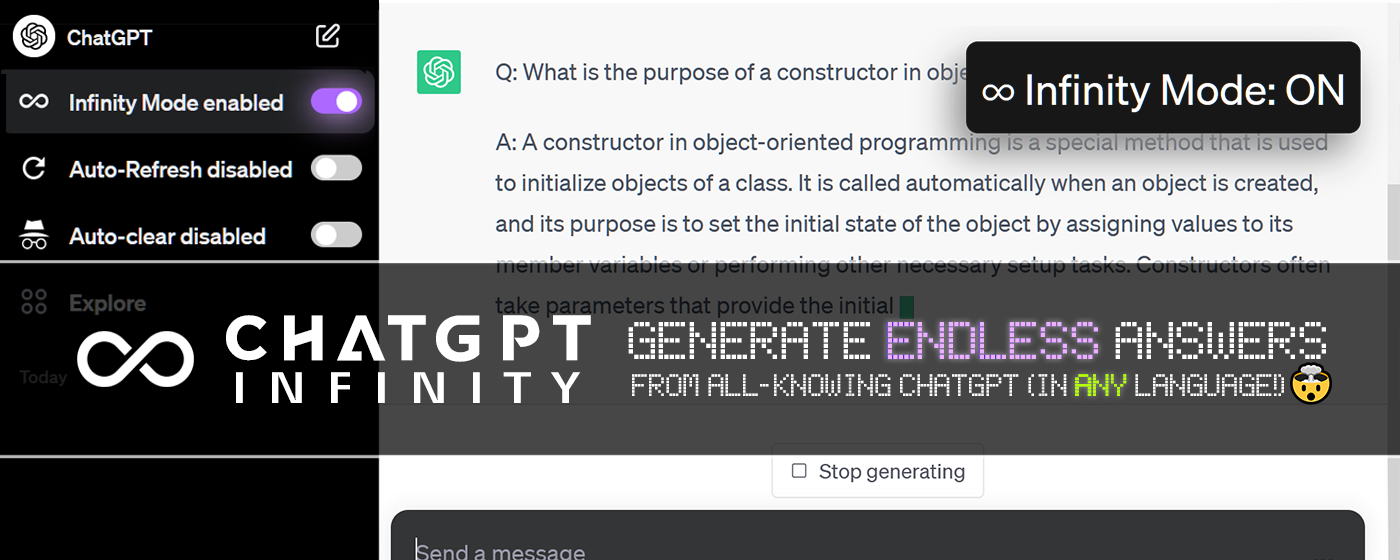A starting point for developing your own Chrome extension using chatgpt.js
-
Click Fork -or- Use this template > Create a new repository on https://github.com/KudoAI/chatgpt.js-chrome-starter
-
Clone your newly created repo locally
-
Visit
chrome://extensionsin Chrome (or any Chromium browser) -
Click Load unpacked
That's it! ChatGPT Extension will now appear in extension list:
💡 TIP: To reflect changes from source code, click Reload on extension tile + reload any Chrome tabs content scripts are running on:
For advanced Chrome API methods, see: https://developer.chrome.com/docs/extensions/reference/api
These are some of the extensions featured by Google that use chatgpt.js: