Releases: KyleBing/wubi-dict-editor
Releases · KyleBing/wubi-dict-editor
v1.16 自定义码表文件名、分组上下调整顺序
2022-12-02


v1.15 添加程序目录配置
v1.15 2022-12-02
- 工具面板添加全文乱序功能
- 配置输入法程序目录
- fix 同步功能的账号登录问题
- 工具面板开关改为图标按钮
v1.13 修改同步接口地址
v1.13 2022-05-19
- 调整按钮位置
- 添加新增词条时的权重输入
- 修改同步接口地址
- 移动部署按钮到码表操作界面(之前在菜单中)

导出词条为 .plist 文件
这个版本目前无 macOS Intel 版的,只有 M1 系列芯片的,如果你是 Intel 处理器的机器,可以下载前一个版本的内容

v1.10 查重、纠错 新增 Linux 版本
fix:
- 自定义码表未正常处理
\r\n、\n 的问题
- unicode 判断生僻字为两个字符的问题
- 查重时排序不正确的问题
- 词条过长时显示为 ellipsis


v1.09 添加查错、纠错功能
- 查重
- 添加词条备注、优先级编辑
- 筛选编码错误的词条
- 纠正错误的词条编码
- 优化编辑窗口样式
fix:


v1.08 窗口中直接展示所有码表文件
fix:
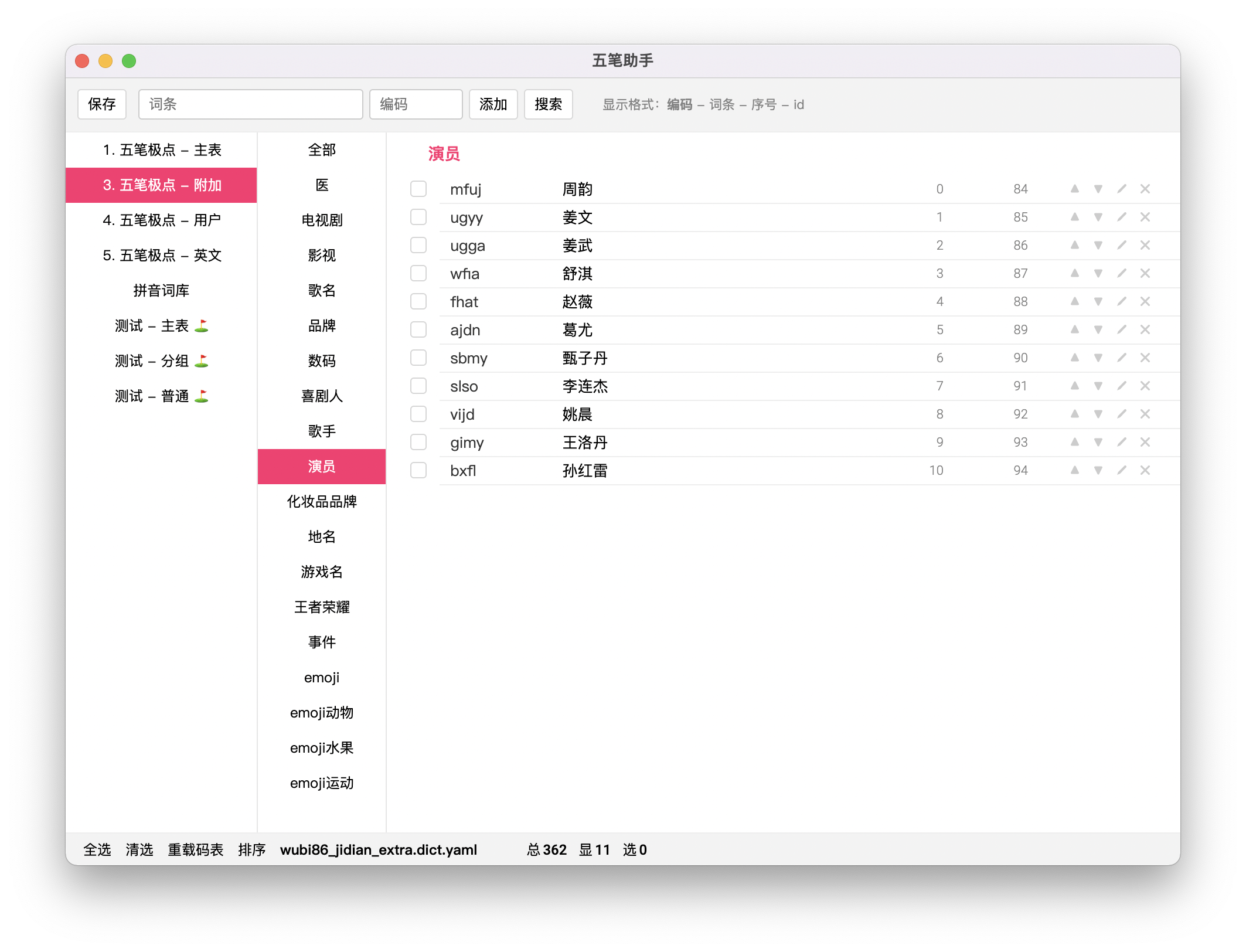
v1.07 窗口内直接切换码表文件
fix:
- 自动识别文件换行符
\r\n、\n
- 分组全选无法选择的问题
