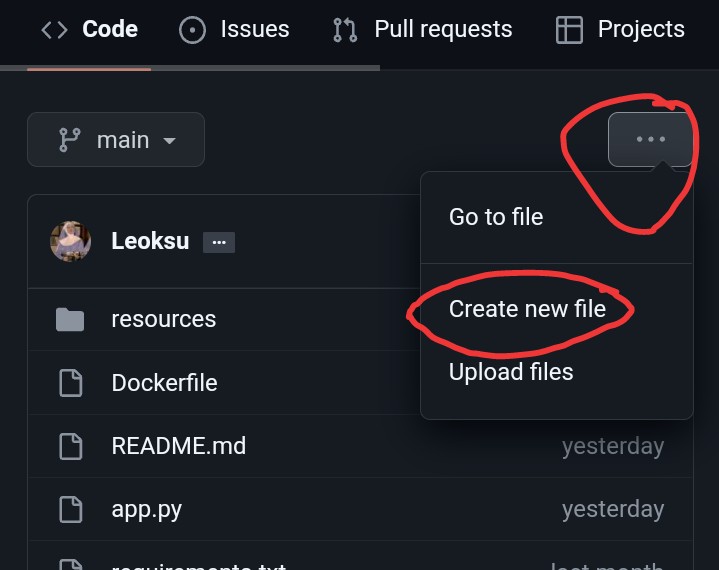Warning
If you use mogenius for deploying, it's mean you will not get help if there any error on your userbot.
Team Ultroid do not recommended mogenius, because you should make fork/clone repo that only you can access it (Unless you want to share your stringsession, and etc).
And you not be able to update Ultroid, you should make new clone to do it.
- First, you need to clone Ultroid (set it private) and create
.envfile with filled vars
- Go to GithubToken and create new access token (give all permission)
- Clone this repo and set it private
- Open the clone of this repo and edit
app.pylike the existing examples - And then open mogenius create new accounts and add cloudspace
- Then add service and select docker file
- Connect your GitHub account, select repository the clone of this repo
- Slide cpu, ram, disk to maximum
- Add port
8080and run it - Congratulations, you are done!
- Fork the repo that u wanna clone first and do the steps
- if you in mobile, turn on desktop site
- click plus sign besides your profile icon and select import repository
- then fill the old repository column with your forked repo link
- SET YOUR CLONE REPO TO PRIVATE
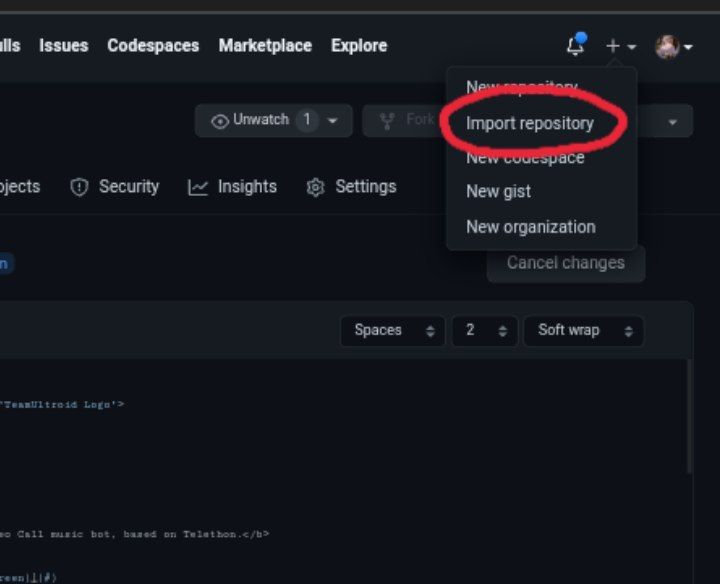
- This is a modified script for deploy ultroid
- There is Original code
- if u use this script, please give both a star ;)