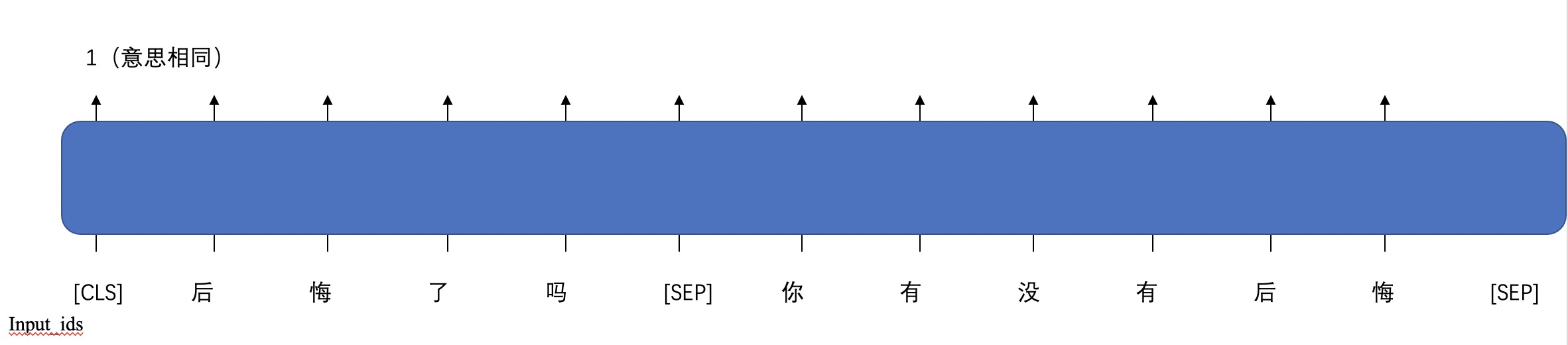Semantic matching task is to judge whether the meanings of two input sentences are the same, which requires input sentence pairs and output 2 classification results (two sentences have the same or different meanings).
test_data = [["后悔了吗","你有没有后悔"],
["打开自动横屏","开启移动数据"],
["我觉得你很聪明","你聪明我是这么觉得"]]1
0
1
'1' indicates that the two sentences have the same meaning.
The sample data is in /examples/bert_semantic_matching/data/
You need to define the data loading process in train.py. For example:
def read_file(data_path):
src = []
tgt = []
##TODO read data file to load src and tgt, for example:
## src = [["article_1_1", "article_1_2"], ["article_2_1", "artile_2_2"], ......]
## tgt = [1, 0, ......]
## no matter what data you use, you need to construct the right src and tgt.
with open(data_path) as f:
lines = f.readlines()
for line in lines:
line = line.split("\t")
if len(line) == 3:
sents_tgt.append(int(line[2]))
sents_src.append([line[0], line[1]])
return src,tgtfrom flagai.auto_model.auto_loader import AutoLoader
# the model dir, which contains the 1.config.json, 2.pytorch_model.bin, 3.vocab.txt,
# or we will download these files from the model hub to this dir.
model_dir = "./state_dict/"
# Autoloader can build the model and tokenizer automatically.
# 'classification' is the task_name.
auto_loader = AutoLoader("classification",
model_name="RoBERTa-base-ch",
model_dir=model_dir)
model = auto_loader.get_model()
tokenizer = auto_loader.get_tokenizer()Then input this code in commandline to train:
python ./train.py
Modify the training configuration by this code:
from flagai.trainer import Trainer
import torch
device = torch.device("cuda" if torch.cuda.is_available() else "cpu")
trainer = Trainer(env_type="pytorch",
experiment_name="roberta-base-ch-semantic-matching",
batch_size=8, gradient_accumulation_steps=1,
lr = 1e-5,
weight_decay=1e-3,
epochs=10, log_interval=100, eval_interval=500,
load_dir=None, pytorch_device=device,
save_dir="checkpoints_semantic_matching",
save_interval=1
)Divide the training set validation set and create the dataset:
src, tgt = read_file(data_path=train_path)
data_len = len(src)
train_size = int(data_len * 0.9)
train_src = src[: train_size]
train_tgt = tgt[: train_size]
val_src = src[train_size: ]
val_tgt = tgt[train_size: ]
train_dataset = BertClsDataset(train_src, train_tgt)
val_dataset = BertClsDataset(val_src, val_tgt)If you have already trained a model, in order to see the results more intuitively, rather than the accuracy of the validation set. You can run the generation file. First to modify the path of saved model.
model_save_path = "./checkpoints_semantic_matching/9000/mp_rank_00_model_states.pt"python ./generate.py
Then you can see the generation result.