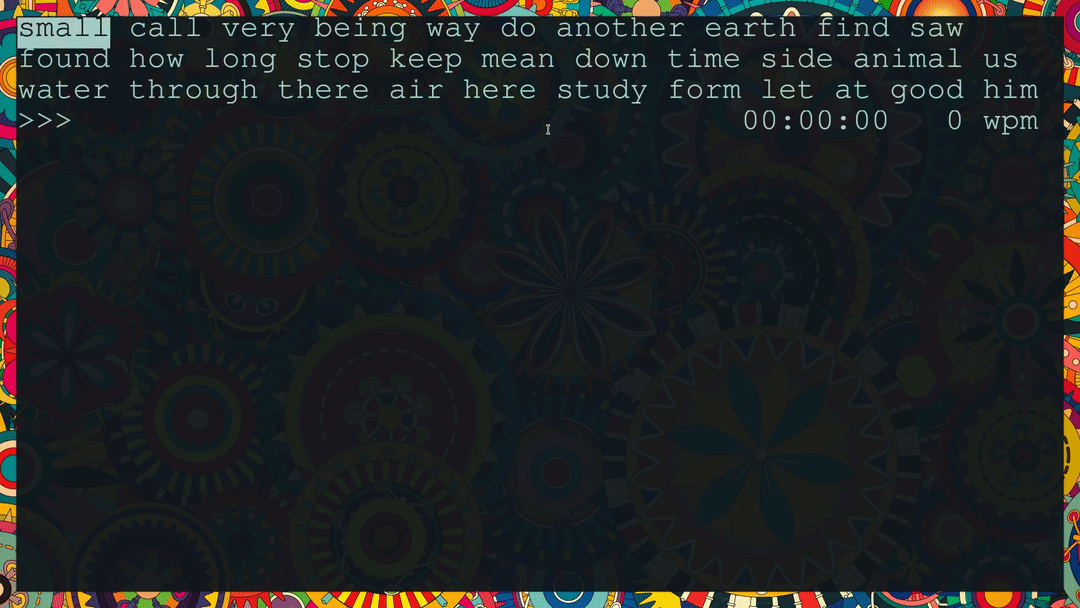This repo is home to a self contained file typetest.
As is it is a near clone of 10fastfingers with an added bonus of being able to see typing speed as you're typing.
Differences in the way typing speed is calculated and feedback accross platforms got me interested in writing my own program for testing typing speed. I've come to love how simple and unrestrictive 10fastfingers and keybr feel compared to typingclub and typeracer. They all have great advantages for varying purposes but when it comes to warming up or just waiting for a compile of some program to finish (have you tried compiling chromium?) I am yet to find a rival to 10fastfingers. That is why I decided to clone its functionality and add some of the features I love from other sites.
typetest is a self contained minimal typing test program written with blessed.
It calculates typing speed as sum of spaces and characters from correctly written words divided by test duration.
Adjustable settings are DURATION, SHUFFLE and NUMBER_OF_ROWS, which can be set using the the command arguments.
The input text for the typing test is read from the standard input or using the positional arguments.
Along with typetest this repository features sample tests.
Try them like so: typetest -s -d 60 < common_200.
Scrape something of the net, like a featured article on wikipedia.
If you create a file called wiki_random with the following contents:
#!/usr/bin/env python3
import re
import requests
from bs4 import BeautifulSoup
word_pattern = re.compile(r"['A-Za-z\d\-]+[,\.\?\!]?")
url = 'https://en.wikipedia.org/wiki/Special:RandomInCategory/Featured_articles'
r = requests.get(url)
soup = BeautifulSoup(r.text, 'html.parser')
for sup in soup.select('sup'):
sup.extract() # remove citations
text = ' '.join(p.text for p in soup.select('p'))
text = re.sub(r'\[.*?\]|\(.*?\)', '', text)
print(' '.join(re.findall(word_pattern, text)))you can start the test with wiki_random | typetest.
Write your own scraper, you may find some suggestions here.
usage: typetest [-h] [-d DURATION] [-r ROWS] [-s] [words [words ...]]
example:
typetest -d 3.5 The typing seems really strong today.
echo 'I love typing' | typetest
typetest < test.txt
positional arguments:
words provide words via args in lieu of stdin
optional arguments:
-h, --help show this help message and exit
-d DURATION, --duration DURATION
duration in seconds
-r ROWS, --rows ROWS number of test rows to show
-s, --shuffle shuffle words
shortcuts:
^c / ctrl+c end the test and get results now
^h / ctrl+h backspace
^r / ctrl+r restart the same test
^w / ctrl+w delete a word
^u / ctrl+u delete a word