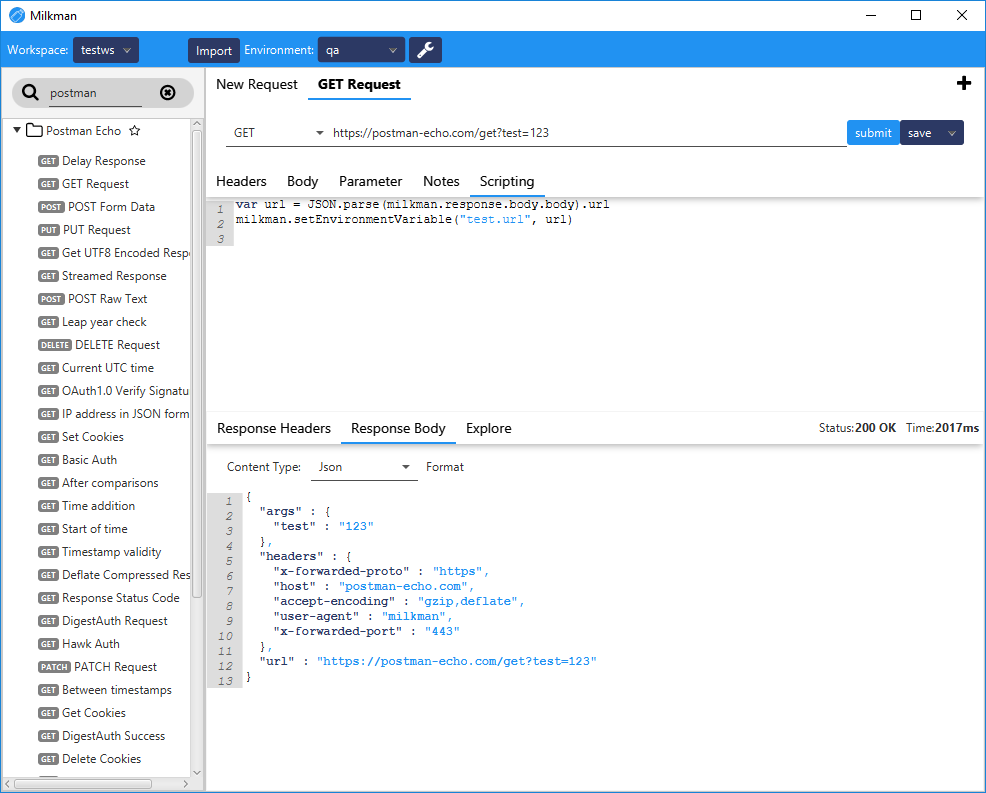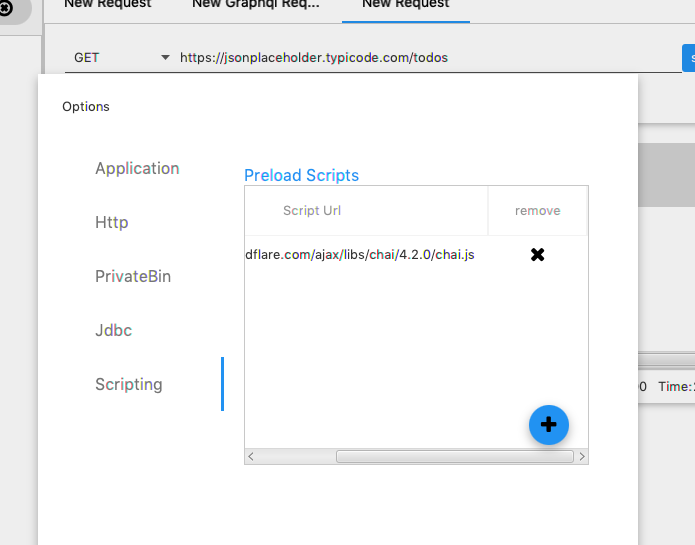provides scripting capabilities via nashorn javascript engine (graal.js supported but disabled because it is too big in size).
- Provides possibility to pre-load scripts from web, such as chai, via settings.
- Pre-Request script execution before actual request is made
- Post-Request script execution with logging output
- Extensions of template parameters with
js:prefix- For example, you can set BASIC authorization via header:
Authorization: Basic {{js:base64("username:password")}}
- For example, you can set BASIC authorization via header:
var url = JSON.parse(milkman.response.body.body).url
milkman.setEnvironmentVariable("test.url", url)example of pre-script:
var headerVal = milkman.request.headers.entries[0].value
milkman.toast(headerVal)example of chai script (if you include chai in preload scripts):
chai.should();
var body = JSON.parse(mm.response.body.body)
body.should.have.lengthOf(200);Preferences:
milkman (aliased to mm) is the only object available. It provides following properties:
request: an accessor for request-aspects. Every property of this request-object tries to fetch an according aspect. E.g.request.bodywould be the body-aspect of the request-container. (Thats why you have to writerequest.body.body, because the body-aspect stores its content in thebodyvariable as well. Might be streamlined in the future). (Generated Api Reference)response: an accessor for response-aspects. Every property of this response-object tries to fetch an according aspect. E.g.response.bodywould be the body-aspect of the response-container. (Thats why you have to writeresponse.body.body, because the body-aspect stores its content in thebodyvariable as well. Might be streamlined in the future). (Generated Api Reference)setEnvironmentVariable(String, String)sets an environment variable in the currently active environment (if there is any activated).toast(String)shows a toast at the bottom of the window
console works as usual as well
besides that, some often used functions are available:
base64(string),sha1(string),sha256(string),sha512(string)