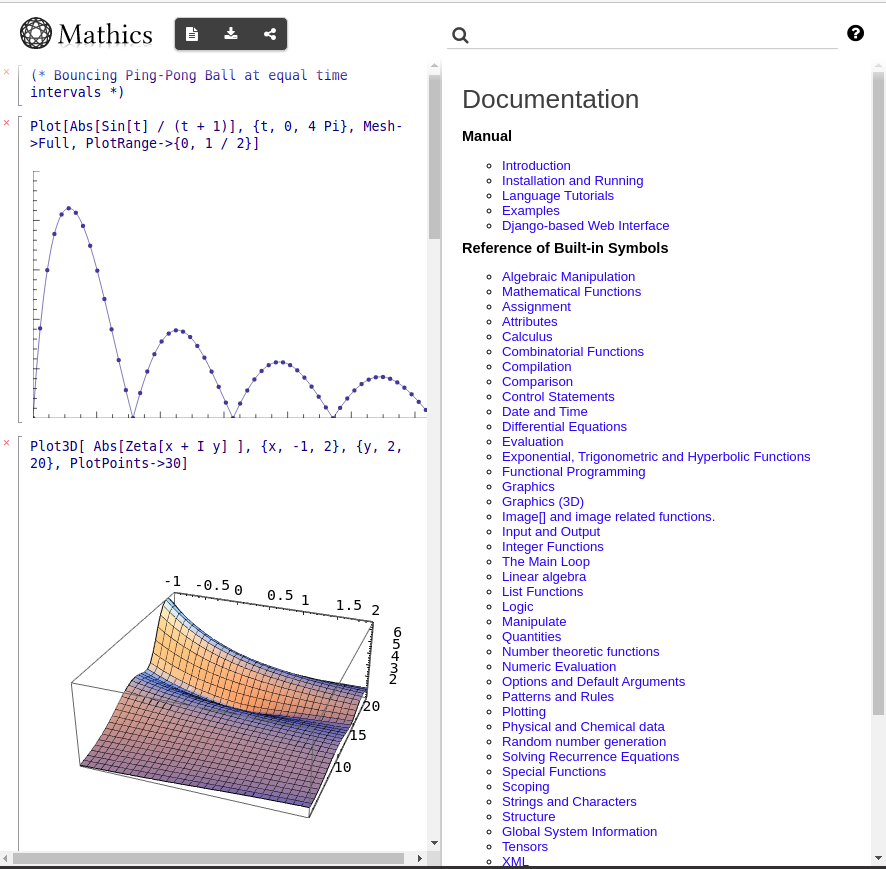This is the Django front-end to Mathics3.
- Extensive online documentation
- Integrated graphics, via three.js, and MathML mathematics output
- Notebook-like sessions
Note: in the future we intend to also proved a Jupyter-like interface.
This package needs a working Mathics3, the core engine, installed as well as a recent version of Django. For Django, you will need mysql or mariadb installed, since that is where worksheets are stored.
See the Installing Mathics for instructions on installing Mathics3.
If you are a novice at installing Python packages, consider using either a pre-built OS package if available under "Packaging status" above, or the mathics docker image.
On Ubuntu or Debian:
apt install default-libmysqlclient-dev.
Once Mathics3 is installed, run:
pip install Mathics-Django
From the place root directory that github was checked out:
make install
This is a Django project, so Dango's manage.py script used.
A simple way to start Mathics Django when GNU make is installed (which is the case on most POSIX systems):
make runserver
Underneath this runs the Python program manage.py in mathics_django directory.
To get a list of the available commands, type python
mathics_django/manage.py help. To get help on a specific command
give that command at the end. For example two commands that are useful
are the runserver and testserver commands. python
mathics_django/manage.py help runserver will show options in running
the Django server.
Once the server is started you will see a URL listed that lookss like this:
Starting development server at http://127.0.0.1:8000/ Quit the server with CONTROL-C.
Point your browser to the URL listed above. Here it is http://127.0.0.1:8000
There are two special environment variables of note which controls where the Mathics database is located. This database is saves authentication and worksheet information.
By default the database used is DATADIR + mathics.sqlite where
DATADIR is under AppData/Python/Mathics/ for MS-Windows and
~/.local/var/mathics/ for all others. If you want to specify your own database file set
environment variable MATHICS_DJANGO_DB_PATH.
If you just want to set the mathics.sqlite portion, you can use
the environment variable MATHICS_DJANGO_DB.
Information for the online-documentation comes from one of two places,
DOC_USER_HTML_DATA_PATH if that exists and
DOC_SYSTEM_HTML_DATA_PATH as fallback if that doesn't exist. The
latter is created when the package is built. The former allows for the
user or developer to update this information. In the future it will
take into account plugins that have been added.
Please feel encouraged to contribute to Mathics3! Create your own fork, make the desired changes, commit, and make a pull request.
Mathics-Django is released under the GNU General Public License Version 3 (GPL3).