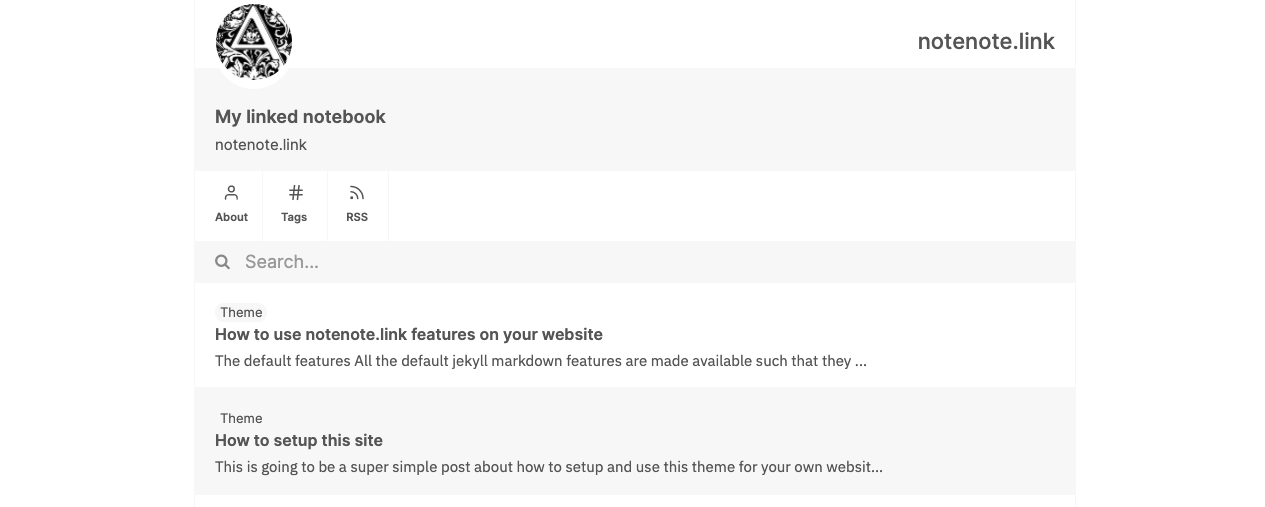A digital garden using a custom version of simply-jekyll, optimised for integration with Obsidian. It is more oriented on note-taking and aims to help you build a nice knowledge base that can scale with time.
-
Markdown is fully-compatible with Obsidian (including Latex delimiters !)
-
There are now only notes (no blog posts).
-
There are cosmetic changes (ADHD-friendly code highlighting, larger font, larger page)
-
Code is now correctly indented
-
Wikilinks, but also alt-text wikilinks (with transclusion !) are usable.
Go to notenotelink.netlify.com and follow the very nice guide ('How to setup this site') written by raghuveerdotnet which I adapted for this fork.
Things to modify to make it yours (you can search it in github/'this repository`) :
- Meta content in
_layouts/post.html:
<meta content="My linked notebook" property="og:site_name"/>-
The favicon and profile are here:
assets/img/ -
The main stuff is in
\_config.yml:
title: notenotelink.netlify.com
name: notenote.link
user_description: My linked notebook
notes_url: "https://notenotelink.netlify.com/"
profile_pic: /assets/img/profile.png
favicon: /assets/img/favicon.png
copyright_name: MIT
baseurl: "/" # the subpath of your site, e.g. /blog
url: "https://notenotelink.netlify.com/" # the base hostname & protocol for your site, e.g. http://example.com
encoding: utf-8- You may want to change the copyright in
_includes/footer.html:
<p id="copyright-notice">Licence MIT</p>Open-transclude integration in the template, if possible.