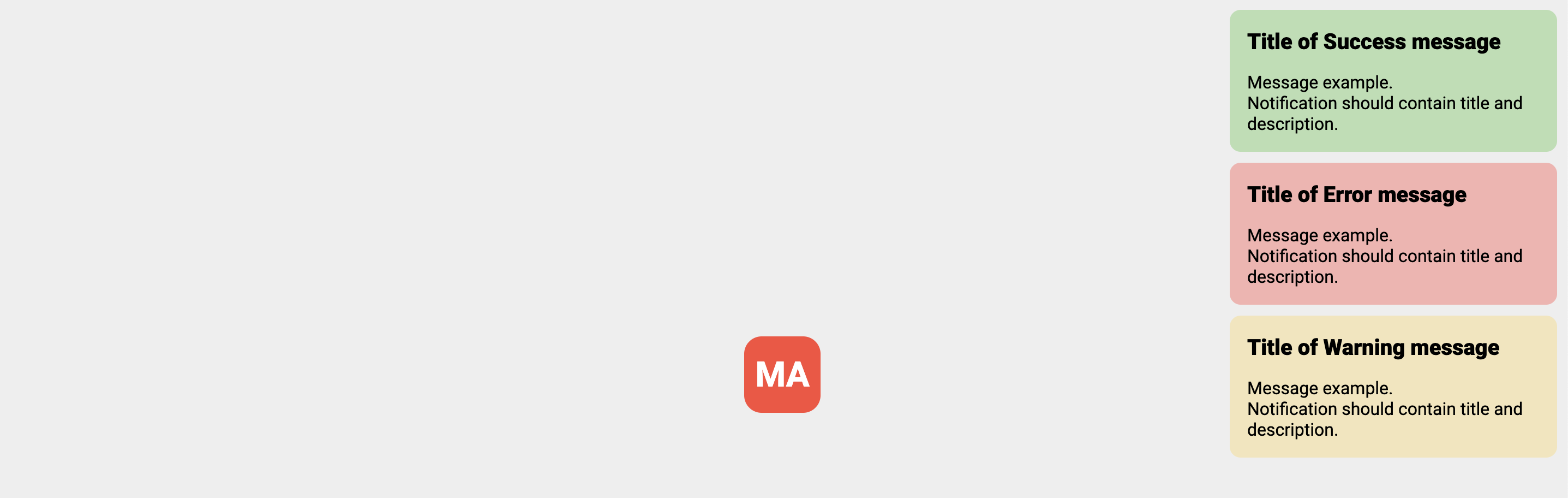- Replace
<your_account>with your Github username in the link - Follow this instructions
- Run
npm run testcommand to test your code; - Run
npm run test:only -- -nto run fast test ignoring linter; - Run
npm run test:only -- -lto run fast test with additional info in console ignoring linter.
- Run
To inform the user about the success of the operation, or any errors, websites usually use messages that appear for a while on the screen.
Your task: Create function pushNotification, which takes coordinates of the message, title, description, and type
(success, error and warning). pushNotification creates an element to display the message, appends it to the document, and hides it from the DOM after 2 seconds.
Do not write any CSS styles or HTML code in this task. You should modify only main.js file.
Implementation tips:
- Print three messages:
success,error,warning(call methods already exist inmain.jsfile); - The message is block element with class
notification+ class which depends on the input parameter type (success,error,warning); - The message should have a title with class
title(preferh2element); - The message should have description (prefer tag
p).
Hint: use setTimeout for execute a function or specified piece of code once the timer expires.