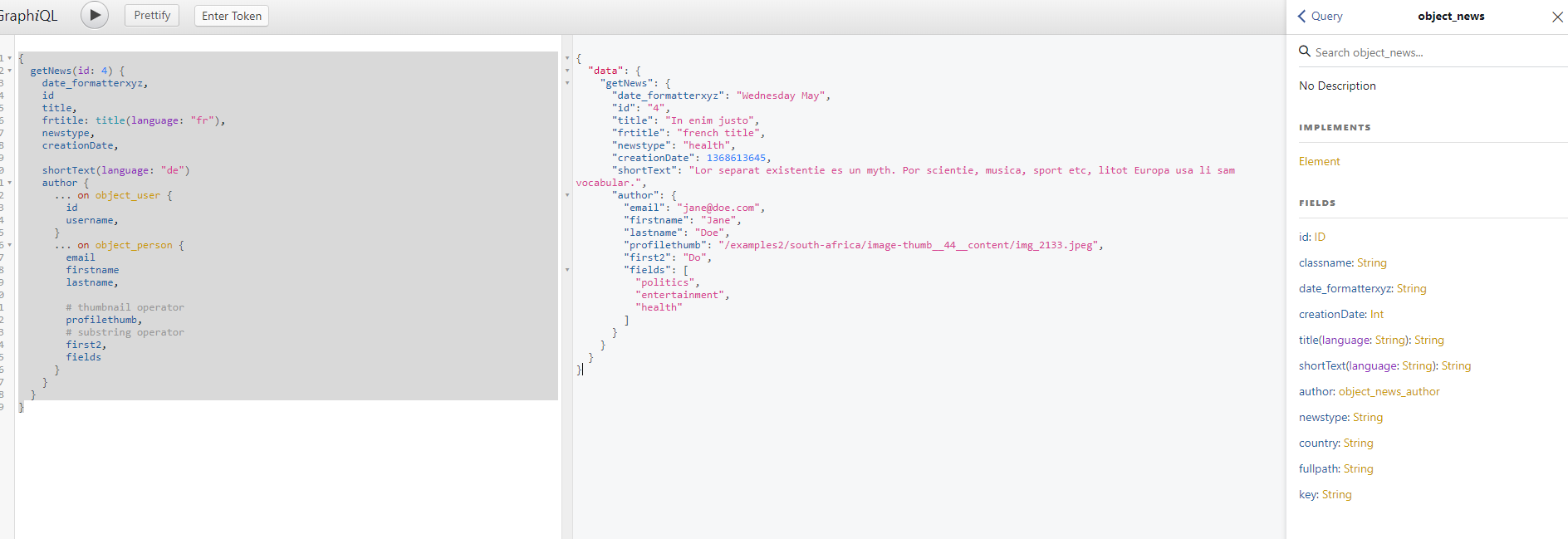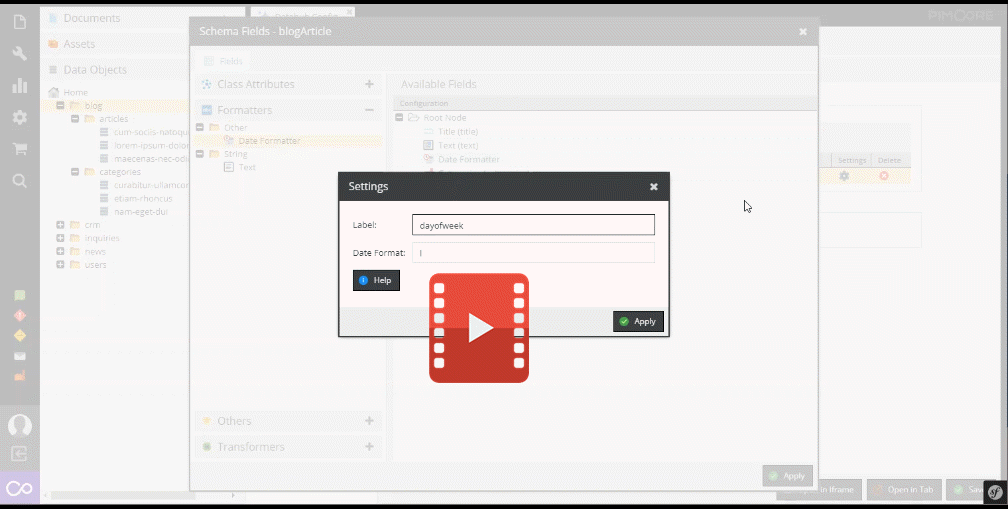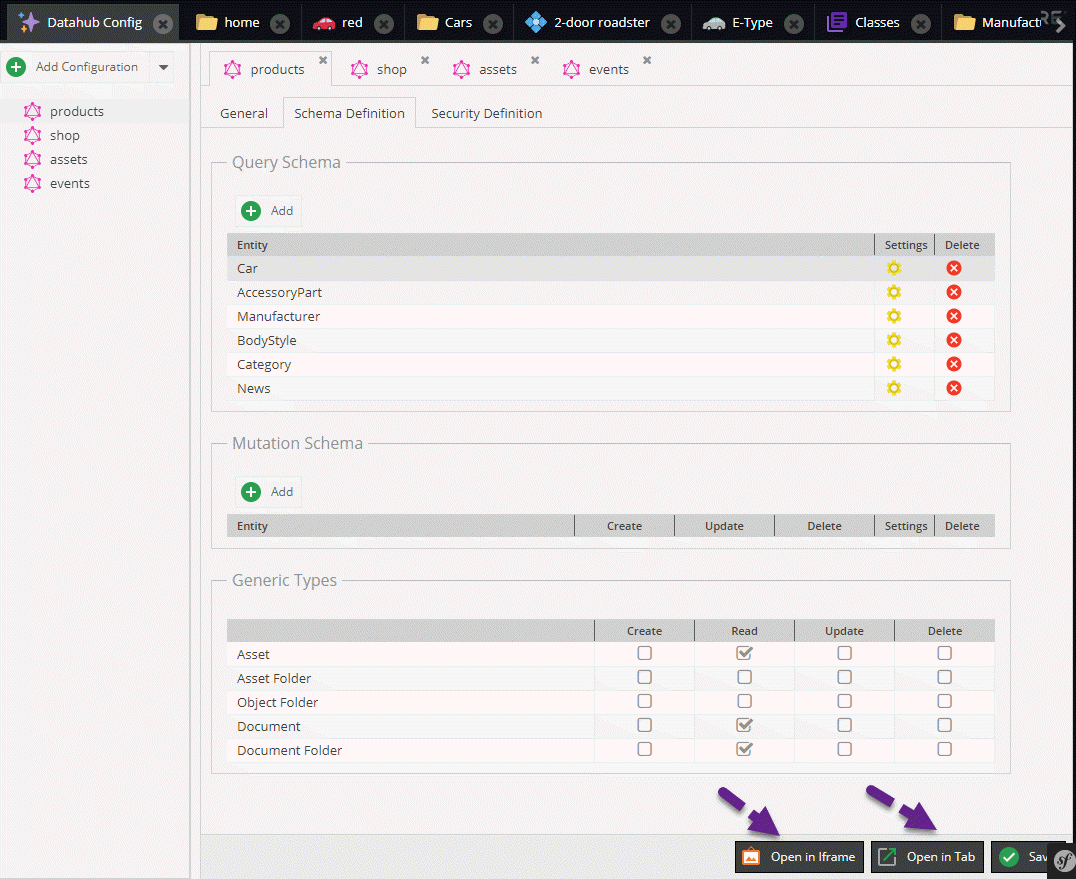If not otherwise noted then all samples can be tested using this Endpoint.
- Get Car + Manufacturer + Manufacturer Logo
- Get Manufacturer Listing
- Filtered Manufacturer Listing
- Many-to-Many Object Relation
- Advanced Many-to-Many Relation Metadata
- Get Asset Directly
- Get Asset Listing
- Get Asset Metadata
- Advanced Many-to-Many Object Relation + Metadata
- Website Translator
- Field-Collections
- Get Element Properties
- Get object parent/children/siblings
The standard endpoint is
/pimcore-graphql-webservices/{configurationname}?apikey={yourApiKey}
So if your configuration name is blogdemo and your apikey 123456 then your endpoint would be
/pimcore-graphql-webservices/blogdemo?apikey=12345
Here is a configuration example showing how to override the standard endpoint:
# app/config/routing.yml
admin_pimcoredatahub_config:
path: /pimcore-datahub-webservices-my-endpoint/explorer/{clientname}
defaults: { _controller: PimcoreDataHubBundle:GraphQLExplorer:explorer }
admin_pimcoredatahub_webservice:
path: /pimcore-graphql-webservices-my-endpoint/{clientname}
defaults: { _controller: PimcoreDataHubBundle:Webservice:webonyx }- Documents: see Document Query Documentation
- DataObjects: see DataObject Query Documentation
- Adding custom queries
The configuration file can be found var/config/datahub-configurations.php.
As a workspace permission index is kept in the database as well you have to run the datahub:graphql:rebuild-definitions
to rebuild the index.
Either call
datahub:graphql:rebuild-definitionsto do that for all definitions, or
datahub:graphql:rebuild-definitions --definitions=newsapp,otherendpointfor specific definitions.