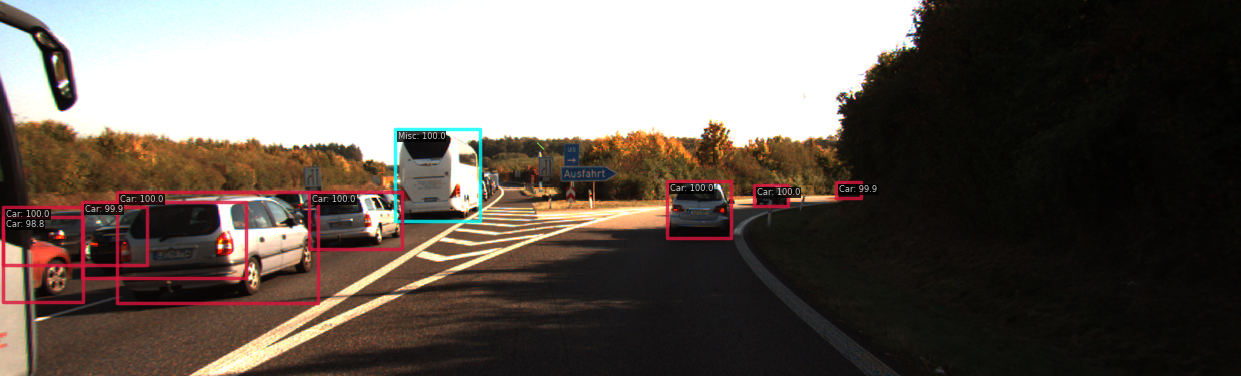Welcome to this repository, which focuses on:
- Training a 2D object detector for the KITTI dataset.
- Utilizing the powerful "MMDetection" framework for 2D object detection.
For more detailed information, please refer to the official MMDetection documentation: https://mmdetection.readthedocs.io/en/latest/
Clone the repo:
git clone https://github.com/mingkyun/kitti_mmdetectionDownload Kitti Dateset from following link
https://www.cvlibs.net/datasets/kitti/eval_object.php?obj_benchmark=2d
Download left color images of object data set (12 GB)
Download training labels of object data set (5 MB)
Then put both both files at ./KITTI_MMDETECTION/data/
└── KITTI_MMDETECTION
└── data
├── data_object_image_2.zip
└── data_object_label_2.zip
python>=3.7
PyTorch>=1.8
CUDA >=9.2
mmengine>=0.7.0
mmcv >= 2.0.0
Install all dependent libraries:
install/install_packages.shor
python install/install_mmdetection.pyfor users who do not have administrator privileges
Execute following command for all preprocessing procedure at once
preprocessing/preprocess.shor execute following commands at /kitti_mmdetection/
(1) unzip files
python preprocessing/unzip.py (2) split to train/val sets (default split rate 0.8)
python preprocessing/split.py --split 0.9 (3) transfer kitti annotation to COCO format
python preprocessing/toCOCO.pyAfter all process done, your directory should look like this
KITTI_MMDETECTION
├── data
│ ├── data_object_image_2.zip
│ ├── data_object_label_2.zip
│ ├── image
│ │ ├── image_file_1.png
│ │ ├── image_file_2.png
│ │ └── ...
│ ├── label
│ │ ├── label_file_1.txt
│ │ ├── label_file_2.txt
│ │ └── ...
│ ├── train
│ │ ├── image
│ │ │ ├── image_file_1.png
│ │ │ ├── image_file_2.png
│ │ │ └── ...
│ │ ├── label
│ │ │ ├── label_file_1.txt
│ │ │ ├── label_file_2.txt
│ │ │ └── ...
│ │ └── coco
│ │ └── kitti_coco_format_train.json
│ └── val
│ ├── image
│ │ ├── image_file_3.png
│ │ ├── image_file_8.png
│ │ └── ...
│ ├── label
│ │ ├── label_file_3.txt
│ │ ├── label_file_8.txt
│ │ └── ...
│ └── coco
│ └── kitti_coco_format_val.json
├── mmdetection
├── install
├── preprocessing
└── train
(Recommended) Follow procedure at train/build_config.ipynb
After making config file, train model by following command (Modify your path)
python mmdetection/tools/train.py {config file path} [--options]Example
python mmdetection/tools/train.py mmdetection/configs/efficientnet/retinanet_effb3_fpn_8xb4-crop896-1x_kitti.py
After making config file, train model by following command (Modify your path)
python mmdetection/tools/test.py {config file path}{checkpoint file path} [--options]You can also visualize your model's output at train/test.ipynb
For those who want to use tracking dataset as test set, you can follow guidelines in the build_config file
@article{mmdetection,
title = {{MMDetection}: Open MMLab Detection Toolbox and Benchmark},
author = {Chen, Kai and Wang, Jiaqi and Pang, Jiangmiao and Cao, Yuhang and
Xiong, Yu and Li, Xiaoxiao and Sun, Shuyang and Feng, Wansen and
Liu, Ziwei and Xu, Jiarui and Zhang, Zheng and Cheng, Dazhi and
Zhu, Chenchen and Cheng, Tianheng and Zhao, Qijie and Li, Buyu and
Lu, Xin and Zhu, Rui and Wu, Yue and Dai, Jifeng and Wang, Jingdong
and Shi, Jianping and Ouyang, Wanli and Loy, Chen Change and Lin, Dahua},
journal= {arXiv preprint arXiv:1906.07155},
year={2019}
}
This project is released under the Apache 2.0 license.