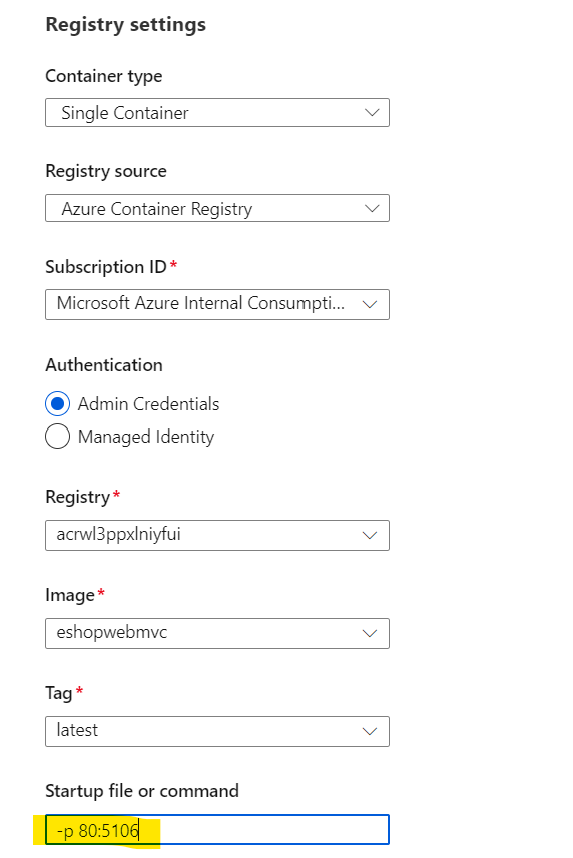For architecture simplicity (and problems related to deploy SQL on free subscriptions), inmemory database option is selected.
By default, the project uses a real database. If you want an in memory database, /src/Infrastructure/Dependencies.cs line 13:
var useOnlyInMemoryDatabase = true;
Located under the folder ".ado", you can find the following YAML pipelines:
- main-ci.yml : Dotnet CI pipeline. Build + Test + Publish. Upload artifacts for website and webapp bicep file.
- main-ci-containers-compose.yml : It first creates an ACR and build/push docker containers based on docker compose. WARNING: you need to have an existing RG.
- main-cd-web-aci.yml : deploys container image on ACI using Bicep template. WARNING: you need to provide ACR username and password (using variable group / key vault).Contributor role is for management plane operations to manage key vaults. It does not allow access to keys, secrets and certificates. READ/LIST access needed for used Service Principal in ADO VG. TODO: using managed identity.
- main-cd-web-webapp.yml : triggered by main-ci.yml and deploys app artifacts created by main-ci.yml to Azure Web App (linux). It uses bicep to create App Service Plan and WebApp, and publishes code to the webapp.
Deployment of the Web solution works with the following settings: