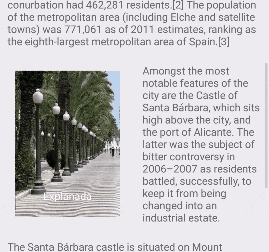Parallax everywhere (PEW) is a library with alternative android views using parallax effects.
You can try the demo app on google play.
https://play.google.com/store/apps/details?id=com.fmsirvent.ParallaxEverywhereSample
| Android view | PEW view |
|---|---|
| ImageView | PEWImageView |
| TextView | PEWTextView |
- Any parallax views (PEW*) needs to be inside a view with scroll events, ej: scrollView, listView, gridView....
- Parallax effect on views will be related to its position on device screen.
- Parallax effect in ImageView is calculated with left image in Scale mode centerCrop, centerInside or center. You can't make more parallax effect.
- Parallax effect in no image views needs a size parallax parameter (read: Attributes)
Gradle dependencies:
compile 'com.fmsirvent:parallaxeverywhere:1.0.1'Code in layout:
<!-- add on top parent layout: xmlns:pew="http://schemas.android.com/apk/res-auto" -->
<FrameLayout
android:layout_width="0dp"
android:layout_height="match_parent"
android:layout_gravity="center"
android:layout_margin="10dp"
android:layout_weight="1">
<com.fmsirvent.ParallaxEverywhere.PEWImageView
android:layout_width="match_parent"
android:layout_height="match_parent"
android:layout_gravity="center"
android:layout_margin="10dp"
android:scaleType="centerCrop"
android:src="@drawable/alicante_explanada" />
<com.fmsirvent.ParallaxEverywhere.PEWTextView
android:layout_width="match_parent"
android:layout_height="match_parent"
android:layout_margin="10dp"
android:gravity="bottom|center_horizontal"
android:text="@string/alicante_explanada"
android:textColor="@android:color/white"
pew:block_parallax_x="true"
pew:parallax_x="160dp"
pew:parallax_y="160dp"
pew:reverse="reverseY" />
</FrameLayout>
Proguard:
-dontwarn com.fmsirvent.ParallaxEverywhere.**
All PEW
-
reverse = ["none", "reverseX", "reverseY", "reverseBoth"] Change the direction of parallax effect. Default value "none".
-
block_parallax_x and block_parallax_y = "boolean" Blocks parallax effect. Default value false.
-
interpolation = ["linear", "accelerate_decelerate", "accelerate", "anticipate", "anticipate_overshoot", "bounce", "decelerate", "overshoot"] Animation interpolation. Default value "linear".
Only: no image PEW
- parallax_x and parallax_y = "dimension" In non widgets images is necessary specify the size of parallax effect. The size will be split in half for each side. Default value 0.
ParallaxEverywhere is available under the MIT license. See the LICENSE file for more info.