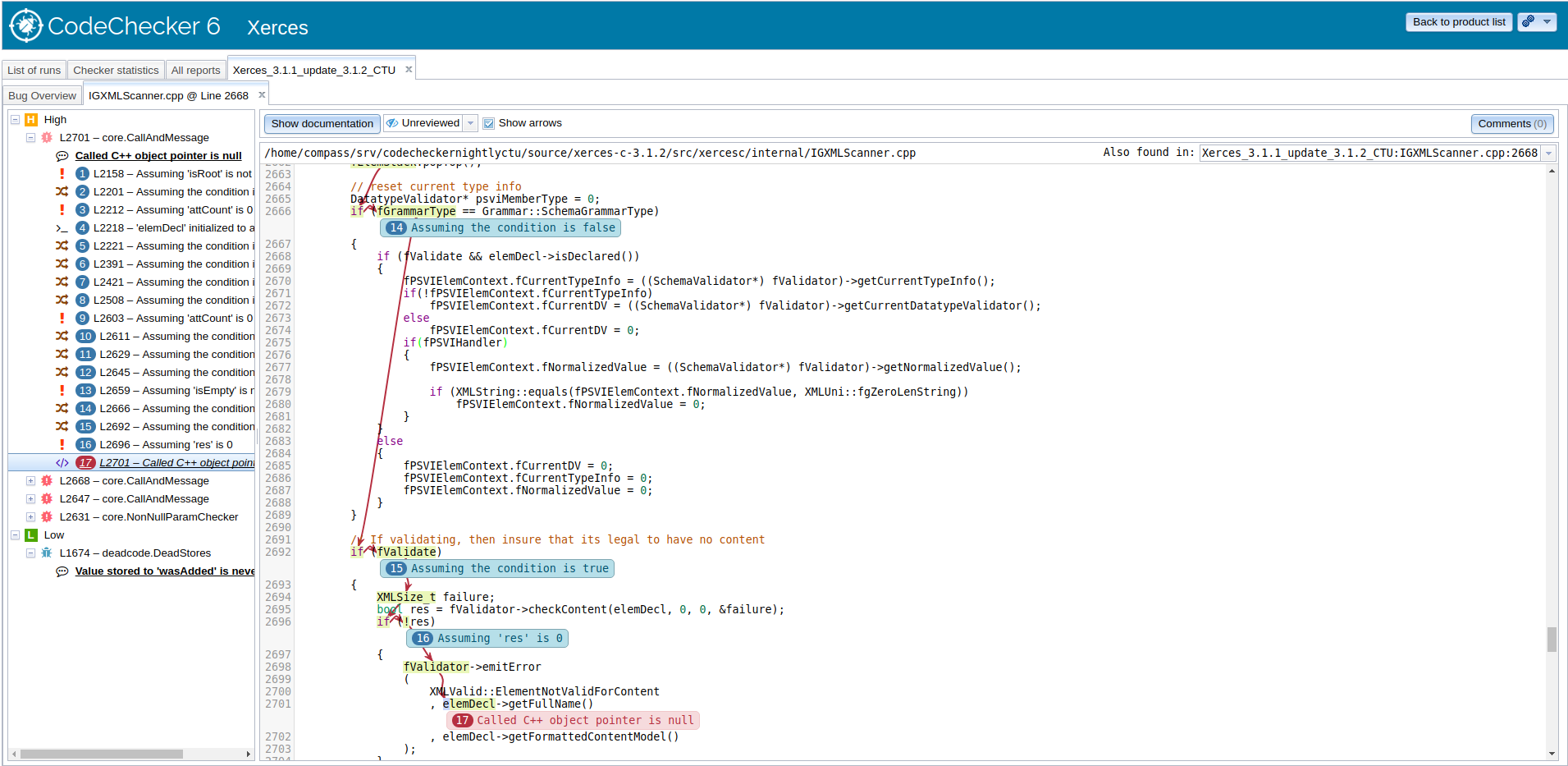CodeChecker is a static analysis infrastructure built on Clang Static Analyzer.
CodeChecker replaces scan-build in Clang Static Analyzer in Linux systems.
It provides
- a new command line tool for analyzing projects
- dynamic web based defect viewer (instead of static html)
- a Postgresql based defect storage & management
- incremental bug reporting (show only new bugs compared to a baseline)
- suppression of false positives
- better integration with build systems (through the LD_PRELOAD mechanism)
- Thrift API based server-client model for storing bugs and viewing results.
- It is possible to connect multiple bug viewers. Currently a web-based viewer and a command line viewer are provided.
You can find a high level overview about the infrastructure in the presentation at the 2015 Euro LLVM Conference:
Industrial Experiences with the Clang Static Analysis Toolset
Daniel Krupp, Gyorgy Orban, Gabor Horvath and Bence Babati ( Slides)
CodeChecker requires some new features from clang to work properly. If your clang version does not have these features you will see warning messages like these during the check:
Check name wasn't found in the plist file.--> use clang = 3.7 or trunk@r228624; otherwise CodeChecker makes a guess based on the report messageHash value wasn't found in the plist file.--> wait for a newer clang version; otherwise CodeChecker generates a simple hash based on the filename and the line content
-
Git (> 1.9.1)
-
Thrift compiler (> 0.9.2)
required to generate python and javascript files
-
Doxygen (> 1.8)
markdown support is required
-
Build-logger
ld-logger is used to create a build log from the build commands. It is possible to build package without ld-logger. In that case no automatic compilation logging is available.
There should be already an existing file containing the compilation commands (incmakewith the 'CMAKE_EXPORT_COMPILE_COMMANDS' option) to run the static analyzer. To build ld-logger 32 and 64 bit versionsgcc multilibandmakeis required -
Other external dependencies are automatically downloaded and copied to the necessary directories in the package. Additional runtime requirements are described in the next external source dependencies section.
- Clang Static analyzer (latest stable or trunk)
- Postgresql (> 9.3.5)
- Python2 (> 2.7)
- SQLAlchemy (> 1.0.2)
- PyPi SQLAlchemy (> 1.0.2)
- psycopg2 (> 2.5.4)
- PyPi psycopg2 requires lbpq!
- Thrift python modules
- PyPi thrift(> 0.9.2 )
Tested on Ubuntu LTS 14.04.2
# get ubuntu packages
sudo apt-get install clang-3.6 libpq-dev postgresql postgresql-client-common postgresql-common doxygen build-essential thrift-compiler python-virtualenv python-dev gcc-multilib git
# setup database for a test_user
sudo -i -u postgres
# add a test user with "test_pwd" password
createuser --createdb --login --pwprompt test_user
exit
# PostgreSQL authentication
# PGPASSFILE environment variable should be set to a pgpass file
# For format and further information see PostgreSQL documentation:
# http://www.postgresql.org/docs/current/static/libpq-pgpass.html
echo "*:5432:*:test_user:test_pwd" >> ~/.pgpass
chmod 0600 ~/.pgpass
# create new python virtualenv
virtualenv -p /usr/bin/python2.7 ~/checker_env
# activate virtualenv
source ~/checker_env/bin/activate
# install required python modules
pip install -r .ci/python_requirements
# create codechecker package
git clone https://github.com/Ericsson/codechecker.git
cd codechecker
./build_package.py -o ~/codechecker_package
cd ..
# check if clang is available
which clang
# if 'clang' command is not available the package can be configured to use another clang binary for checking like 'clang-3.6'
# edit the 'CodeChecker/config/package_layout.json' config file "runtime" section in the generated package and
# extend it with a new config option '"compiler_bin" : "clang-3.6",'
# activate virtualenv
source ~/checker_env/bin/activate
# directory to store temporary files during the static analysis
mkdir ~/checker_workspace
# source codechecker
source ~/codechecker_package/CodeChecker/init/init.sh
# check project using the default postgresql database port and the newly created db user
CodeChecker check --dbusername test_user --dbport 5432 -n test_project_check -w ~/checker_workspace -b "cd my_test_project && make clean && make"
# activate virtualenv
source ~/checker_env/bin/activate
# source codechecker
source ~/codechecker_package/CodeChecker/init/init.sh
# start web server on port 8080 on localhost only
CodeChecker server --dbusername test_user --dbport 5432 -w ~/checker_workspace -v 8080
#check results with firefox
#firefox http://localhost:8080
If all goes well you can check analysis results in your web browser:
See user guide for further configuration and check options
##Additional documentations User guide