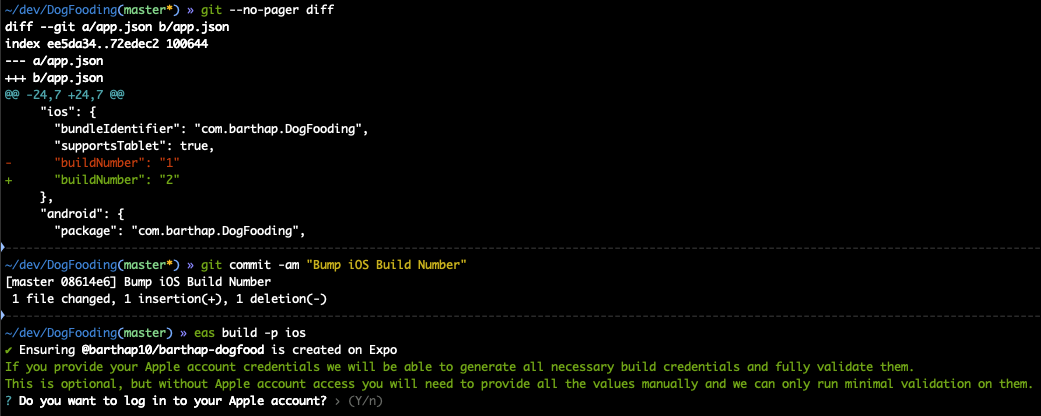If you're submitting your iOS app to App Store using the eas submit command, you may encounter the error saying you've already submitted a particular version of the app.
-
-
If you are building a managed Expo app
Increment the value for the
expo.ios.buildNumberkey inapp.json. Remember that this value must be a string. Optionally, commit this change. Then, build a new app archive witheas build. Wait for the build to finish. -
If you are building a bare React Native app
In Xcode, enter your project settings (left click on project name) and increase the Build value under General -> Identity section.
-
-
Run
eas submit --platform iosto upload your app to App Store. Wait for the submission to complete.
- Wait for Apple to process your build. This may take about 5-10 minutes, depending on how busy Apple servers are. Then you can verify that the app has been submitted by visiting App Store Connect.