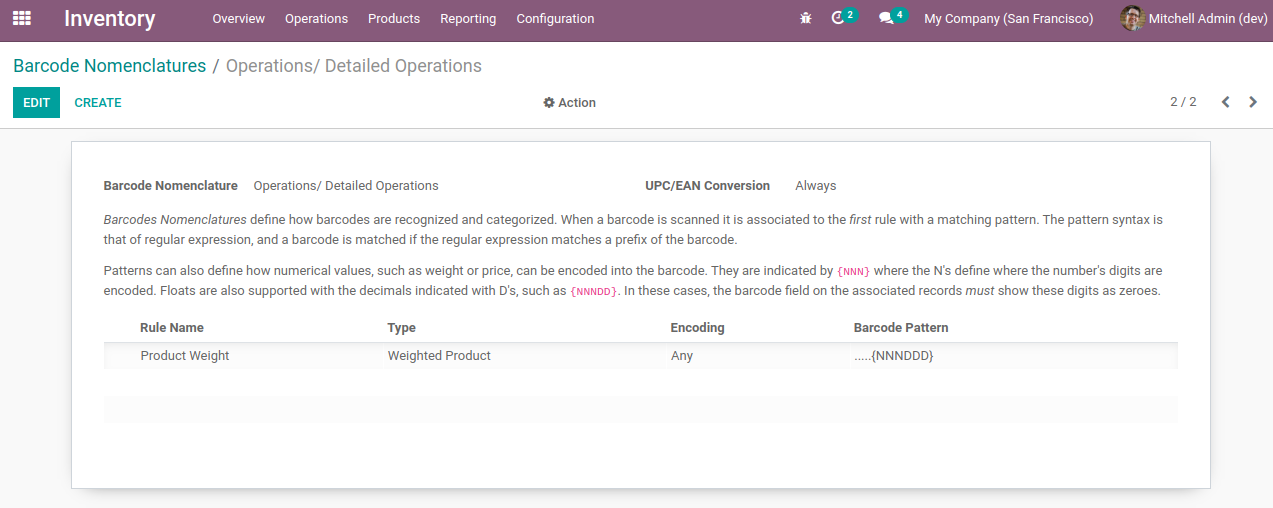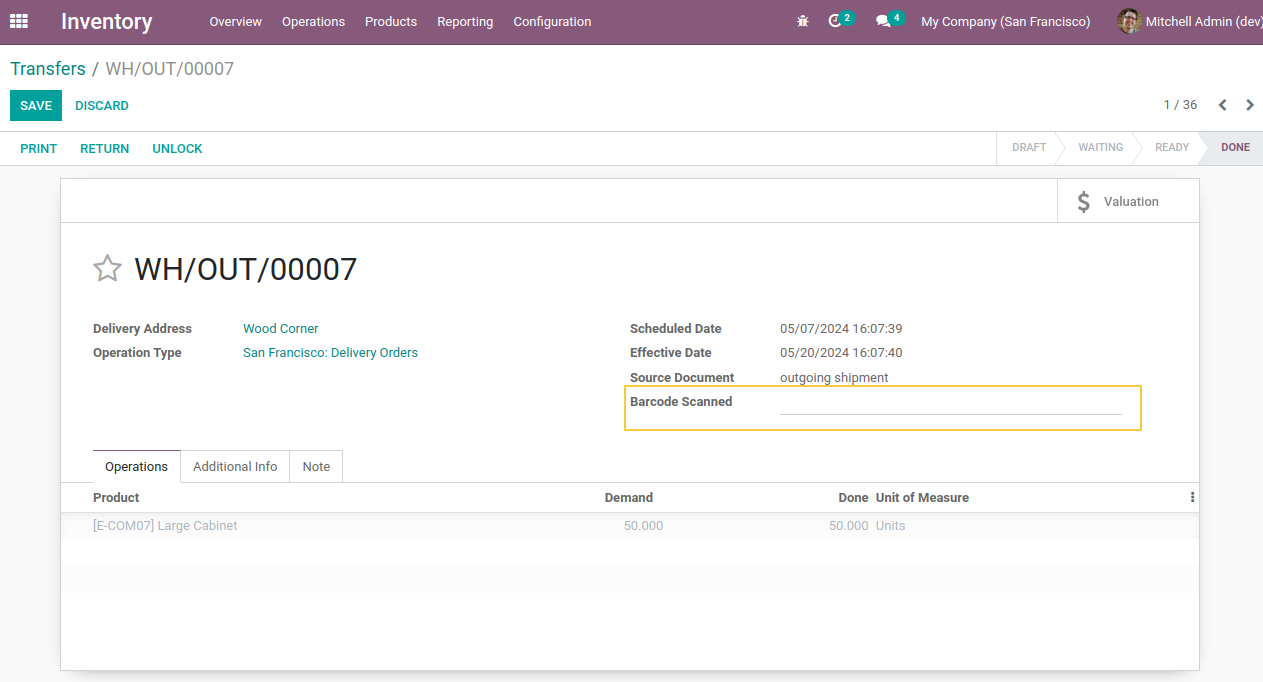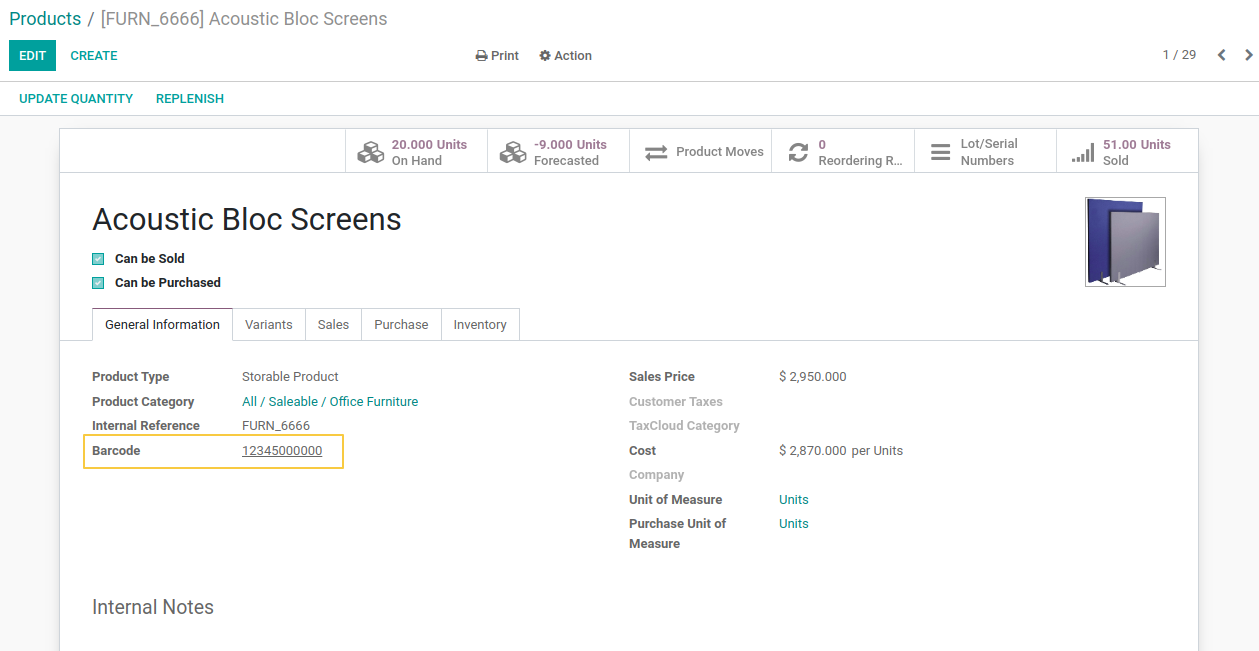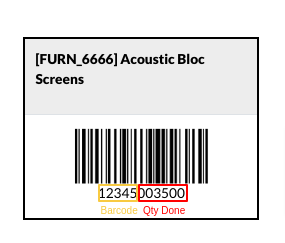The module adds a field on pickings which allows you to scan the barcode and fill in the fields using the information contained in the barcode.
As a member of the Inventory / Administrator group, I go to the Inventory application > Configuration > Barcode nomenclatures and I see that a new barcode nomenclature Operations/Detailed Operations is present.
This nomenclature defines the structure of the barcode which must be decoded during scanning from an inventory operation.
As a member of the Inventory / Administrator group, I go to the form view of an Operation Type and I see that a new field Scan from this Operation Type is added.
When I check the box, I see that the Barcode Nomenclature field appears. This field is required.
As a member of the Inventory / Administrator group, I go to the form view of the "Delivery Order" operation type and I check the Scan from this operation type box.
I then select the nomenclature "Operations/Detailed Operations" and save.
As an Inventory user, I go to a delivery Order and see that a new Scan field is available.
For this exemple my product has the following barcode:
I click on Edit, then on the Check availability button (if the quantities are not yet reserved) to create the detailed operation lines. I then click in the Scan field and scan the following barcode for my product.
I see that the Done fields is populated from the information in the barcode and the Scan field is empty so I can scan again.
- Numigi (tm) and all its contributors (https://bit.ly/numigiens)