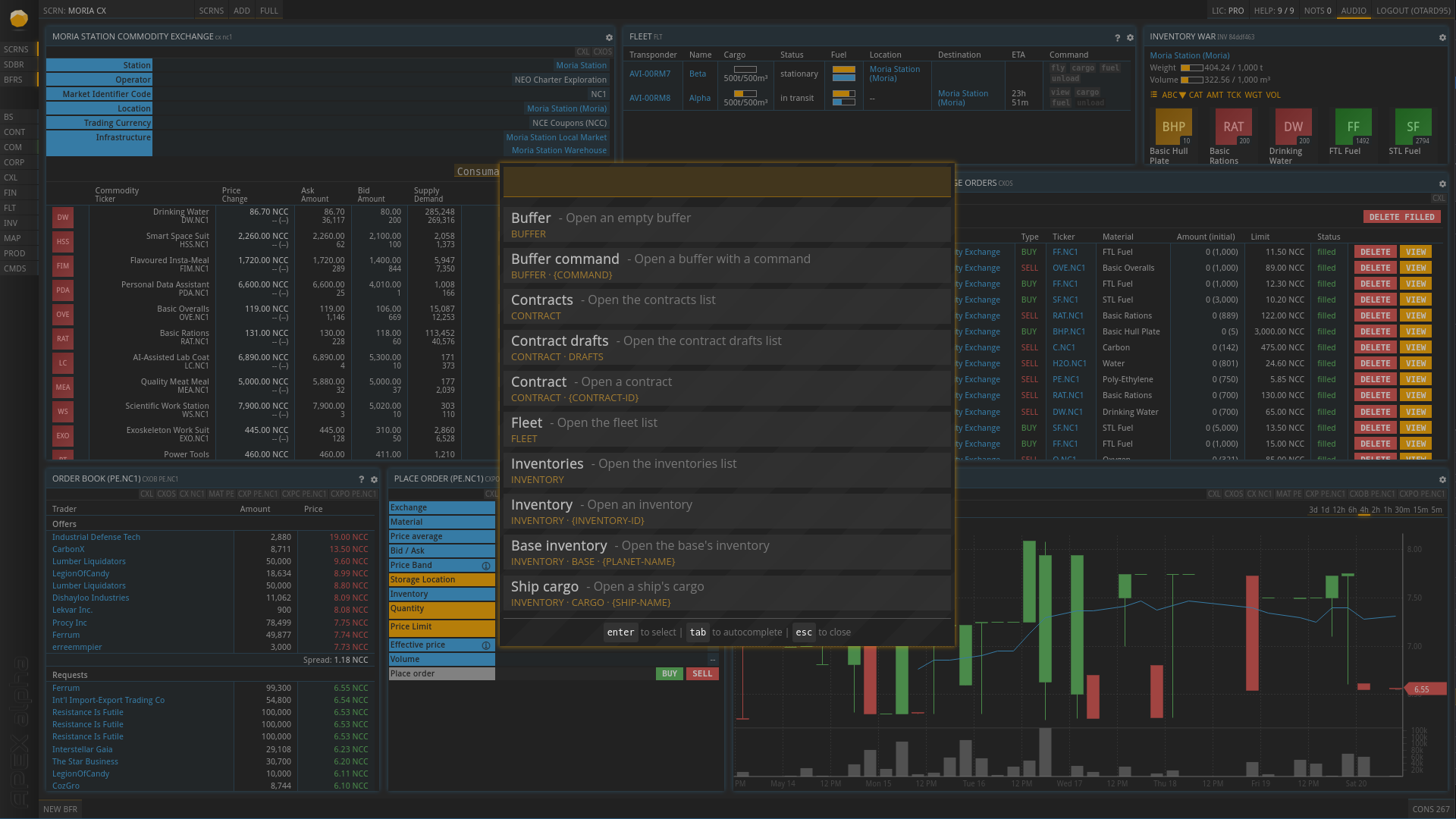PrUn Palette is a browser extension designed to enhance the gameplay experience of Prosperous Universe. It offers a versatile and customizable command palette, which allows players to manage their game actions via a few keystrokes.
To install PrUn Palette for personal use, you can download it from the Chrome or Firefox extension stores. You may also want to checkout the website.
This project uses pnpm.
To run PrUn Palette in a development environment, follow these steps:
- Clone the repository, your fork or download the source code.
- Navigate into the project directory:
cd prun-palette - Install the dependencies:
pnpm install - Build and watch for changes:
pnpm watch- Or just build:pnpm build - Add
./build-<browser>as an extension, this varies based on the browser.
See Contribution Guide for more details.
To build the extension for production, run the following command in the project
directory: pnpm build:prod
This will create a build directory with the compiled extension.
PrUn Palette thrives on the valuable contributions from our community. Whether it's a bug report, feature suggestion, or a code contribution, they all help make PrUn Palette better.
For detailed guidelines on how to contribute, please refer to our Contribution Guide. We can't wait to see your ideas and work!
PrUn Palette is licensed under the GPL 3.0 license.