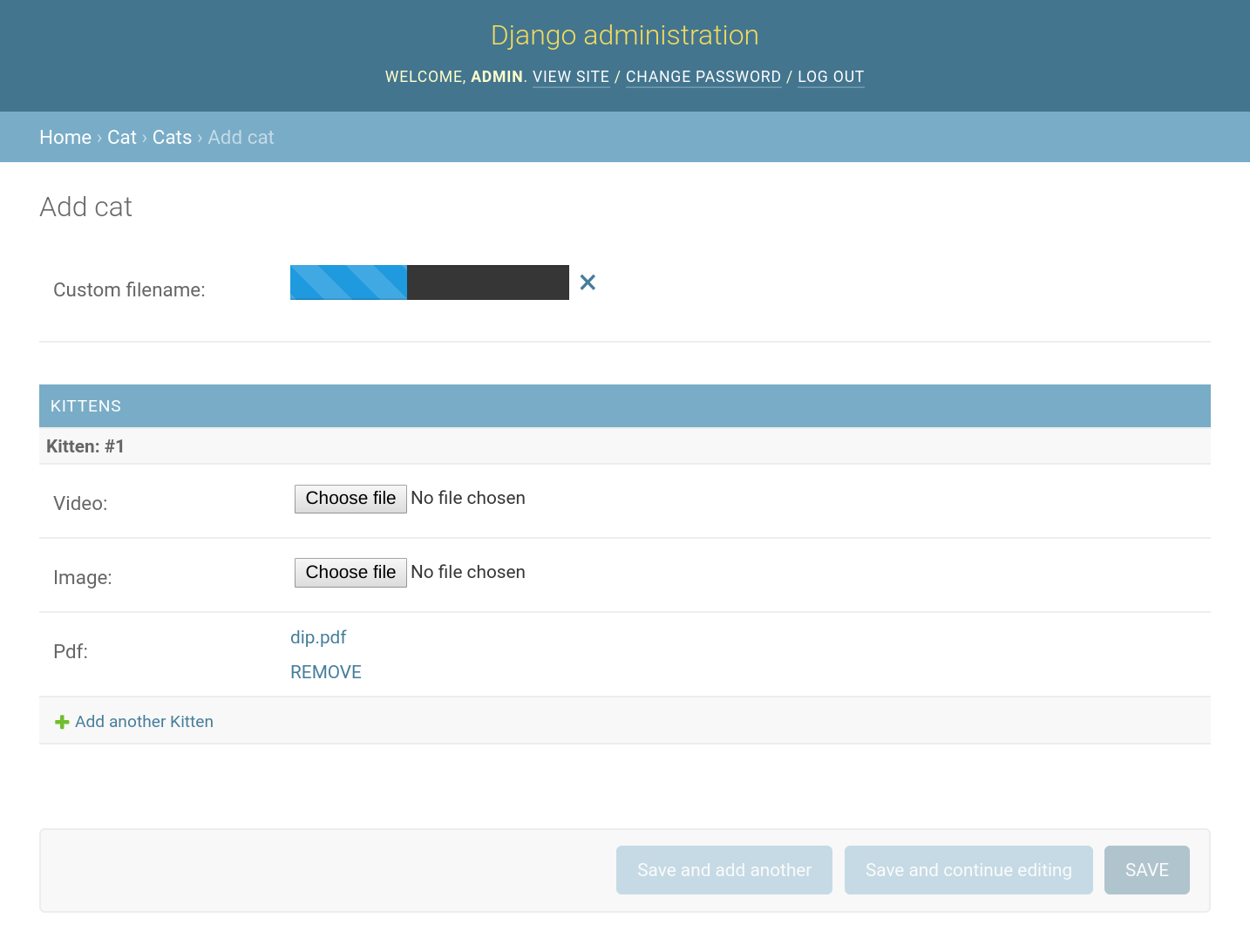Add direct uploads to AWS S3 functionality with a progress bar to file input fields.
Python 2/3 Chrome / Safari / Firefox / IE10+
For older browser support use version 0.1.10.
Install with Pip:
pip install django-s3direct
Setup a CORS policy on your S3 bucket.
<CORSConfiguration>
<CORSRule>
<AllowedOrigin>*</AllowedOrigin>
<AllowedMethod>PUT</AllowedMethod>
<AllowedMethod>POST</AllowedMethod>
<AllowedMethod>GET</AllowedMethod>
<MaxAgeSeconds>3000</MaxAgeSeconds>
<AllowedHeader>*</AllowedHeader>
</CORSRule>
</CORSConfiguration>INSTALLED_APPS = [
...
's3direct',
...
]
# AWS keys
AWS_SECRET_ACCESS_KEY = ''
AWS_ACCESS_KEY_ID = ''
AWS_STORAGE_BUCKET_NAME = ''
# The region of your bucket, more info:
# http://docs.aws.amazon.com/general/latest/gr/rande.html#s3_region
S3DIRECT_REGION = 'us-east-1'
# Destinations in the following format:
# {destination_key: (path_or_function, auth_test, [allowed_mime_types], permissions, custom_bucket)}
#
# 'destination_key' is the key to use for the 'dest' attribute on your widget or model field
S3DIRECT_DESTINATIONS = {
# Allow anybody to upload any MIME type
'misc': ('uploads/misc',),
# Allow staff users to upload any MIME type
'files': ('uploads/files', lambda u: u.is_staff,),
# Allow anybody to upload jpeg's and png's.
'imgs': ('uploads/imgs', lambda u: True, ['image/jpeg', 'image/png'],),
# Allow authenticated users to upload mp4's
'vids': ('uploads/vids', lambda u: u.is_authenticated(), ['video/mp4'],)
# Allow anybody to upload any MIME type with a custom name function, eg:
'custom_filename': (lambda original_filename: 'images/unique.jpg',),
# Specify a non-default bucket for PDFs
'pdfs': ('/', lambda u: True, ['application/pdf'], None, 'pdf-bucket',),
# Allow logged in users to upload any type of file and give it a private acl:
'private': (
'uploads/vids',
lambda u: u.is_authenticated(),
'*',
'private')
}urlpatterns = patterns('',
url(r'^s3direct/', include('s3direct.urls')),
)Run python manage.py collectstatic if required.
from django.db import models
from s3direct.fields import S3DirectField
class Example(models.Model):
video = S3DirectField(dest='destination_key_from_settings')from django import forms
from s3direct.widgets import S3DirectWidget
class S3DirectUploadForm(forms.Form):
images = forms.URLField(widget=S3DirectWidget(dest='destination_key_from_settings'))from django.views.generic import FormView
from .forms import S3DirectUploadForm
class MyView(FormView):
template_name = 'form.html'
form_class = S3DirectUploadForm<html>
<head>
<meta charset="utf-8">
<title>s3direct</title>
{{ form.media }}
</head>
<body>
{{ form.as_p }}
</body>
</html>Examples of both approaches can be found in the examples folder. To run them:
$ git clone [email protected]:bradleyg/django-s3direct.git
$ cd django-s3direct
$ python setup.py install
$ cd example
# Add your AWS keys to settings.py
$ python manage.py syncdb
$ python manage.py runserver 0.0.0.0:5000Visit http://localhost:5000/admin to view the admin widget and http://localhost:5000/form to view the custom form widget.