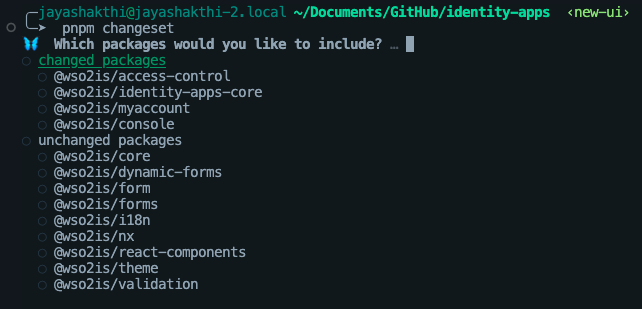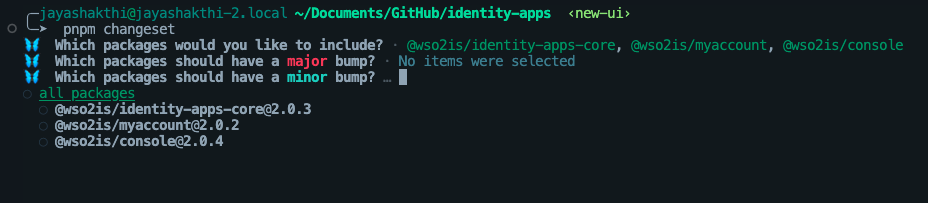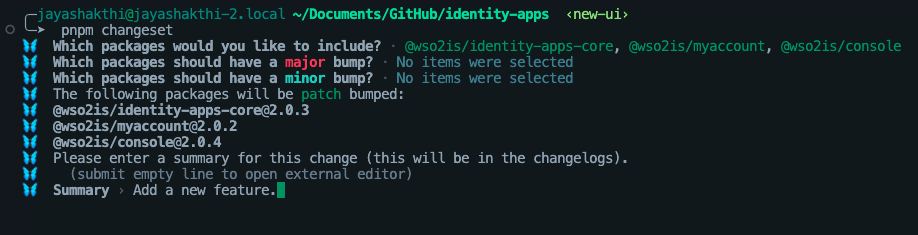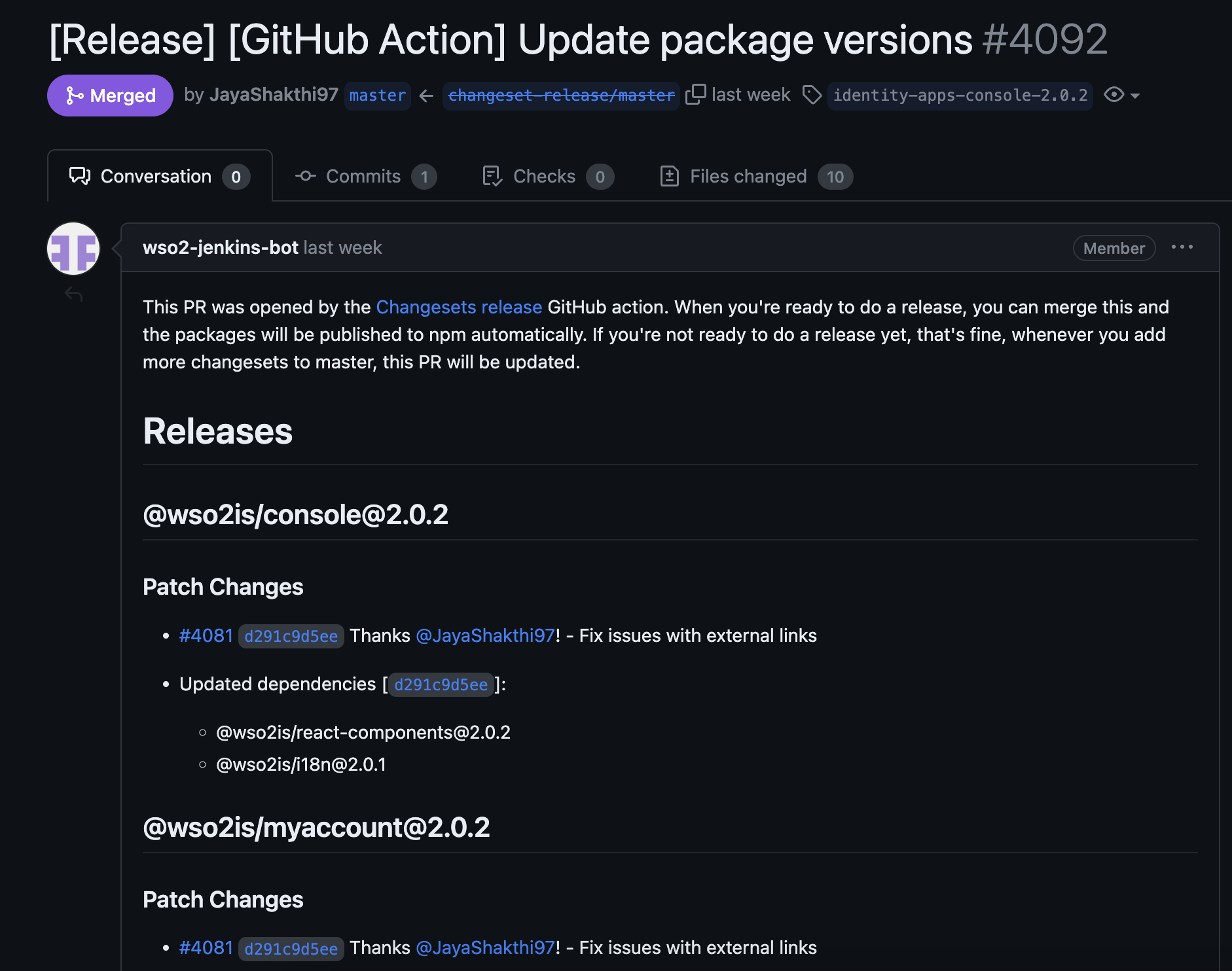This repository uses 🦋 Changesets to manage releases.
To create a release, follow these steps:
- Make changes to the codebase.
- Run tests and ensure everything is working as expected.
- Commit all your changes to the
featurebranch. - From the root of the project, execute the following command.
# Root of the project
pnpm changesetNote: Changeset identifies the changed packages comparing your
feature branchwith themaster branch. If these branches are not properly synced with remote, you'll some irrelevant packages listed under changed packages. It is recommended to rebase yourfeature branchandmaster branchwith remote before executingpnpm changeset.
This will open a prompt to select the packages that have changed. Select the packages that have changed and press Enter.
Then, it will open a prompt to select the type of change. Select the type of change and press Enter.
Lastly, it will open a prompt to enter a summary of the changes. Enter a summary and press Enter. (Additionally, if you want to have an editor view to enter a long summary with line breaks, press Enter without typing anything.)
Note Please enter a meaningful summary of the changes. This will be used in the changelog.
Regular Summary Prompt
- Then commit the generated changeset file with the following commit message.
Add changeset 🦋- Push your changes and changeset commit to the remote repository.
- Create a pull request for your changes and assign a reviewer.
- After the pull request is reviewed and approved, merge it into the
masterbranch.
- After you've merged your PR, Changesets will version the packages that have changed and create a PR with the version bump. You can find the PR in the pull requests tab.
💡 Sample PR title: [Release] [GitHub Action] Update package versions.
- Approve and merge the PR.
Warning Do not squash and merge.
Note A release build will run automatically after the version bump PR is merged. The changed apps and package artifacts will be released to GitHub and Nexus.