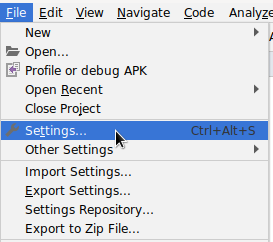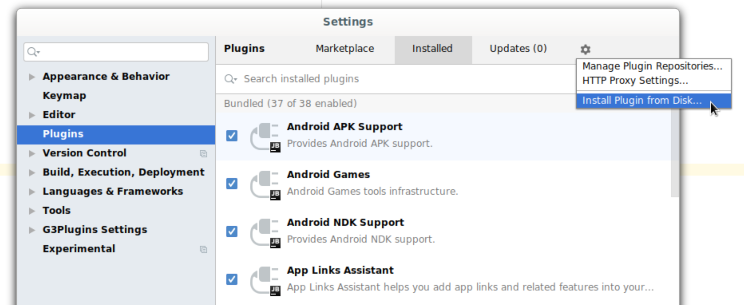An IntelliJ plugin supporting Arcs manifests (*.arcs files).
-
Either follow the For Developers workflow below or run
./gradlew buildPluginin this directory. -
Open up Settings panel in Intellij or Android Studio.
- Select Plugin section, select "Install Plugin from Disk...".
- Select
build/distributions/arcs_gradle_plugin-1.0.zip.
-
Install IntelliJ
-
Install plugin: Grammar-Kit, which will generate a set of contextual actions when IntelliJ opens *.bnf files and *.flex files.
-
From IntelliJ, import this directory as a Gradle Project.
-
Open Arcs.bnf, click Tools->Generate Parser Code. Then open Arcs.flex, click Tools->Run JFlex Generator. After this, you will see generated codes under src/main/gen.
-
Open the Gradle subpanel from the right side panel. You will see a set of Gradle actions:
- Use :runIde to start another IntelliJ instance to test the plugin.
- Use :buildPlugin to build the shippable version of the plugin which will be located under build/distributions.
- Start developing with the instructions from https://www.jetbrains.org/intellij/sdk/docs/reference_guide/custom_language_support.html.