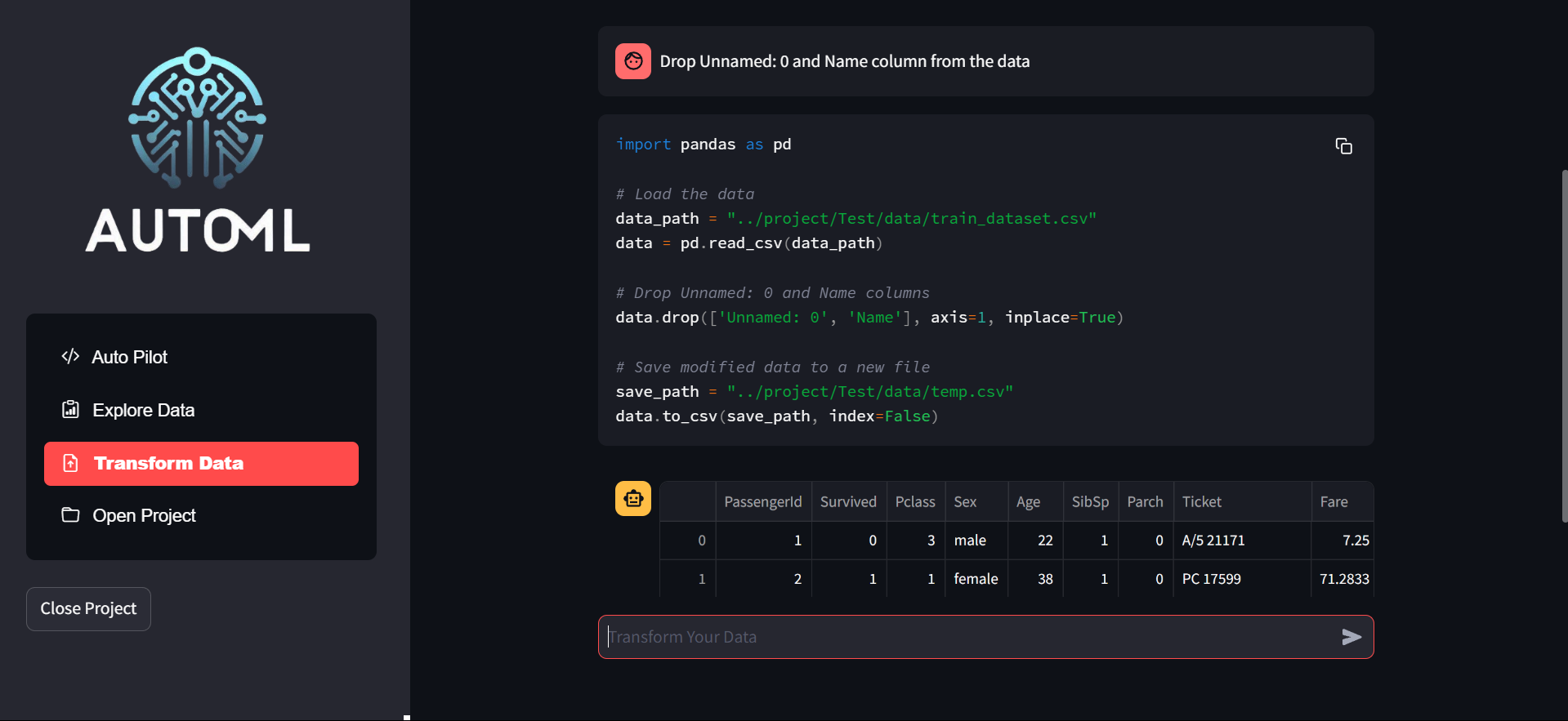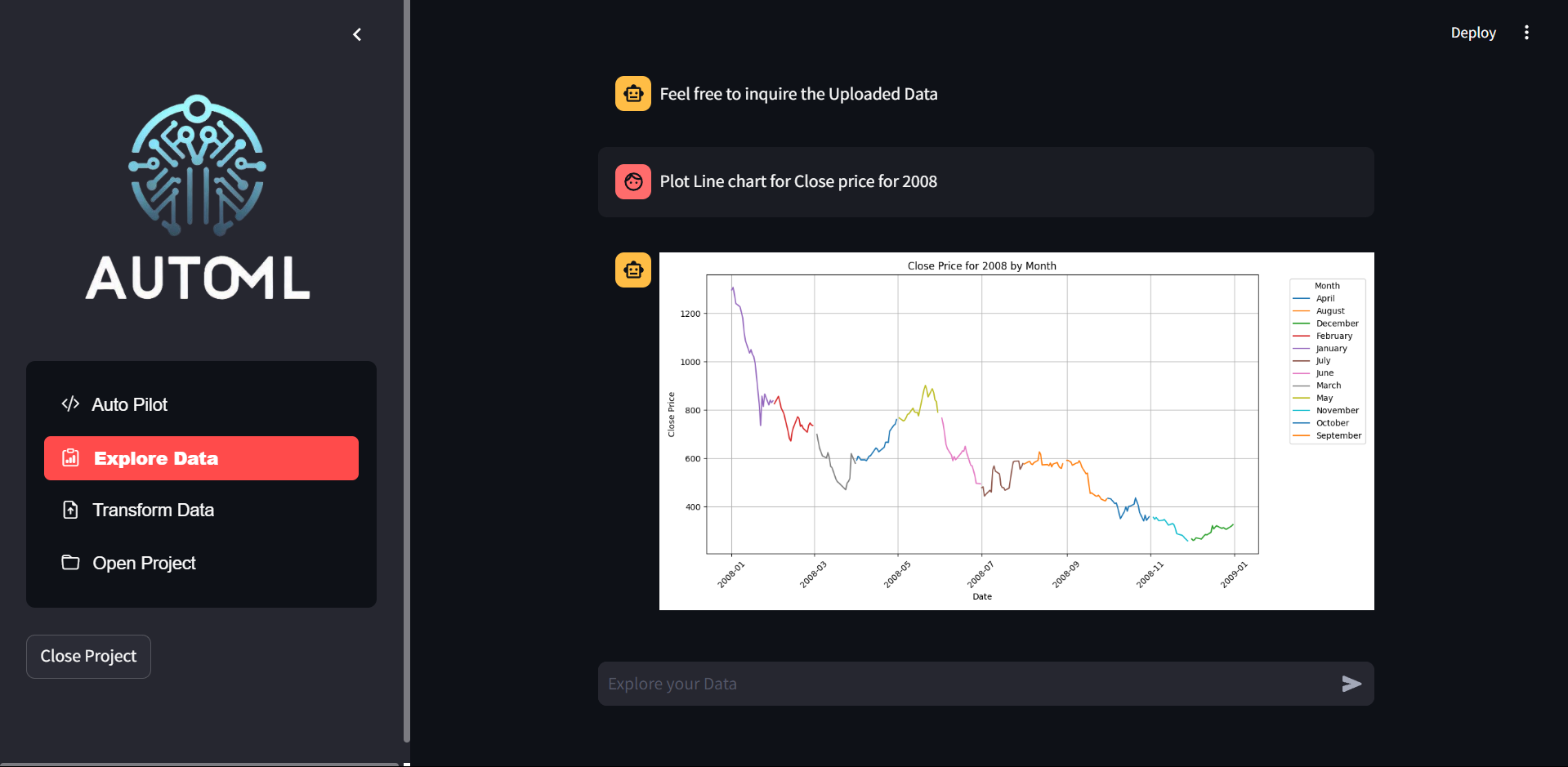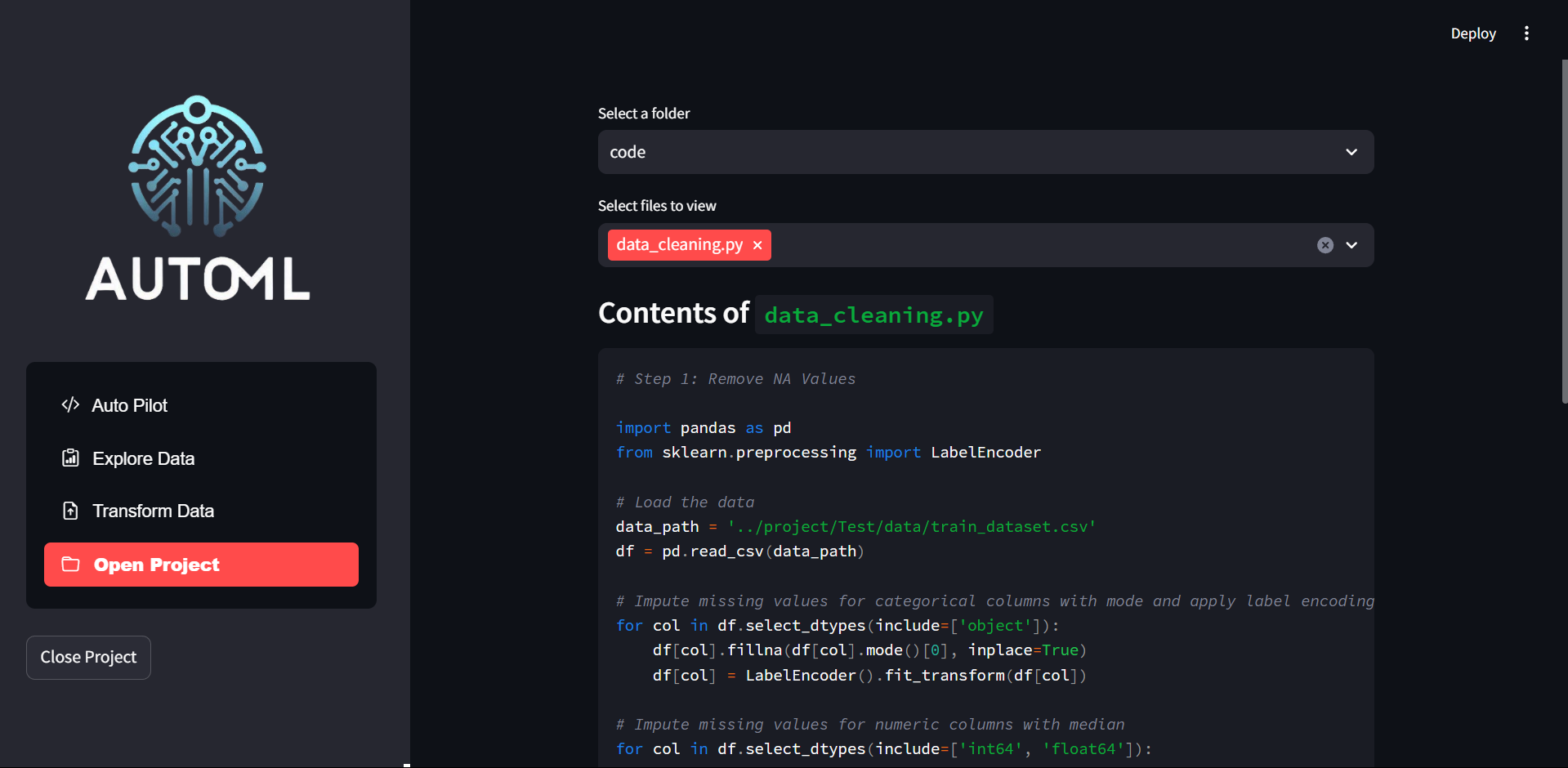src/
│
├── images/
│ ├── favicon.ico
│ ├── logo.png
│ ├── HomePage.png
│ ├── HomePage2.png
│ ├── Automl.png
│ ├── transform.png
│ ├── explore.png
│ └── openProject.png
│
├── project/
│ └── [Project Name]/
│ ├── data/
│ ├── models/
│ ├── report/
│ └── code/
│
├── src/
│ ├── app.py
│ ├── automl.py
│ ├── explore.py
│ ├── transform.py
│ └── prompt.py
│
├── .env
├── requirements.txt
├── LICENSE
└── README.md
The .env file should be placed in the root of your project directory (src) and contain environment variables used by your application. For example:
OPENAI_API_KEY=your_openai_api_key_hereReplace your_openai_api_key_here with your actual OpenAI API key.
The requirements.txt file lists all Python packages your project depends on. Here’s an example based on your provided code:
# Application
streamlit
llama-index-llms-openai
python-dotenv
pandasai
# Data manipulation
pandas
numpy
# Machine learning
scikit-learn
xgboost
lightgbm
catboost
# Statistics
scipy
# Plotting
matplotlib
seaborn
# For running the code
joblibStart by cloning your Git repository to your local machine:
git clone https://github.com/Prem07a/AutoML.git
cd AutoMLFor macOS and Linux:
python3 -m venv venv
source venv/bin/activateFor Windows:
python -m venv venv
venv\Scripts\activateThis step creates a virtual environment and activates it to ensure that dependencies are installed in an isolated environment.
With the virtual environment activated, install the necessary Python packages listed in requirements.txt:
pip install -r requirements.txtThis command installs all the dependencies required for your project.
Note: If you encounter issues installing pandasai, try using Python 3.11.9
After setting up the environment and installing dependencies, you can start your Streamlit app. Navigate to the src directory and run:
streamlit run app.pyThis command launches the Streamlit server and opens your app in the default web browser.
Here are some screenshots of the different pages in the application:
This project is licensed under the MIT License - see the LICENSE file for details.