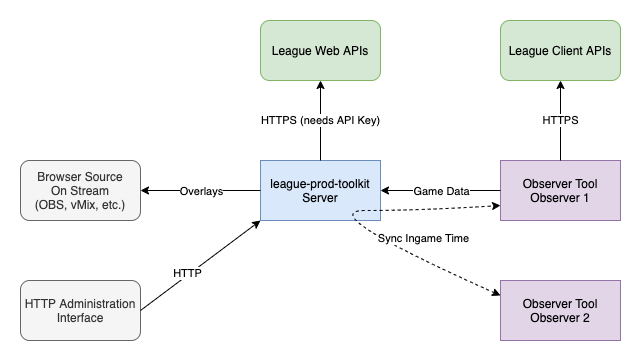While we are still working on this, most features are functional.
- Some features do not work on Tournament Realm, the prod-toolkit has only been tested on live (EUW)
- Custom champion select overlay (implementation of our stand-alone tool here)
- Ingame overlay with animations for item purchases and level ups
- Track matchups and automatically update ingame overlays and pause screens
- Postgame stats (pick order, item builds, damage graphs, gold graph, and more)
- Champion Select / ingame overlays require our Observer Tool to send game data
- Some features require a Riot API Key
This shows the prod toolkit running on a dedicated server, with observer PCs sending data and overlays integrated into OBS/vMix with a browser source.
Legend:
- Magenta - Clients running the observer tool
- Blue - The prod-toolkit
- Green - An external API that is being connected to
- Grey - Prod-toolkit interfaces
This section contains information about how to locally run and extend the toolkit.
To fetch all submodules (to fetch the modules), execute the following:
git submodule update --init --recursive
To make sure all the modules are correctly built and installed, use the following command:
npm run build:modules
This will make sure that all modules are installed and built correctly. If you want to only run for a single module, have a look at the folder name of the module, and then run:
npm run build:modules module-league-static
In order to set up a git pre-commit hook, that will make sure that the code style conforms to the guideline before you commit, run:
npm run setuphooks
league-prod-toolkit was created under Riot Games' "Legal Jibber Jabber" policy using assets owned by Riot Games. Riot Games does not endorse or sponsor this project.