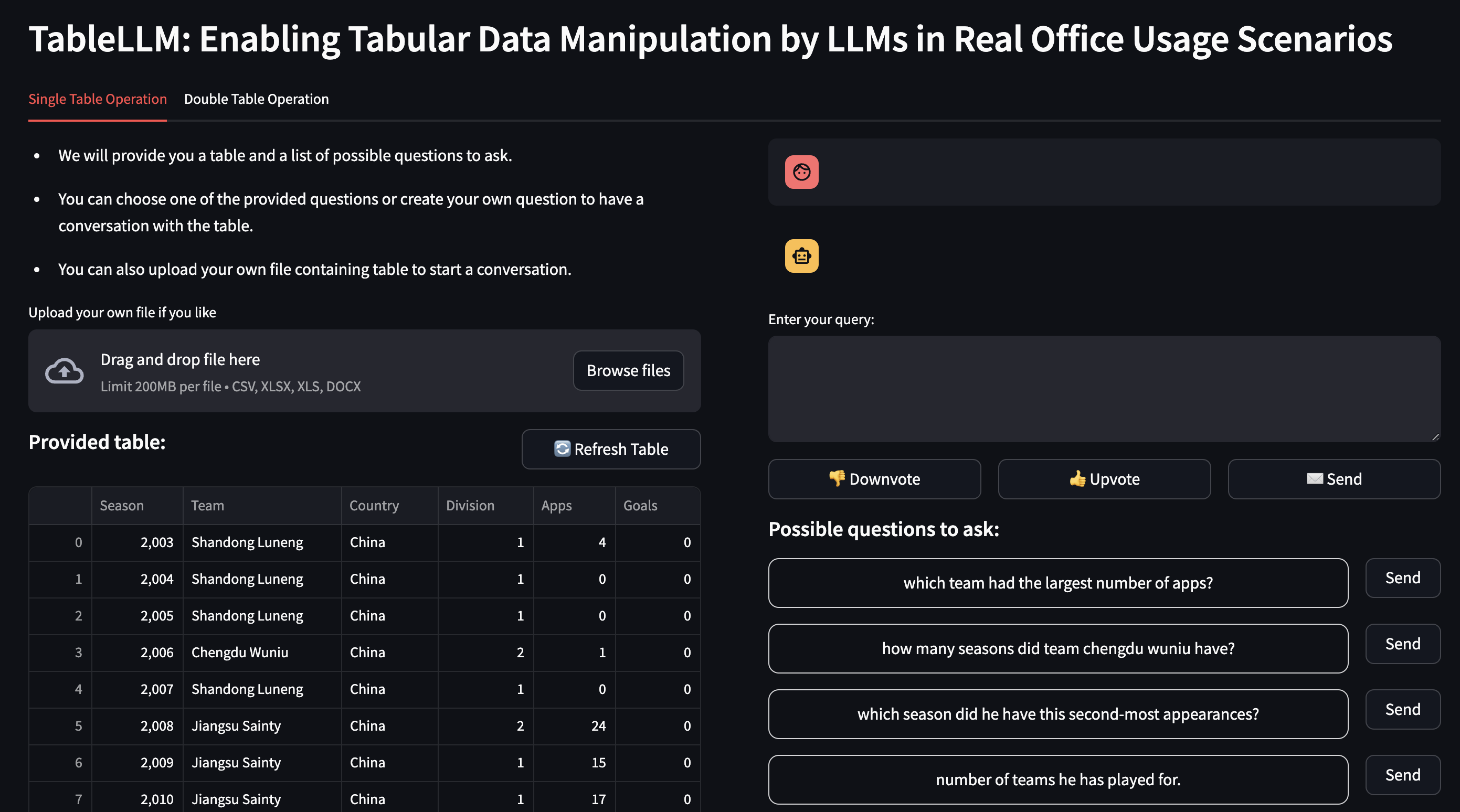| Paper | Homepage | Model | Training set | Platform |
We present TableLLM, a powerful large language model designed to handle tabular data manipulation tasks efficiently, whether they are embedded in spreadsheets or documents, meeting the demands of real office scenarios. The TableLLM series encompasses two distinct scales: TableLLM-7B and TableLLM-13B, which are fine-tuned based on CodeLlama-7B and 13B.
TableLLM generates either a code solution or a direct text answer to handle tabular data manipulation tasks based on different scenarios. Code generation is used for handling spreadsheet-embedded tabular data, which often involves the insert, delete, update, query, merge, and chart operations of tables. Text generation is used for handling document-embedded tabular data, which often involves the query operation of short tables.
[2024/06] 🔥 We open-source the frontend and backend for deploying TableLLM.
[2024/04] 📑 Our paper was published on arxiv.
[2024/03] 📊 We released training set.
[2024/02] 📦 We released TableLLM model, fine-tuning code, inference code, benchmarks, and evaluation scripts.
We evaluate the code solution generation ability of TableLLM on three benchmarks: WikiSQL, Spider and Self-created table operation benchmark. The text answer generation ability is tested on four benchmarks: WikiTableQuestion (WikiTQ), TAT-QA, FeTaQA and OTTQA. The evaluation result is shown below:
| Model | WikiTQ | TAT-QA | FeTaQA | OTTQA | WikiSQL | Spider | Self-created | Average |
|---|---|---|---|---|---|---|---|---|
| TaPEX | 38.5 | – | – | – | 83.9 | 15.0 | / | 45.8 |
| TaPas | 31.5 | – | – | – | 74.2 | 23.1 | / | 42.9 |
| TableLlama | 24.0 | 22.2 | 20.5 | 6.4 | 43.7 | 9.0 | / | 20.7 |
| GPT3.5 | 58.5 | 72.1 | 71.2 | 60.8 | 81.7 | 67.4 | 77.1 | 69.8 |
| GPT4 | 74.1 | 77.1 | 78.4 | 69.5 | 84.0 | 69.5 | 77.8 | 75.8 |
| Llama2-Chat (13B) | 48.8 | 49.6 | 67.7 | 61.5 | – | – | – | 56.9 |
| CodeLlama (13B) | 43.4 | 47.2 | 57.2 | 49.7 | 38.3 | 21.9 | 47.6 | 43.6 |
| Deepseek-Coder (33B) | 6.5 | 11.0 | 7.1 | 7.4 | 72.5 | 58.4 | 73.9 | 33.8 |
| StructGPT (GPT3.5) | 52.5 | 27.5 | 11.8 | 14.0 | 67.8 | 84.8 | / | 48.9 |
| Binder (GPT3.5) | 61.6 | 12.8 | 6.8 | 5.1 | 78.6 | 52.6 | / | 42.5 |
| DATER (GPT3.5) | 53.4 | 28.4 | 18.3 | 13.0 | 58.2 | 26.5 | / | 37.0 |
| TableLLM-7B (Ours) | 58.8 | 66.9 | 72.6 | 63.1 | 86.6 | 82.6 | 78.8 | 72.8 |
| TableLLM-13B (Ours) | 62.4 | 68.2 | 74.5 | 62.5 | 90.7 | 83.4 | 80.8 | 74.7 |
We use six public benchmarks and one self-created benchmark for evaluation. As the public benchmarks we used are modified to fit the application scenario of TableLLM, we provide a detailed description of these public benchmarks and self-created benchmarks below. You can obtain the original file of these benchmarks in benchmark folder.
- WikiTQ: Limit the table to a token count of less than 500 and randomly sample 633 instances.
- TAT-QA: Limit the table to a token count of less than 500 and randomly sample 800 instances.
- FeTaQA: Limit the table to a token count of less than 500 and randomly sample 753 instances.
- OTTQA: Limit the table to a token count of less than 500 and use all instances that meet this condition.
- WikiSQL: As the WikiSQL testset contains incorrect answers and ambiguous questions, we manually filter out 1000 records and construct a subset of the WikiSQL testset called wikisql-human-annotated.
- Spider: As TableLLM currently focuses on single-table queries, we filter out single-table questions in Spider dev ser and also remove questions whose answers are empty.
- Self-created: We create a new benchmark, including the insert, delete, update, query, merge, and chart operations of tables. For more details, please refer to the paper.
The prompts we used for generating code solutions and text answers are introduced below.
The prompt template for the insert, delete, update, query, and chart operations on a single table.
[INST]Below are the first few lines of a CSV file. You need to write a Python program to solve the provided question.
Header and first few lines of CSV file:
{csv_data}
Question: {question}[/INST]
The prompt template for the merge operation on two tables.
[INST]Below are the first few lines two CSV file. You need to write a Python program to solve the provided question.
Header and first few lines of CSV file 1:
{csv_data1}
Header and first few lines of CSV file 2:
{csv_data2}
Question: {question}[/INST]
The csv_data field is filled with the first few lines of your provided table file. Below is an example:
Sex,Length,Diameter,Height,Whole weight,Shucked weight,Viscera weight,Shell weight,Rings
M,0.455,0.365,0.095,0.514,0.2245,0.101,0.15,15
M,0.35,0.265,0.09,0.2255,0.0995,0.0485,0.07,7
F,0.53,0.42,0.135,0.677,0.2565,0.1415,0.21,9
M,0.44,0.365,0.125,0.516,0.2155,0.114,0.155,10
I,0.33,0.255,0.08,0.205,0.0895,0.0395,0.055,7
The prompt template for direct text answer generation on short tables.
[INST]Offer a thorough and accurate solution that directly addresses the Question outlined in the [Question].
### [Table Text]
{table_descriptions}
### [Table]
```
{table_in_csv}
```
### [Question]
{question}
### [Solution][INST/]
Install the requirements with pip:
pip install -r requirements.txt
The inference results of TableLLM are provided in inference/results folder. You can also obtain the inference result by yourself. The example commands of spreadsheet-embedded tabular data (e.g., WikiSQL) and document-embedded tabular data (e.g., WTQ) are shown below:
cd inference
python inference_code.py --dataset wikisql --model_path TableLLM-13b
python inference_text.py --dataset wtq --model_path TableLLM-13b
The python code in evaluation folder is used for reproducing evaluation results. For code generation benchmarks, you can run the following command to reproduce the result of TableLLM-13b on WikiSQL:
cd evaluation/wikisql-eval
tar -zxvf csv_tables.tar.gz
python eval.py --infer_data ../../inference/results/TableLLM-13b/Infer_wikisql.jsonl
For text generation, as the CritiqueLLM we used has not been published yet, the judgement of CritiqueLLM is not reproducible. However, you can obtain the judgement result in inference/results folder and reproduce the results using the following command:
cd evaluation/text-eval
python get_sum_grade.py --grade_data ../../inference/results/TableLLM-13b/Grade_wtq.jsonl
You can use the code in deployment folder as the frontend and backend for deploying TableLLM.
Deploy TableLLM using vllm. Remember to modify the PORT and MODEL_PATH in the script and config.json.
cd deployment
bash scripts/deploy_tablellm.sh
Install mongodb and change the username and password to yours in config.json. Prepare the default tables and questions:
bash prepare_default.sh
Deploy the streamlit app:
streamlit run streamlit.py --server.port PORT
@article{zhang2024tablellm,
title={TableLLM: Enabling Tabular Data Manipulation by LLMs in Real Office Usage Scenarios},
author={Zhang, Xiaokang and Zhang, Jing and Ma, Zeyao and Li, Yang and Zhang, Bohan and Li, Guanlin and Yao, Zijun and Xu, Kangli and Zhou, Jinchang and Zhang-Li, Daniel and others},
journal={arXiv preprint arXiv:2403.19318},
year={2024}
}
If you have any questions, we encourage you to either create Github issues or get in touch with us at [email protected], [email protected], or [email protected].